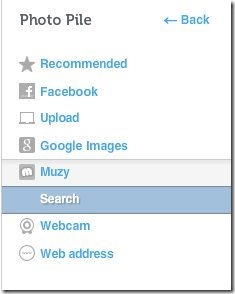Update 2022: This website no longer exists. Try some other alternative now.
Photo Pile is a free online collage maker service offered by muzy.com using which you can add photos from various sources for creating photo collages online. Unlike other such kind of service, this service let’s you add photos to itself from Facebook, your system hard drive, Google images, Muzy, Web cam or by providing image URL. There are several shapes available for creating photo collages, so you can choose your desired shape among several shapes available. You can even choose your desired background color, adjust the photo size and spacing for creating professional looking collage.
Once, you have created your own collage, you can share it on Facebook or Twitter from this app itself, as it provides options for sharing the collage on Facebook or Twitter. There are over 21 shapes available to choose from including star, heart, sun, moon, bird, and many more. The good part is that you don’t need to register or sign up yourself to this service for making collages. In addition, there’s even a Photos section where you can see the photos used in the collages. The more and more you add photos, better would look your photo collage.
Features of Photo Pile Online Collage Maker:
- Straight-forward and easy to use online collage maker.
- No registration or sign up required.
- Over 21 different collage shapes are available for creating collage.
- Choose your desired background color.
- Choose your desired photo size and photo spacing for creating photo collages.
- Add note to your creation and Share your creation on Facebook or Twitter.
How to Create Collage Using Photo Pile Online Collage Maker?
- Open the website on your browser and click the Photo Pile tab present on the top right corner of the website.
- Click on Add Photo button available on the interface for adding photos.
- Choose the source from where you wish to add your photos, you can upload photos from Facebook, Google images, your computer, etc.
- You can upload only one image at a time whether it be from your computer, Google images, or any other supported source.
- Add images one after the other to this service using the same add button mentioned above.
- Added photos will be shown in the photos section as shown in the top most image to the right side of the collage below the Add Photo button.
- Choose your desired collage shape from the available collage shapes shown in this above image.
- Next, you can choose your desired collage background color by clicking on the color box which you can see in this above image.
- Now, choose your desired photo size and photo spacing.
- Once you are over with your collage making, simply add a note to it, choose to share on Facebook or Twitter, and click on the Post button.
- In this way, you can share your collage with your Facebook or Twitter friends.
Final Verdict:
Photo Pile is a very simple and straight-forward online collage making application offered by muzy.com where you can effortlessly create collages online. It would have been even more better if this online collage maker had an option to download the created collage, otherwise this is one of the simple online collage maker that you get for free.
You may also try some similar online collage makers reviewed by us like: Picture2Life, Photo Collage, and Collage It.