Translate is a Slack translation app to translate Slack messages in any language. Here it adds an option in the right-click menu of the messages that a user can use to translate that in any language. This is simple and you can translate any message in any channel or direct chat with any teammate. However, the app has a free tier and in that free tier, you are only allowed to translate 50000 characters in a month. This is kinda good for small teams and organizations and it is a very straightforward app as well. You just need to set a target language to translate messages and then just invoke it anytime.
After connecting the Slack workspace, you can call it from anywhere. I have already mentioned the limitations of the free plan and if you want more translation quota then you will have to upgrade to the paid tier. Having a translation app is necessary as sometimes you get remote teammates from a different location. And to properly communicate with them, you need to translate some of their messages. Since doing this manually is a time-consuming job, you can rely on the app I have mentioned here. Just call it whenever you want to translate an app.
How to Translate Slack Messages in any Language?
Using the Translate Slack app is very easy, you install it from here. Authorize it to access your Slack workspace and then you can find it in the My Apps section. After success installation, you can start using it in the direct messaging channels and team channels.
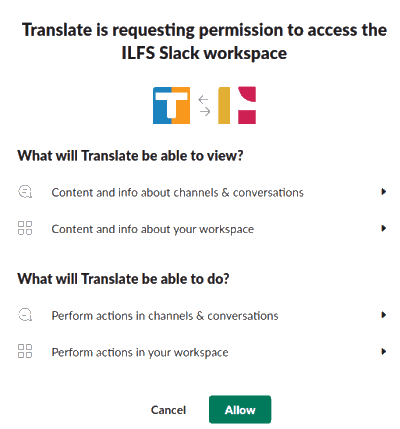
To translate a message, you just have to right-click on any message in any channel. The Translate app icon appears in the bottom and you can use it to translate a message. You can see the screenshot below.
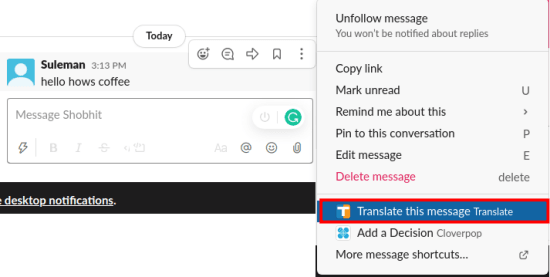
When you translate a message, the transition of the message will show up on the same channel. You can see the translated text there and then do whatever you want.
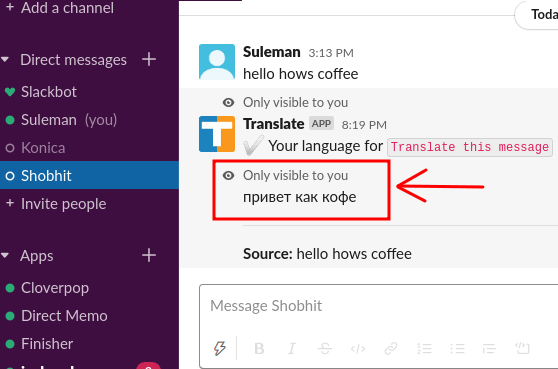
After a translation has been done, you can opt to change the language for the next translations. For that, from the previous translation, you just need to specify a target language. Next time, the text will be translated into that language.
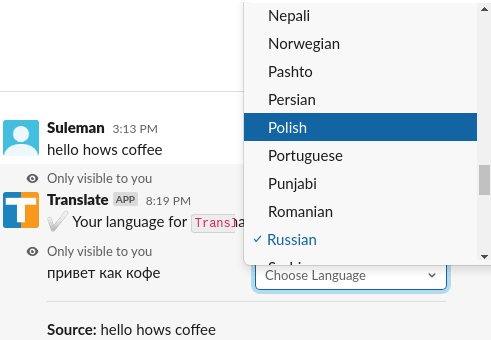
In this way, you can use this simple Slack translation app. Just add it to your workspace and translate the message instantly like a pro. The app has some limitations in the free plan but you can cope with them if you have a small team.
Closing thoughts
Sometimes it becomes quite hectic to translate a message in Slack. But if you use Translate like translation apps within Slack then you can just do it with ease. I like the simplicity of the app and the fact that they have included almost all languages in it to translate message text in no time.