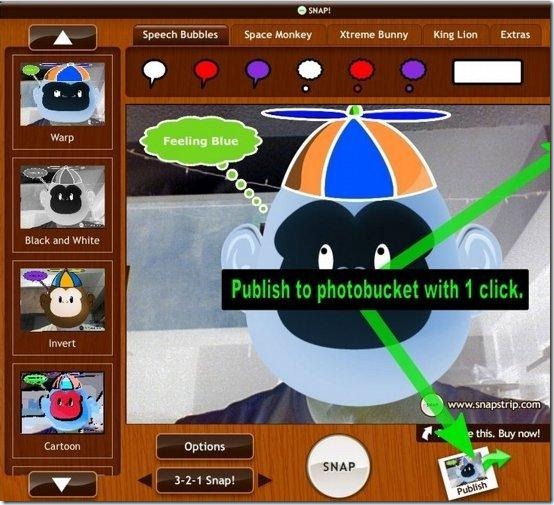Here are some web applications that let you take picture with webcam for free. Some of these websites even let you add special effects to photos taken with your webcam. All these applications are completely free.
1. Cameroid App to Take Photos with Webcam
Cameroid is my favorite website to take photos with webcam. Just go to Cameroid.com. It will show you a Adobe Flash warning that the website wants to access your mic and webcam. You need to click on “Allow” for that. Then you will immediately be able to capture pictures with your webcam. It also lets you add various effects to the photos that you take. You can add various frames, and distort the pictures. Of course, it also lets you take normal pictures.
2. SnapStrip
Snap is another free web application to capture photos with webcam. I found it actually even more feature rich than Cameroid. You can take pictures, add stickers and speech bubbles to them, add various effects like a Photobooth, and then publish the photos directly to PhotoBucket. However, I have put it below Cameroid as it allows taking only 10 photos for free per day. If that works for you, then definitely try it out, and have some fun.
3. Picanom
Picanom is another online application that uses your webcam to capture photos. It provides pretty basic functionality. You can take photos, and then save them. It does not provides special effects for photos. Also, I found that photo captured was a bit darker than the one captured by applications above. There is one drawback of this application which I found quite irritating. The website keeps refreshing itself after every few seconds. So, if you have this website open, but are looking at some other website in other tab, the focus will automatically go to this website. Absolutely hate that.
Try out these applications, and quickly take photos with your webcam. These come useful when you are with friends, and want to have some fun with impromptu photos. Know some other similar applications? Let us know in comments.