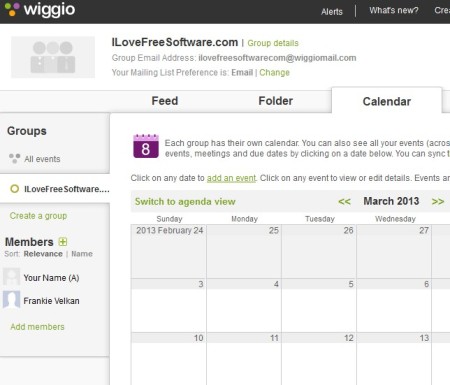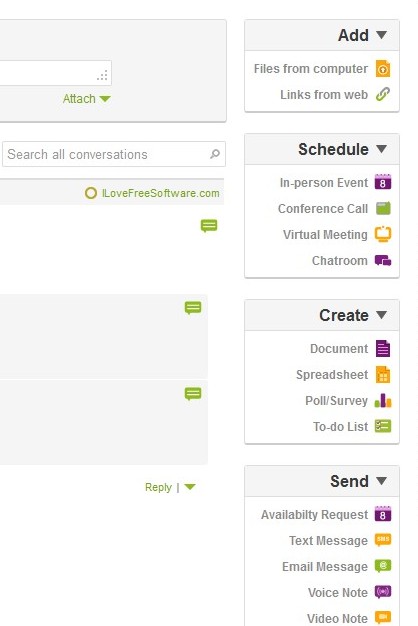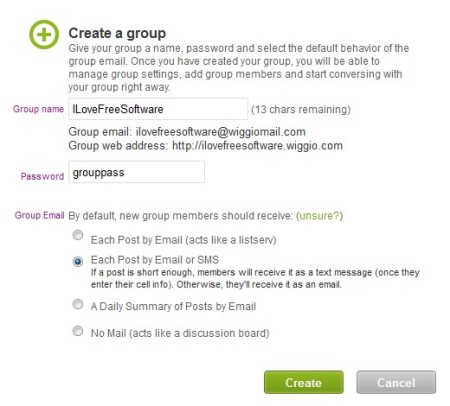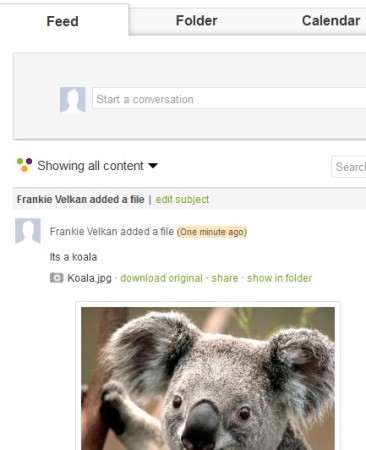Update 2022: This website no longer exists now. We recommend you to try some other alternative instead.
Wiggio is a free online groupware service where users can register, create groups for their organizations, businesses, family, friends or join existing groups that other people have created. Meetings can be scheduled, text and voice messages exchanged, files shared, users can keep track of to-do lists, and that’s just a small part of what Wiggio has to offer.
Homepage that you’re going to see when you register on Wiggo can be seen on the image below. List of both created and joined groups is available in the left sidebar. Wiggio brings a mix between groupware, social networking, file sharing and team collaboration all rolled up in a single service.
Similar software: Sogo, TeamWox, Simple Groupware.
With the help of the Feed tab you can receive updates from other members of the groups that you’re a part of. Folder is where you can upload and share files and Calendar is used for scheduling group meetings and events.
Above is the right sidebar of the Feed tab. We’re showing you this so that you can see what kind of large selection of content can be shared with the group. Here you can upload files from your computer or share existing documents from the web, schedule events, conference calls, virtual meetings, chatrooms, create documents and spreadsheets, send group emails, SMS messages and so on. Key features of Wiggio are:
- Web based – create and manage groups online, Facebook connect login
- Easy to setup and use – perfect for inexperienced users – easy to learn
- File sharing – upload and share documents or share online content
- Record voice messages, create text messages and send mass email
- Keep a shared calendar between you and other members of your group
- Collaboration – create documents and spreadsheets, work and share online
- Create to-do lists, polls, setup chatroom and conference calls
How to create groups, keep schedule and collaborate online with Wiggio: online groupware service
After registration, you can either create a new group or join existing ones. Both of the options can be accessed from the menu in the top right corner. On the image above you can see the create new group window. Type in name and password which people need to use to access the group and select how they are going to be contacted, SMS or email only.
Tell everyone in your group the Wiggo group name and password, so that they can join it and start sharing content, plan events, schedule meetings, collaborate and everything else that we mentioned that this free online groupware service can do.
Conclusion
Team leaders of all shapes and sizes, who are having problems organizing everything that they need to organize should give Wiggo a try. Everyone from large business to small teams who need to coordinate, communicate and collaborate can use this free online groupware service. Everything that we mentioned here is just a part of what Wiggo has to offer. To discover everything that’s available, you’re going to have to create an account and see for yourself. Give it a try and see how it goes.