Here are 4 free barcode scanner software for Windows 10.
These barcode scanners can fetch information stored in a barcode image. Many common image formats are supported by these software: JPG, PNG, BMP, etc. Also, these software support Code 11, Code 128, EAN-8, Code 93, UPC-A, and many other types of barcodes.
A barcode scanner machine is very useful to grab the information from the barcode printed on a product. However, when you have to view information hidden behind a barcode image, these software are better and more convenient.
Let’s start with the first free barcode scanner software for Windows 10.
Bytescout BarCode Reader
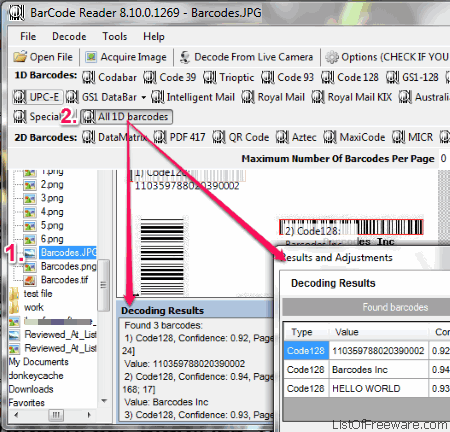
Bytescout BarCode Reader is one of the best and free barcode scanner software for Windows 10. This free version has a few limitations. Still, it is good enough to use for the daily purpose. It can read PNG, TIFF, PDF, BMP, and JPG format images.
Apart from that, the software supports Code 93, Code 39, DataMatrix, MaxiCode, GS1-128, GTIN-12, GTIN-14, and other types of barcodes. The decoding results can also be saved to PC as XML, TXT, or CSV format files. A bonus feature comes with this software is that you can connect webcam to scan a barcode image and get the result.
The interface of this software might look complicated, but it is quite easy to use. You can take the help of navigation pane to select any of the supported barcode images. When the image is selected, it shows Decoding Results in a separate section.
Barcode Labels Scanner
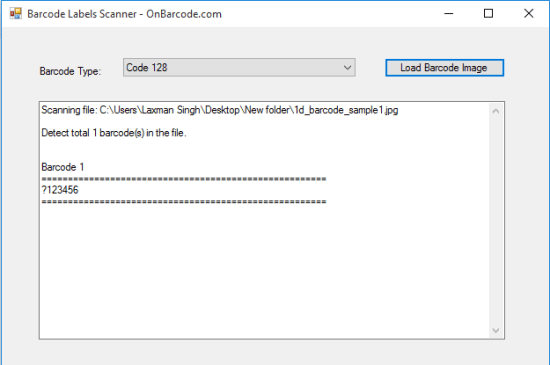
Barcode Labels Scanner is a portable software and supports a lot of barcode types. It can fetch information from Code 128, ITF-14, EAN 13, Codebar, Code 39, ISSN, ISBN, PDF417, UPC-A, UPC-E, and other types of barcodes.
It automatically detects how many barcodes are available in the input image and then shows information stored in that particular barcode. GIF, JPEG, BMP, TIFF, and PNG images are supported by it.
The software can’t help you save the output in TXT or other format file, but surely a good option when you want to grab information stored in barcode easily.
ORPALIS Virtual Barcode Reader
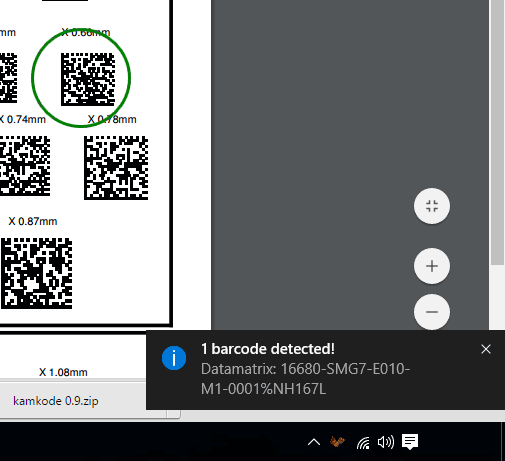
ORPALIS Virtual Barcode Reader is an interesting software and works differently than other software available in this list. The software doesn’t have any interface. Only its system tray icon is there to activate it.
When the software is activated, it covers mouse cursor with a red circle. Now you can move mouse cursor over any barcode image. If the barcode is detected, the circle turns into green color and information stored in the barcode is visible in a pop-up notification just above the system tray. You can see the above screenshot for reference.
When you don’t want to use this software temporarily, you can double-click the tray icon. Or else, simply exit the software by right-clicking the system tray and using the Exit option.
kamkode
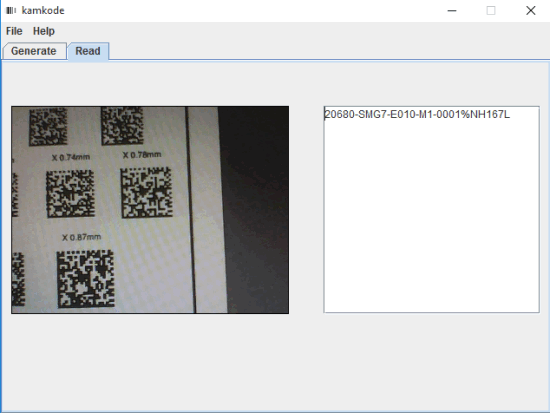
kamkode is a multipurpose software. It can generate barcodes as well as read a barcode image to show you the information on its interface. However, to scan the barcode, it uses the webcam. You can’t load an image directly on its interface to fetch the information.
The software lets you generate Data Matrix, Code 139, EAN-13, UPC-A, and other types of barcodes. The output is stored in PNG format.
To read a barcode, you can connect webcam and use Read tab. Now put your webcam in front of the barcode image and information will be fetched by this software. The information is shown within the interface of this software at the right section. You can’t save the output information, but the software works well to show the information.
The Verdict:
So what would be your choice from this list if you have to select only one barcode scanner for Windows 10? Probably, ByteScout BarCode Reader software would be the best. The barcode types supported by this software are more than any other software listed here. Also, it lets you load a barcode image or use Webcam to read the barcode.