NodeRSSBot is a free Telegram RSS bot to get RSS feed updates in Telegram messenger. This bot lets you subscribe to the RSS feed of various websites, blogs and then get you updates regularly. It refreshes your subscriptions after a fixed time interval and shows you the updates. You just need to give it URL of the RSS feed of the websites or services you want to subscribe. You can subscribe to as many websites you want and it will keep fetching updates for you. There are various commands that it supports to audit your subscription, add new subscription and remove existing ones.
If you use RSS feeds and feed readers on your mobile then you don’t really need them if you also use Telegram. You can simply subscribe to the any website’s RSS feed using the RSS bot I have mentioned here. This bot supports multiple languages and there are very simple commands to operate it. All you have to do is add this bot and then start adding websites from which you want to receive updates. You can always remove subscription whenever you want and even stop the bot from Telegram too.
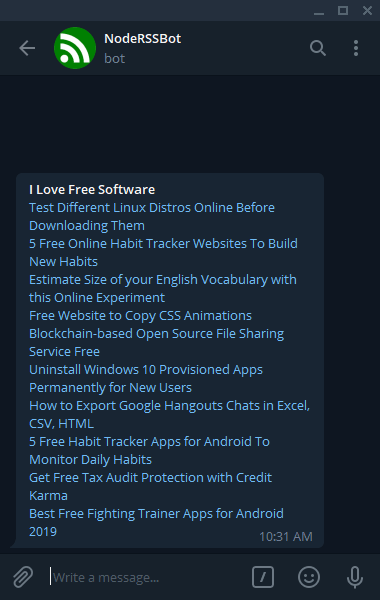
How to Get RSS Feed Updates in Telegram Messenger?
Getting RSS feed updates in Telegram is very simple. You add NodeRSS bot from here and then simply start it. In case you want to self host it by customizing a few things then you can get its source code. This is an open source Telegram bot and all the technical details are available on its GitHub page.
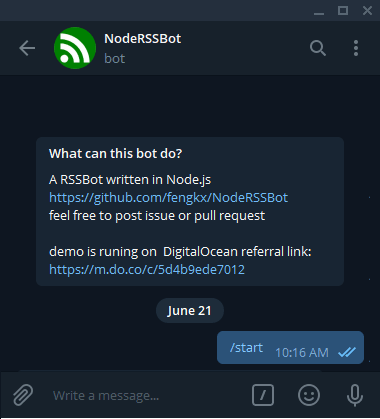
Initially, the bot is in Chinese like language but you can change that easily. You just send “/lang” command in the bot chat and then you can simply double-click/tap on the language you want to apply.
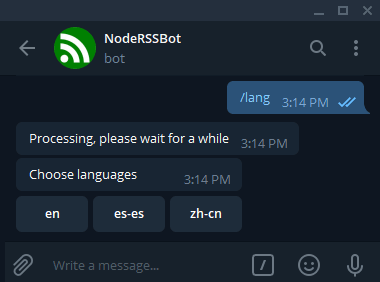
When you have started the bot, it’s time to add websites in the subscription list. To add a subscription in the list, you send bot command in the following manner. After you add a website, it will take a couple of seconds, to process that and will add that to your subscriptions list.
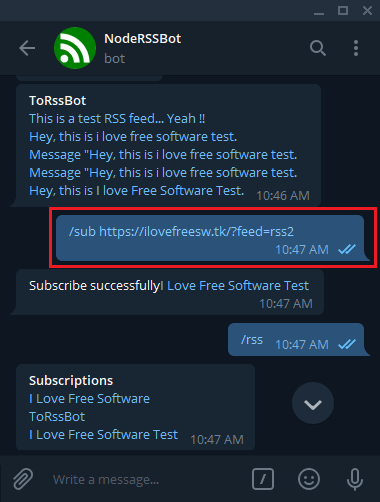
Now, when there is any update available in the feed, it will notify you. The newest updates are on the top and you can click on the link to see what that is. Also, you can have a look at other commands that it supports. Apart from using commands to add subscriptions, switching language, it supports other commands to end subscription, see all the active subscriptions, and some more. You can see all the other commands below.
- /rss – Show subscriptions.
- /unsub – Unsubscribe a RSS: /unsub http://test.com/testfeed.xml.
- /unsubthis – Reply a message from a RSS feed to unsubscribe it.
- /allunsub – Unsubscribe all feeds.
- /export – Export subscriptions to opml file.
- /viewall – View all subscriptions and number of subscribers need to enable in settings.
- /import – Reply this message a opml file to import.
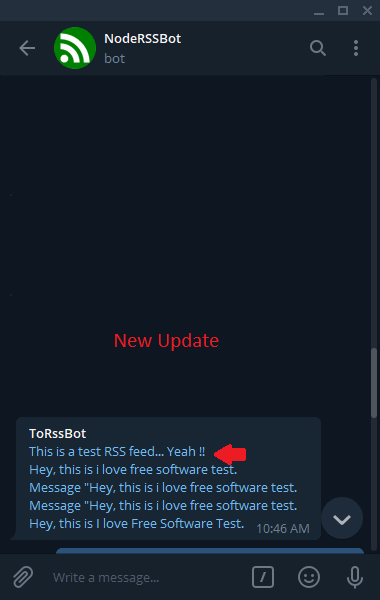
This is all about this Telegram RSS bot which you can use to receive RSS feed updates. Just add the bot, add your subscriptions, and start getting updates within Telegram. However, one disadvantage that I see in this that it doesn’t create preview of the links in the new updates. It just title of the new update and you will have to explicitly check the new update by visiting the link.
Related post: How to Create RSS Feeds using Telegram
Closing thoughts
For RSS lovers, this is a great bot to get notified of new posts and updates from your favorite blogs and services. Just add this bot in your Telegram account and start receiving updates. So, if you’d like to get RSS feed updates within Telegram then you can use this bot. And when you no longer want to use this, simply delete the bot or delete all the subscriptions.