MultiClipBoardSlots is a free multi clipboard software for Windows. It’s a lightweight and portable software that lets you extend clipboard capability up to ten clipboards. You can copy any text, image or explorer files to any of the clipboard. It lets you assign shortcut key for each clipboard and you can also enable/disable any number of slots any time. As Windows boots up it starts running in the background, you can always access it from the system tray. It supports two languages that are English and Deutsche.
MultiClipBoardSlots is useful in case you are working on various browser or applications at the same time and you want to keep data copied from each application to be separate then its a good option for you to use this. However there are plenty of options out there but in this article we will only talk about MultiClipBoardSlots.
Let’s discuss some of the features of MultiClipBoardSlots.
Use Multiple Clipboards on PC
MultiClipBoardSlots provides you 10 Clipboard slots to use at the same time. But, you can change the number of slots anytime. So, if you only need 2, 3, 4 or any desired number of clipboards, then you can do it by disabling other slots in the drop-down menu of the Copy section. You can see the below snapshot that I’ve disabled slots 6-10 because I only required 5 slots.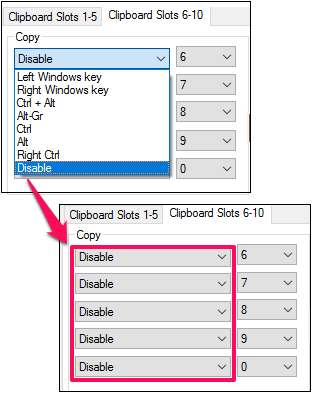
Copy any Type of Data and Assign Desired shortcut to a Clipboard
With MultiClipBoardSlots you can copy any data type like text, images, files, etc to any clipboard slot by accessing it through its shortcut. MultiClipBoardSlot lets you set your desired shortcut for copy-paste methods. You can change the hotkey for each slot in the Copy and Paste section of the software.
For copy-paste you have to choose a special key including Ctrl, Alt, Win-key, right-Ctrl, Alt-gr, shift etc, plus one character or numeric key. And one thing to keep in mind that you have to remember what copy-paste hotkey you assigned to a particular slot. Otherwise if you use copy hotkey for slot 1 and paste hotkey for slot 2 so, you may get in trouble or lose your data too.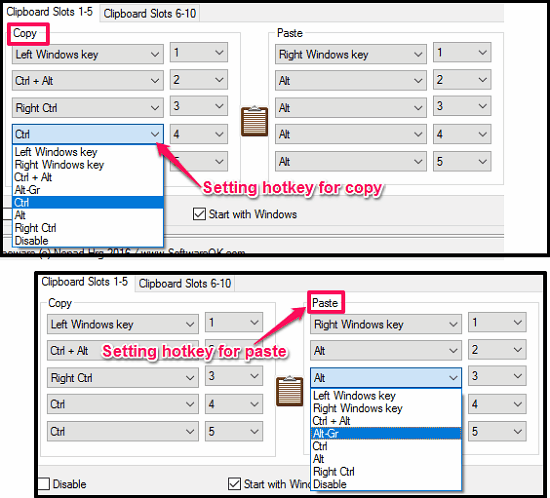
Apart from these features of MultiClipBoardSlots, you can also customize this software. in the Options menu, you can enable/disable copy-paste sounds or make it invisible from task-bar and system tray, make it run at Windows startup and you can change its language.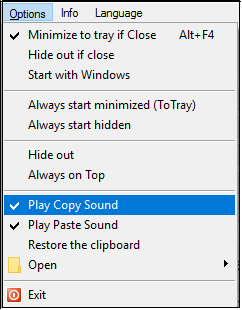
My Final Verdict
If you often come across situations where you want to keep separate data copied from different applications then MultiClipBoardSlots is the software for you. You can give it a try by downloading it from the following link.