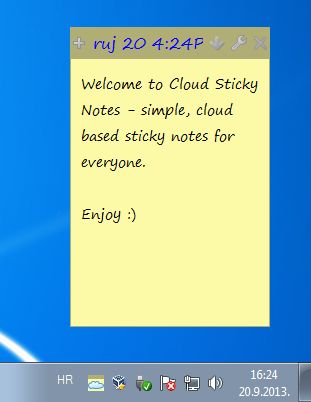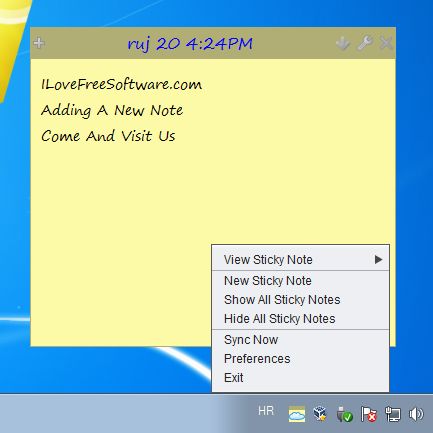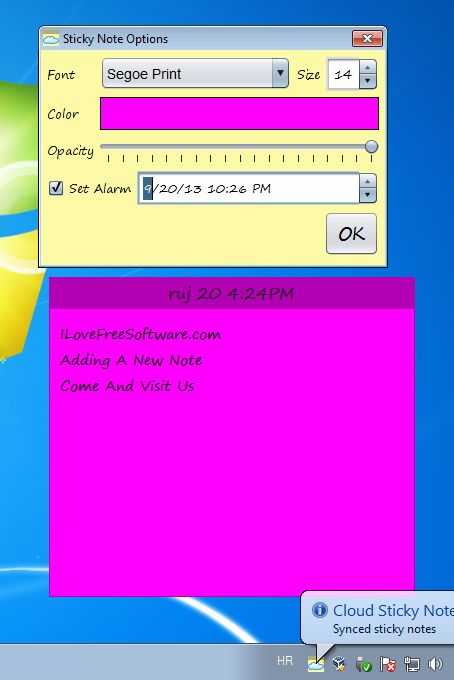Cloud Sticky is a free cross platform note taking software which works on Linux, Windows, and Mac. Cloud Sticky uses the cloud, hence its name, in order to synchronize notes across operating systems. You’ll have to register an account in order to use the cloud functionality, but if you don’t want to, there’s also an offline mode that lets you use Cloud Sticky like any other note taking tool, without the need to register an account and without the cloud.
On the image down below you can see how a sticky note created with this free cross platform note taking software looks like. Appearance of notes can be changed, and you can create multiple notes, then use the system tray icon in order to switch between them. You’re offered an account registration the first time that you run Cloud Sticky.
Controls can be accessed either from the top of the sticky note, in the stick header or you can access them by right clicking on the system tray icon from the bottom right corner. Font used for the text on the sticky note can also be changed.
Key features of Cloud Sticky are:
- Free and easy to setup: start creating notes in just a few mouse clicks
- Supports both online and offline sticky note creation and management
- Cross platform synchronization: share notes across Linux, Windows, Mac
- Allows you to create unlimited number of sticky notes
- Cloud sharing: share notes with unlimited number of other computers
- Configurable appearance of sticky notes and the font that’s used
- Client is of course available for Windows, Linux and Mac OS
Similar software: Free Text, Notex, GloboNote
Cloud Sticky client is dependent on Java, it needs it in order to run, so you’re gonna have to have it installed if you plan on using this free cross platform note taking software. When running it for the first time, you’re gonna have to decide how you want to use Cloud Sticky, either offline or online, for which an account has to be registered. Here’s a few pointers to help you get started.
How to create and share sticky notes with Cloud Sticky:
Note sharing across multiple computers requires you to register an account on the first one and then install the clients and login on all of them.
Right click on the system tray icon to create new notes. You can also use the top of the note. Right click has to be used to switch between the notes, notice the View Sticky Note menu.
Right click within the note and then select Options if you would like to tweak how the note is gonna look like. You can change the background color, font color, size and even activate an alarm to turn your attention to whatever was written down on the note.
Conclusion
Cloud Sticky allows you to easily jot down text and then share that text easily across computers and operating systems. Give it a try and see how it goes, it’s very easy and works on all the popular operating systems. Free download.