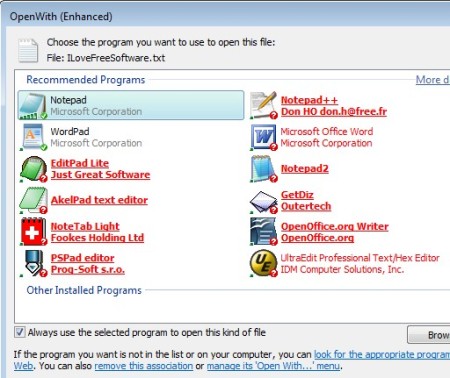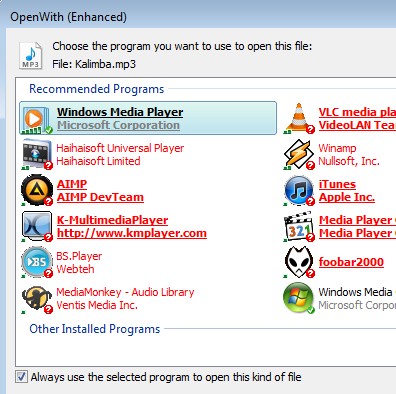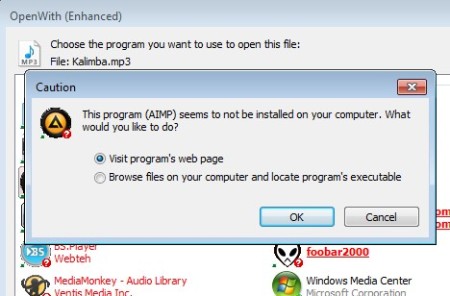OpenWith Enhanced is a free desktop enhancement for Windows which you can use in order to improve the Windows open with dialog, when you right click on a file. Not only that it’s gonna suggest applications that you already have installed, which can open the selected file type, but it’s also gonna suggest additional software that’s available online, which you don’t have installed, but can also be used to open the file.
Open with dialog for a text document after we’ve installed OpenWith Enhanced can be seen on the image below. Notepad and Wordpad are installed, that’s why they are shown in green. All the other programs in red are either not installed or OpenWith Enhanced wasn’t able to find where the executable of this program is located, if it’s installed outside of the Program Files directory.
Similar software: Right Click Enhancer, Right Click Menu Creator, Folder Guide.
This free open with dialog enhancement integrates into Windows Explorer, it’s not a standalone application. Key features of OpenWith Enhanced are:
- Free and very simple to setup – you just need to install it
- Offers improved suggestions for the open with file dialog
- Provides you with a list of additional applications for known file types
- Windows Explorer integration – replaces the old open with dialog
- Works with all Windows versions – Windows 8, 7 and even XP is supported
Open with dialog that’s offered by Windows sometimes isn’t very helpful. You’ve probably found yourself in a situation where when you opened it up, there was nothing there, no applications were suggested. This usually happens when you don’t have a program installed to open a certain file type, for example when you don’t have a PDF reader, but you select the open with dialog on a PDF document. With OpenWith Enhanced you can also receive a list of suggestions for software that can open up a specific file type.
How to enhance and improve Windows open with dialog with OpenWith Enhanced
The only thing that you need to do in order to start using the improved and enhanced version of the open with dialog offered by OpenWith Enhanced is go through a very simple and very fast installation. After that, right click on a file, go to Open With and select Choose default program.
On the image above we’ve right clicked and selected open with dialog on a MP3 song. Different application suggestions can be seen, obviously, since this is a different file type. Double click on one of the suggested applications will allow you to visit its website or to browse for the executable on your computer.
Second option is there in case that you have the application installed somewhere else. With the help of the website link, you can open up the application’s homepage, so you can download it and install on your computer. After that, it’s gonna become the default program for the selected file type.
Conclusion
OpenWith Enhanced is a very useful Windows Explorer addon, which can come in handy when you need to open a file without knowing what kind of program is needed. You won’t see or hear from it until you open up the Open with dialog. It’s small and simple. Give it a try and see how it goes.