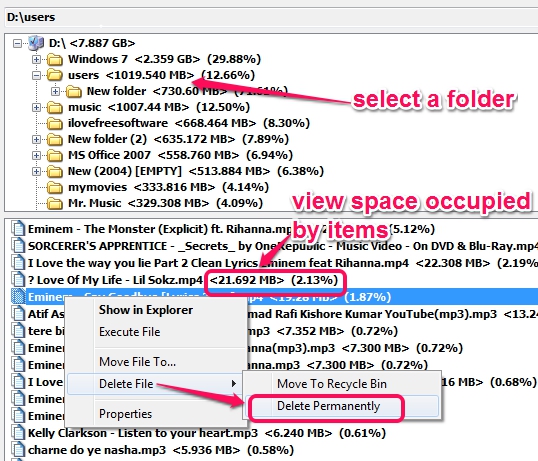Directory Size Calculator is a free disk space analyzer that helps to view large files and folders available on your PC. It also lets you delete unwanted files and directories to recycle bin or to delete items permanently, directly using its interface. For each particular item, it shows total space occupied by each item in MBs as well as in percentage. This is one of the quick way to keep an eye on items that are occupying most of the space on your hard disk.
Screenshot below shows its interface which is divided into two different parts. Top part lets you select a folder from selected hard drive and bottom part provides items available in that folder.
Although this disk space analyzer is handy to find out items space, but pie chart view or graph view is missing in this software. If graphical display is needed to analyze files and folders space, then you can try Disk Usage Analyzer, Folder Size, and JDiskReport.
How To Use This Free Disk Space Analyzer?
Directory Size Calculator is a portable software and it comes in a zip archive. Size of its zip archive is just 213 KB in size. You can grab it from the link placed at the end of this review. After extracting the zip archive, you will get an executable file of this software. To run this disk space analyzing software, just double-click that file, and interface will open up of Directory Size Calculator.
You won’t find any item and occupied space on its interface, until you create a directory tree. For this use available button and select a folder. It would be quite beneficial to select a whole hard drive that will add all folders present in that directory.
Immediately after adding a hard drive, it will analyze whole drive, and create tree structure for all folders including sub-folders. Now to view space occupied by items, just select a folder, and list of all available files will be visible to you along with total space gained by each item.
Now, if you find an item that is not of your use anymore, and using huge size unnecessarily, just right-click on that file and use Delete File.
Before deleting an item, you can even view that item in Windows Explorer directly from its interface.
Conclusion:
Directory Size Calculator is really handy software and works absolutely fine. If you are satisfied with its simple interface, because it does its work quite fine, then it is surely a needed software.
Get Directory Size Calculator.
If you want to check some more disk space analyzing tools, then have a look at these best free disk space analyzers.