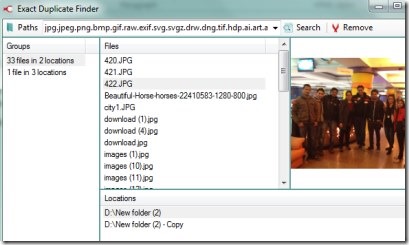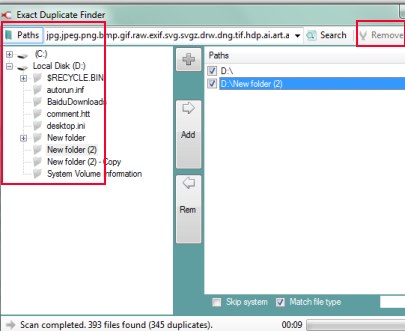Exact Duplicate Finder is a free software for Windows that helps to find duplicate files on your computer and remove them safely. With its easy to use interface, you will come to know about duplicate files that are eating your disk space & slows down your PC. You can easily remove those duplicate files & can improve your computer’s speed with Exact Duplicate Finder.
What’s unique in this duplicate finder is that is provides more specific search. For example, if you want to search for duplicate image files, then you can simply choose image files option which contains multiple file formats to search such as jpg, png, bmp, svg, dng, tif and more. Thus it gives you all possible ways to find duplicate files easily.
Also try these other free duplicate file finders.
Exact Duplicate Finder is as easy to use as counting from 1 to 3. Thus, it provides three simple ways to start search for duplicate files i.e. select a path, add desired hard drive/file/folder, and hit the search option to start a search. As seen in the above screenshot, you can select the path (files or folders) and the options (search for image files or video files etc.) from the drop down menu and can start a search for finding duplicate files. It will give you the results immediately. Once after generating results, you can select those duplicate files and can remove them from your computer.
Following Key Features are Available in Exact Duplicate Finder:
- Easiest way to find duplicate files and remove them securely.
- Whole working is to be done on main window.
- Very lightweight software, no installation required.
- Provides specific search facility.
- Fast way to look out and delete duplicate files (if present).
- Free software for Windows.
This clearly shows that you won’t need to go for any other duplicate finder as Exact Duplicate Finder provides all the comfort you need for searching and removing duplicate files. Below you can find out its downloading link.
Download, Install, and Find Duplicate Files With Exact Duplicate Finder:
You can try this link to get Exact Duplicate Finder for you. Access this link and it will move you to the page from where you can get this software free for you. Hit the available download link on that page and it will download to your system. Complete the download and extract its zip files. After this, just double-click its application file and it will open in front of your eyes. There ain’t any need of installation process.
In brief, Exact Duplicate Finder is a reliable software which you can use for finding and removing duplicate files present in your computer. Use it for free on Windows.