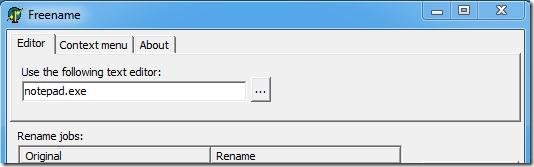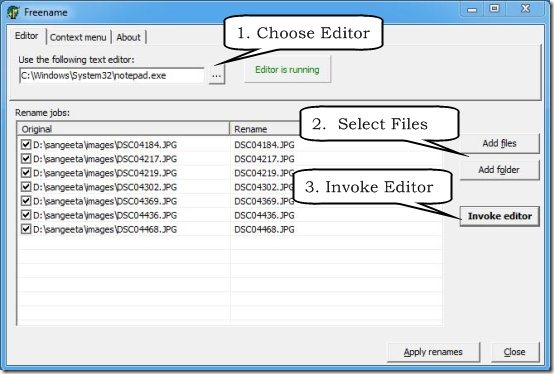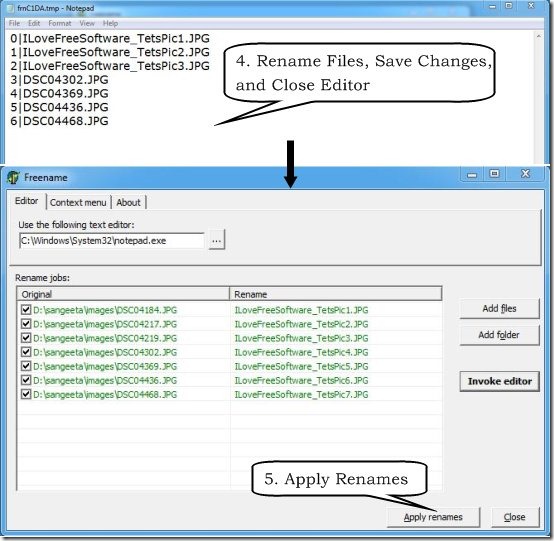Freename is a free batch file renaming software that helps you to rename files in batch. It’s a handy and lightweight software which is designed basically to let you rename multiple files together in a simplest possible way. This batch file renaming software doesn’t involve any replacement rules or specifying complicated substring; rather, it let’s you rename files in the way you want, simply using your favorite text editor.
The most common way of renaming files is through the context menu option. But it takes time in case you have dozens of files to rename. In that situation, you can use this handy software to rename all the files, through a single interface.
This batch file renaming software provides an efficient way to rename files since it let’s you rename your files in your favorite text editor. The names of all the files that you want to rename, will be sent to a chosen text editor, and you can just rename the files there, without even having to specify complicated substring or bother about renaming rules. It let’s you fully utilize your text editor’s available functions, like the find and replace feature, easy copy-paste methods, and lot more. The changes that you made in the text editor will be carried to the desired files.
Rename Files Using Freename:
Freename let’s you rename files in batches. Let’s see how you can do this in minutes:
- Select Files: Just launch the app and browse for your favorite text editor. Then select all the files from your system that you want to rename. You can select files one by one, or directly select a folder containing all the files.
- Invoke Editor and Rename Files: After that, just press the “Invoke Editor” button. This will open the text editor with a list of all the file names that you have selected. Here, you can change the names of the files in the most convenient way. After making the changes, you can save the file and close the editor.
- Apply Changes: Finally press the “Apply Renames” button at the bottom of the program’s interface. This will carry all the changes to the files and rename them with exactly what you have written. To see the changes, you can go to the file location and find the same file with the new name. That’s it!
Also, check some other similar software that we reviewed earlier like: Advanced Renamer, Siren, and BatchRename.
Key Features of Freename Batch File Renaming Software:
- Works with your favorite Text Editor: Freename let’s you use your favorite text editor to make changes to the names of your files.
- Batch rename Files: You can rename multiple files together through a single interface.
- Provides immediate results: The moment you apply changes to the file names, they will be immediately reflected in the specified files.
- Context Menu Integration: Freename also provides a context menu integration option which integrates it to the Windows shell.
- Easy to Use: It’s a simple application that works in an efficient way and can be used easily to rename files.
- Lightweight: The application is just 360 KB in size; very small and very lightweight.
Also, check how to disable copying, deleting, and renaming files and folders.
The Final Verdict:
Freename is a nice batch file renaming software that let’s you rename one or more files through a single interface. Perhaps, it’s the most simplest batch file renaming software, that I have ever come across. It let’s you use your favorite text editor to make changes in the file names. It’s a handy, reliable, and easy to use tool which you can use to rename files in batches.