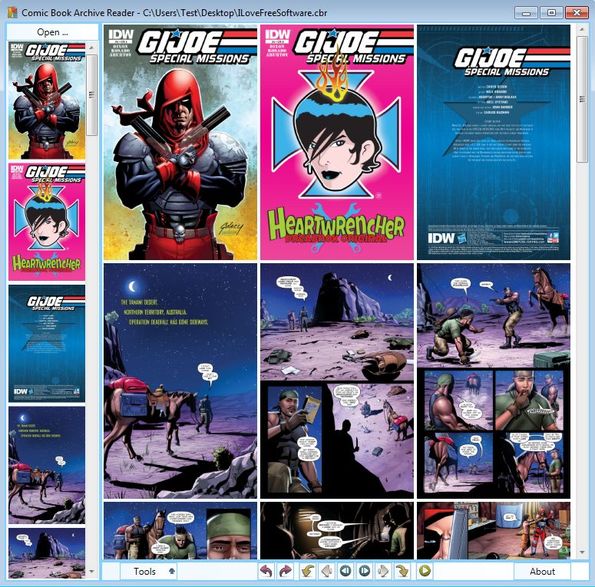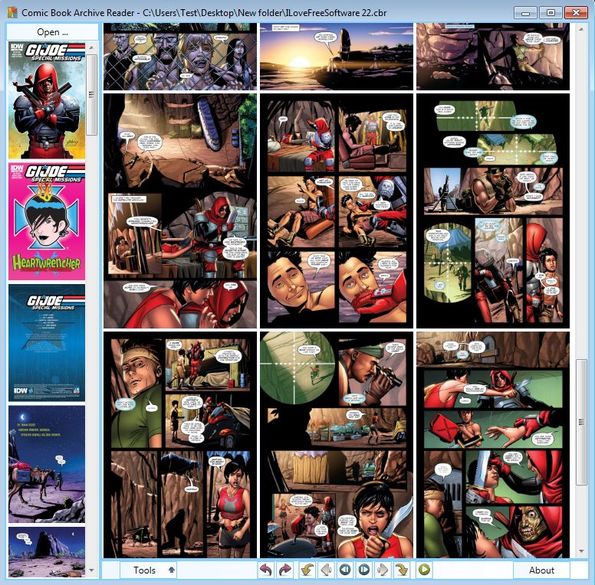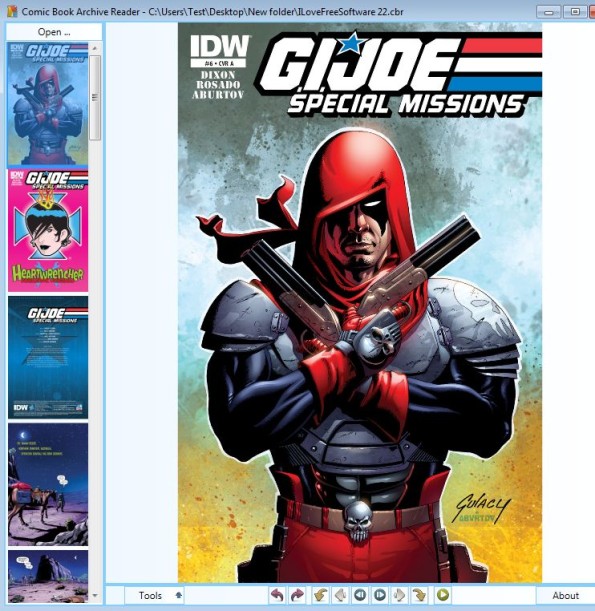Comic Book Archive Reader is a free CBR reader for Windows which you can use to read CBR formatted ebooks. CBR is short for comic book archive. It’s an ebook format that doesn’t necessarily have to be for comic books, but it’s quite popular for compressing and archiving comic book collections. Next to being able to open up the CBR format, Comic Book Archive Reader can also be used to read ebooks which are saved using the CBZ ebook format. So, you can directly read comics in their native format, without a need to convert them from CBR and CBZ to PDF format.
On the image down below you can see the interface of this free CBR reader. The only controls that you get is the Open button in the top left corner and the toolbar strip which can be seen underneath comic book viewing area on the right. Left sidebar has a list of all the pages where you can quickly switch between them.
Toolbar strip has the usual controls for navigating through the opened CBR ebooks, next page, previous page, go to start, go to the end. You can also see a Play button which plays the pages of the opened ebook automatically, so you don’t have to click through them yourself.
Key features of Comic Book Archive Reader are:
- Free and simple to setup: easy to install and use ebook readers
- Good format support: allows you to read CBR, CBZ ebook/comic formats
- Player: flips the pages of the opened ebooks automatically
- Page browser: opens up a page browser in the left sidebar, with preview
- Rotate: has a built-in rotate tool for rotating pages of comics
- Works with Windows: all versions are supported starting with Windows XP
Similar software: Calibre.
Comic Book Archive Reader is also very customizable. You can for example tweak the time it takes between page flips, if you decide to flip the pages automatically with the player features. Other interesting features are available, like the comic book overview, see image above, where all the pages are listed in a grid for you to see. Here’s a few pointers to help you get started.
How to view CBR ebooks and comics with Comic Book Archive Reader: free CBR reader
First thing that you need to do is click on the Open button in the top left corner which will allow you to select either a CBZ or CBR file that you want to view.
eBook is opened up in overview mode first, where all the pages are showed on the right. You can select the one you want and click on it or you can click on the first page from the left sidebar to start from the beginning.
There’s actually several ways how you can flip through pages, either by using controls on the right, left-right keys on the keyboard, or with the Player, by clicking on the Play button.
Conclusion
Comic Book Archive Reader is very easy to use and setup. If you have a collection of CBR/CBZ ebooks and comics that you need to view, then this is the perfect CBR reader for you. Try it and let us know what you think. Completely free.