Alternate DLL Analyzer is a free software to analyze DLL (Dynamic Linked Library) files and extract the names of its functions. It’s a simple and lightweight application that can easily analyze all kinds of DLL files. DLL Analyzer can easily handle DLL files of all sizes. All you have to do is load the DLL file to be analyzed, and Alternate DLL Analyzer will automatically scan and analyze the said file to return the names of all the function names included in it. If you want, you can also save the listing of the extracted function names as a text file for further reference. You can also run multiple instances of Alternate DLL Analyzer at the same time. Sounds like something you can use? Keep reading to find out more.
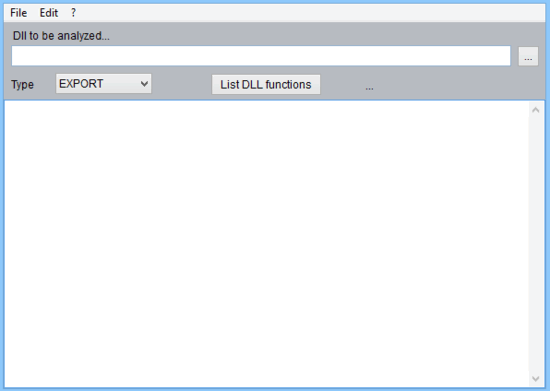
How To Use This Free Software To Analyze DLL files And Extract Their Function Names?
Using Alternate DLL Analyzer to analyze DLL files and extract the function names embedded in them is really easy. Obviously, the first step is to install the software, which in itself is a fairly standard process. All you have to do is download the featherweight (about 600 KB) application from its homepage, and install it. Once the installation finishes, Alternate DLL Analyzer should launch automatically.
Here’s how it looks like:
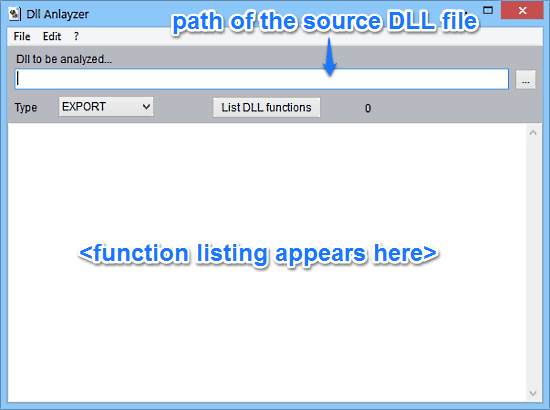
As illustrated by the above screenshot, the user interface itself is as simple as it gets. In essence, it’s just comprised of a single window. There’s just a path field to browse to the location of the DLL file that you want to analyze, and the rest of the UI is dedicated to the listing of the extracted function names. That’s really all there’s to it! To analyze a DLL file, simply browse to the location of the DLL file, and press the List DLL functions button. Here’s a screenshot:
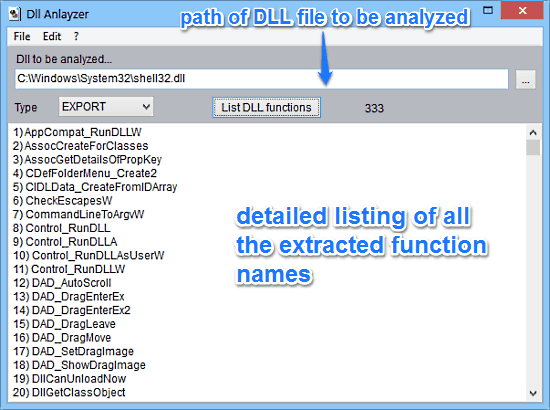
Pretty simple, don’t you think? Once you press the List DLL functions button, DLL Analyzer instantly extracts the embedded function and generates a listing of them. To save the listing, simply go to File > Save Result As and provide a name and location for the results file. This will save the list of extracted functions as a text file. As simple as that.
Also See: Free Software To View List of Windows DLL Files: ListDlls
Conclusion
Alternate DLL Analyzer is a really useful free software to analyze DLL files and extract their function names. It’s easy to use, and works the way it’s supposed to. The ability to instantly load up any DLL file and get a list of all the functions included in it is great. Do give it a try, and let me know your thoughts in the comments below.