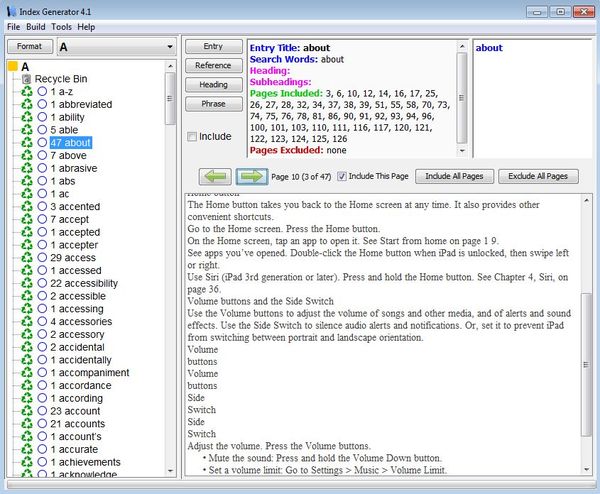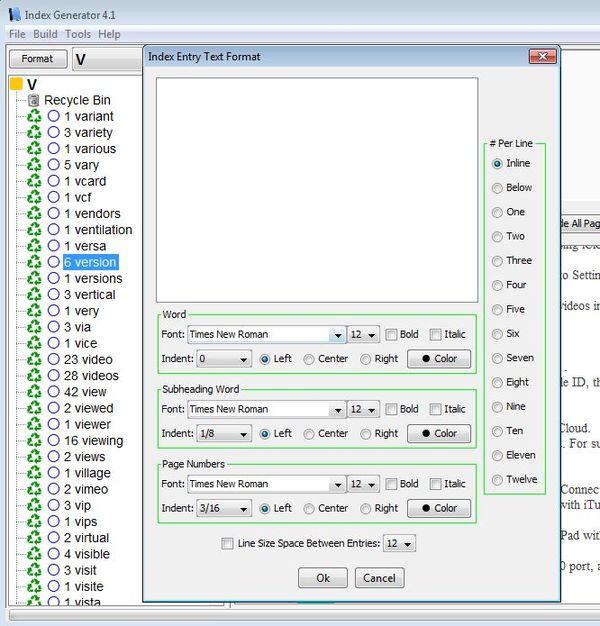Index Generator is a free word index generator for PDF documents. What this means is that when you open up a PDF document inside it, Index Generator is gonna generate an index of all the words within it and then show you all the pages where they appeared throughout the document. So let’s say that you have a PDF document and you want to know where the word “freeware” appears, on which pages, you can do that with this free word index generator.
What Index Generator does is a bit unusual, but it can be useful when you need to browse through the word structure of PDF documents. Words from documents are gonna be listed in the left sidebar, alphabetically. Index of available words is generated automatically after you open up a document. As you select words from the left sidebar, on the right you’ll be able to see more detailed information about the word occurrence inside the document.
Down below you’re gonna see page preview where that word is located and above it you’re gonna see more detailed information, like page numbers where rest of the word occurrences throughout the document are located (Notice the “Pages Included” section and the long list of pages where the word that we selected appears).
Key features of Index Generator are:
- Free and simple to use: everything is done automatically in a few clicks
- Allows you to generate an word index from PDF documents and files
- Page exclusion: you’ll be asked which pages to exclude when opening doc
- Sorts words into groups: heading, subheading, regular text, etc.
- Alphabetical word index: index words are browsed alphabetically
- Can be used to easily browse through pages of found words
- Works with Windows: all versions of it are supported starting with XP
Word index can be generated only for PDF documents, which means that if you have a text document for which you would like to see a word index generated, you’re gonna have to convert them first into PDF and then generate a word index for them. Here’s a few pointers to help you get started.
How to generate a word index for PDF documents with Index Generator: free word index generator for PDF documents
Like we already mentioned, the word index is generated right away, automatically, after you open up a PDF document by clicking on File >> New project.
Generated index of words can be exported to documents (list of words and the page numbers where they are located) by selecting Build from the top menu, but if you want to format the output of the index document, you’re gonna have to select Tools >> Format Index and tweak it to your liking.
Conclusion
Index Generator is not an application that you will need on a regular basis, but if you need to know the location of words inside PDF documents, then this free word index generator is just the thing for you. It’s free and does everything it’s description says it does. Try it and let us know how it goes.