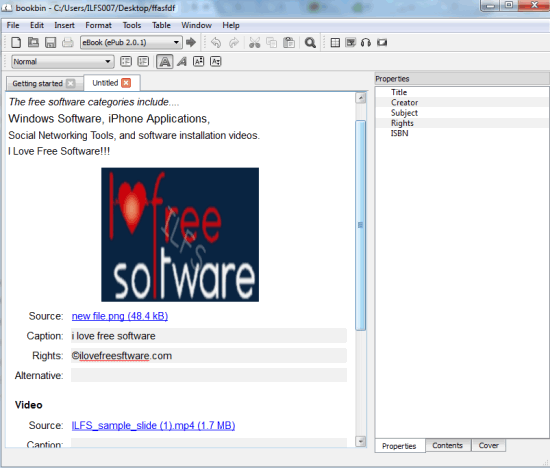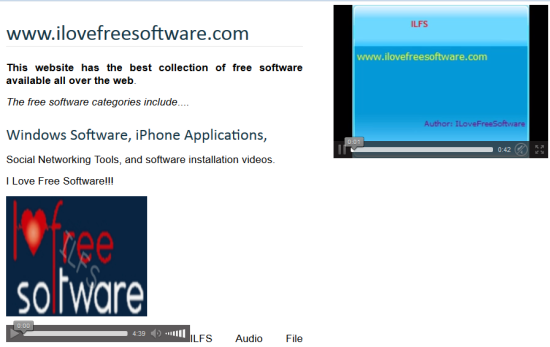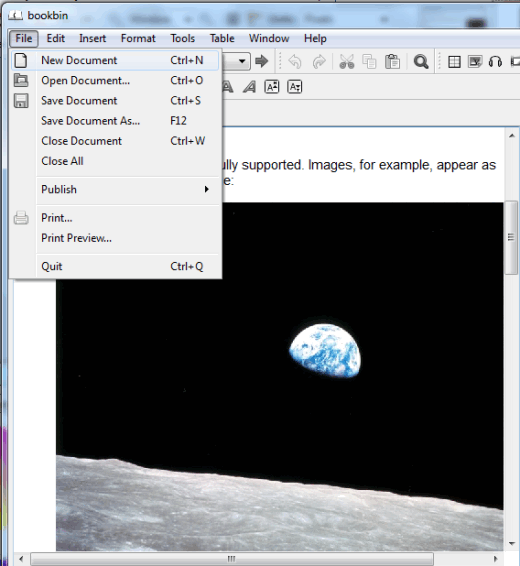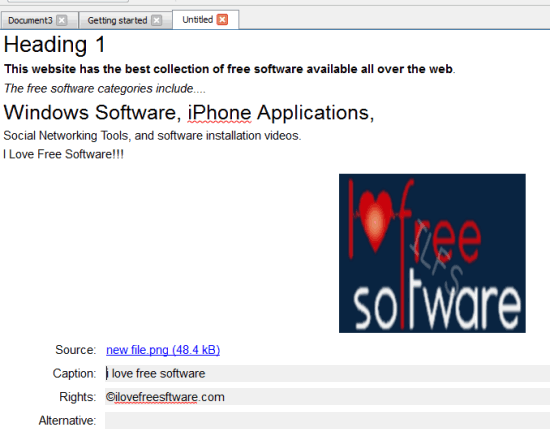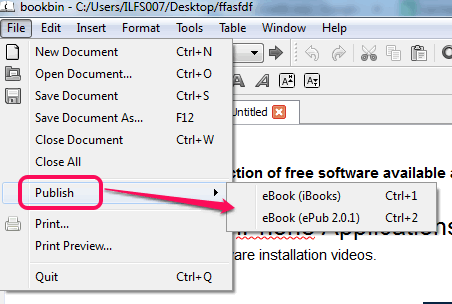bookbin is a free eBook creator that helps to create eBooks with images, audio, and videos. Instead of creating simple text-based eBooks, this software helps to create media-rich eBooks. This handy feature makes it more useful in comparison to other similar eBook creators. You can generate ePub and iBook (for iPhone) format eBooks with this freeware. It comes with a simple interface where most of the needed tools that are required for creating an eBook are available. For text content, it lets you use different headings, subscript and superscripts etc. Ordered and unordered list for text also be created by you.
At left side of its interface, you can write the content of your eBook and add media files. Right side of its interface helps to view properties, contents, and cover for your eBook.
In above screenshot, interface of this free eBook creator is visible where I created a document for generating my eBook.
It is a handy eBook creator. However, there are shortcomings that you can’t preview the document before generating the eBook neither you can add your own cover to your eBook. In case media files are not in correct position in output eBook, you need to recreate your eBook. But overall, it is a nice eBook creator.
A sample eBook (in ePub format) created by me is visible in screenshot below. I have added video, image, and picture as well.
How To Use This Free eBook Creator To Generate Media-Rich eBooks?
Download and install this software to create eBooks with it. Its setup file is around 13 MB in size. You can find the download link at the end of this review.
While using its interface for the first time, it will show you a sample document. You need to create a new document which will be converted into an eBook. To create a new document, use File menu.
In your new document, you can insert images, audio files, and videos files as well. Use Insert menu for this. It supports jpg, png, and animated gif files. If you have an animated gif that can be used instead of a video, it would be great as gif files usually takes less space than video. But if you have to insert videos, then any MP4 format video can be added. For audio files, MP3 format is supported. For each added media file, you can also insert copyright text, caption, and alternative text.
Note: For images and videos, you need to care about resolution. Otherwise, output will contain misplaced videos and images.
Once you have prepared your document, its time to generate eBook from that document. For this, you can use hotkeys Ctrl+1 (for iBook) or Ctrl+2 (for ePub). Publish option present under File menu can also be used for this. A save as window will open using which you can save the eBook to needed destination location.
Other Features:
- You can open multiple documents on its interface. Each document can be converted into an individual eBook.
- Documents can also be saved to its native format (*.bkbn) for later use.
- Apart from inserting media files, tables can also be added to your document.
- Quick buttons are available to insert media files and publish (or generate) eBook.
- Spell checker feature is also available to find out spelling mistakes. But unfortunately, it doesn’t provide suggestion to correct the mistakes.
Conclusion:
bookbin is one of the best free eBook creator if you need to generate a media-rich eBook. There are shortcomings, but overall it is a good tool to create eBooks.