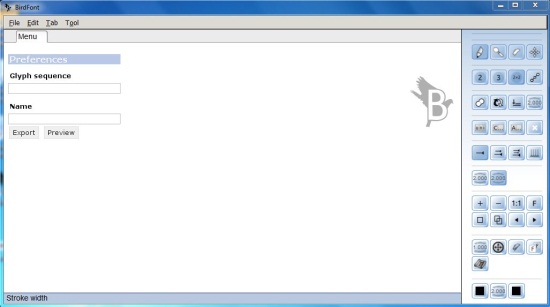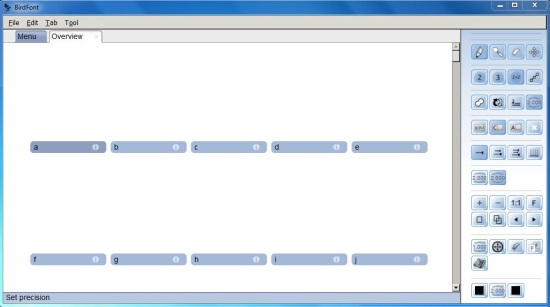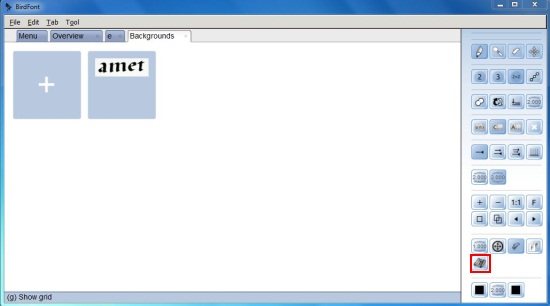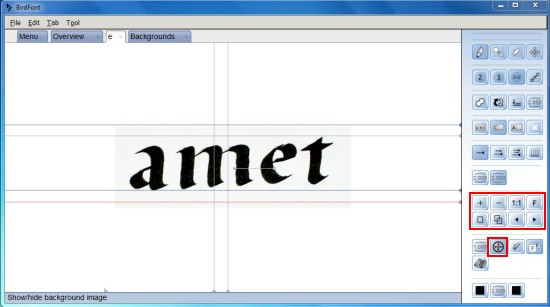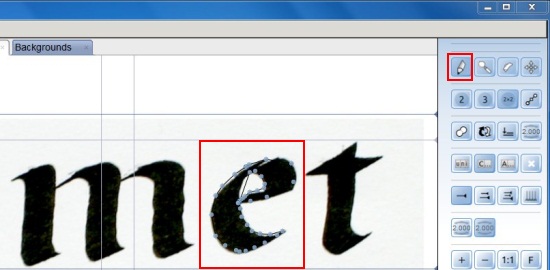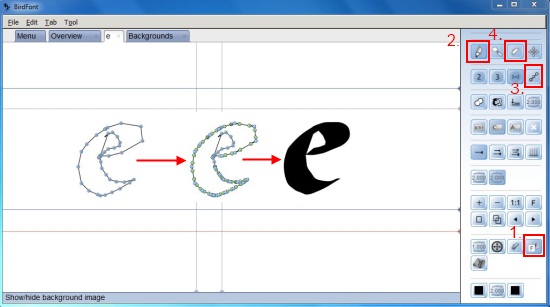BirdFont is a free font creator that lets you create fonts from scratch or using background images and export them to SGV format. It’s a simple and easy to use app that gives you the ability to design each character using vector graphics and create your own custom fonts. BirdFont focuses on web platform and helps in creating fonts which are compatible with all popular browsers and operating systems.
BirdFont provides all necessary tools required to draw vectors of individual characters. It’s a handy tool for creative professionals, hobby typographers, and students who occasionally need to create custom and unique fonts. BirdFont is available as a freeware and can be downloaded easily using the link given at the end of this article. Though the interface of the app looks bit confusing at first, you can easily figure out things as you explore this free font creator. Let’s have a look on the working part of BirdFont.
Create Custom SGV Fonts with BirdFont Font Creator:
BirdFont allows you to create fonts either from scratch or by using images of fonts you have found somewhere else. The app consists of a tabbed interface with a toolbar placed on the right side. This contains all the necessary tools required to create vector graphics of the font characters. You will be able to view the description of each tool in the status bar on mouse hover.
To create a new font, just click on the “File” menu and choose “New” option. This will open an “Overview” tab listing all characters (glyph) available in the font. This includes both alphanumeric and special characters.
A double click on the desired character will take you to the editor window. Here you can draw vectors for the selected character from scratch, or edit another font’s character using a background image. Let me explain it to you using the background image method.
The “Insert a new background image” button opens a “Background” tab, where you can add background images using the “+” button.
Clicking on the desired image will take you back to the editor window. Here you can scale the background image, move it to the right place, and adjust its x-height, baseline, and side bearings according to the position.
Once this is done, you can choose the “Pen” tool and right-click on the character border to add control points.
After outlining the whole character, you can hide the background image, press shift key and click on each control point to create a central node with two corner nodes for each point.
Now you can click on the “Tie curve handles” tool to draw smooth curves over the character edges and fine tune the borders. Once you are done, you can align all paths with the background image and create a counter path using the “Create counter path” tool.
Clicking “Ctrl+P” will let you see the character preview. You can draw all characters like this and create your own custom fonts by exporting the collection to SGV format.
Key Features of this Free Font Creator:
- Free Font Editor to create custom fonts.
- Lets you create fonts from scratch or by using background images.
- Export fonts to SGV format.
- Also support exporting fonts to TTF and EOT formats.
- Compatible with all major OS platforms including Windows, Linux, and Mac.
- Also support importing characters from Illustrator.
- Online tutorials available.
- Easy to use.
- Lightweight and handy.
Also check out some free apps to preview fonts installed on your system: Typefacer, Fonticate, and Fontster.
The Final Verdict:
BirdFont is a nice free font editor that provides a convenient environment to create custom fonts using vector graphics. Its’s good for creating basic fonts with solid colors, but not appropriate if you want to go more stylish. Download free and give it a try!