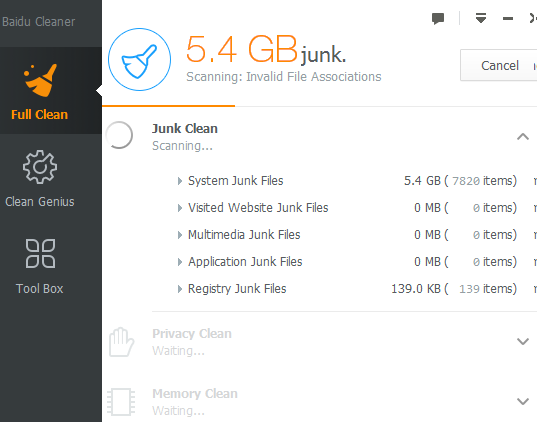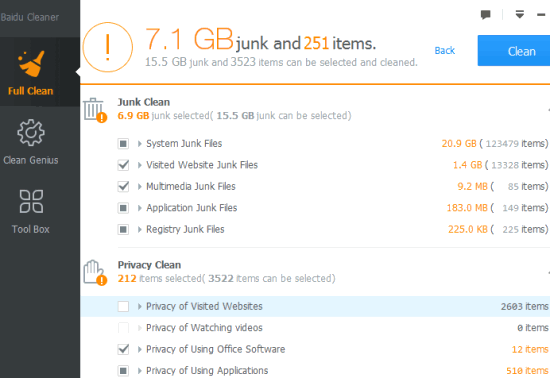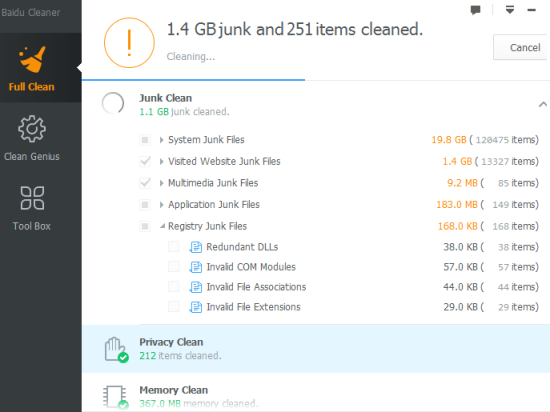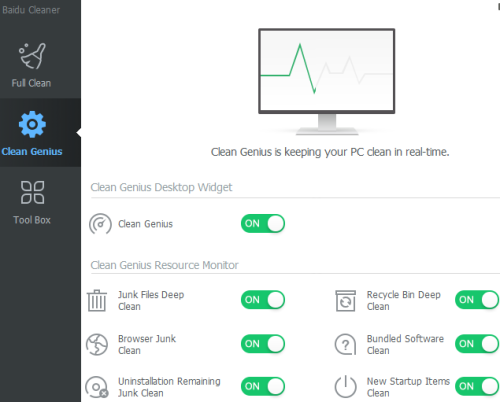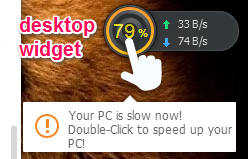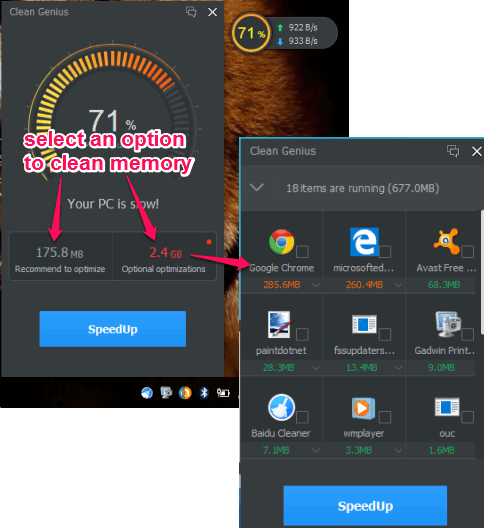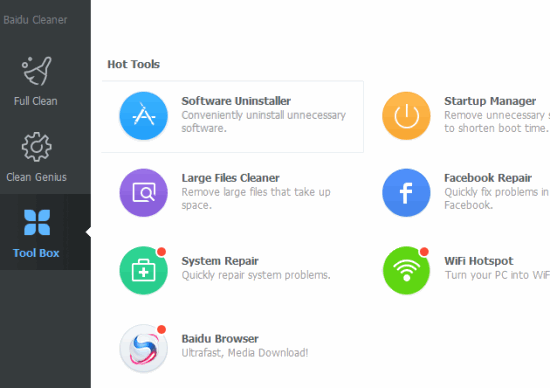Baidu Cleaner is a free privacy and temp file cleaner. It deep scans your system for various kind of junk items which include system, application, registry, multimedia, visited websites, and registry junk files. Apart from this, it also checks privacy related issues and fixes them. For example, it can scan history, cache, auto-saved form history, and cookies of web browsers installed on your PC and lets you remove those privacy tracks in a single-click.
You might be wondering if many other free junk file cleaners are already available, then what’s so special about this software. The answer is that Baidu Cleaner comes with memory optimizer feature. It continuously monitors RAM usage in real-time and also lets you free up RAM when needed. It also notifies you when your PC is becoming slow and needs to clean memory. So this is an all in one privacy, memory, and temp file cleaner, which can help a lot to optimize your PC.
Above you can see the full scan started by me to find junk items using this handy software.
How To Use this Free Privacy and Temp File Cleaner Software?
You need to download its setup and launch its interface. Its interface comes with three main sections which are as follows:
Full Clean
This is the most important section of this software using which you can start the thorough scanning of your PC to find junk items, privacy stuff, and other items. Just one tap will start the scanning process.
When the scanning is finished, it will show you the total number of junk items, privacy items, and other stuff which can be removed to clean and optimize your PC. After this, you can start the cleaning process. However, it would be good to first check details and select only the unnecessary items and then start the cleaning process.
When you have checked items, you can tap on Clean button to begin the cleaning process of all the junk and privacy items.
Clean Genius
Clean Genius is the special feature of this software, which is great to optimize the system memory whenever you need. It monitors browser junk, new startup items, and other items which occupies system memory and make your PC slow. You can activate Clean Genius to select which items you want to monitor.
Afer this, its desktop wizard (visible on the right side on your desktop screen) will monitor the memory usage in real-time. Whenever memory consumption becomes higher than normal, it will alert you and prompt you to clean memory.
For cleaning the memory, it provides two options: Automatically optimize memory and close running programs to free up memory space. You can use the suitable option.
Tool Box
Tool Box provides additional tools which you can use for your PC. For example, it provides Baidu WiFi Hotspot maker, software uninstaller, Facebook repair, large file cleaner, and other tools. However, these tools are not integrated with this software. You can only use its basic software uninstaller. You need to download other tools for using them.
Conclusion:
Baidu Cleaner is helpful for amateurs (who just have a basic knowledge regarding PC) as well as Pro users. Its deep scanning fetches all the junk items as well as fixes privacy related issues. And the memory scanner feature is like cherry on the cake.