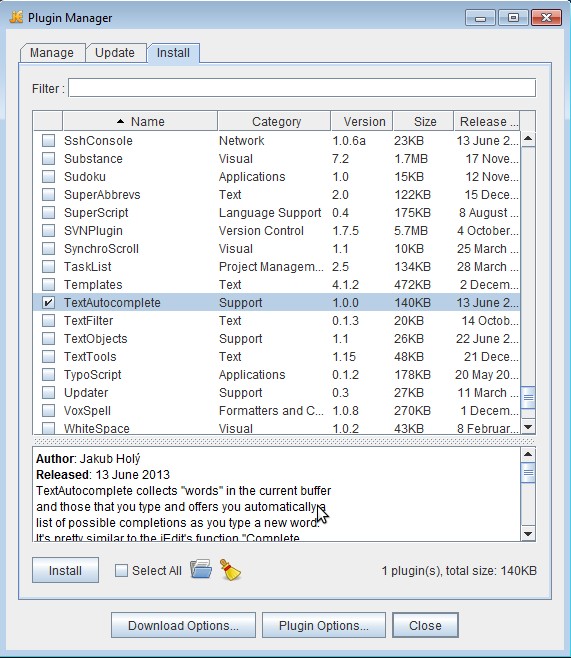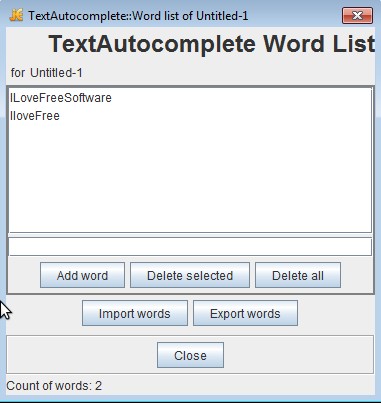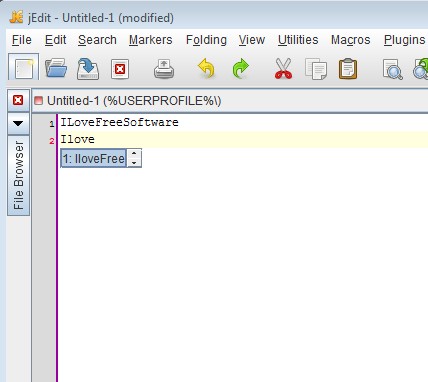Text Autocomplete is a free autocomplete plugin for jEdit free text editor. This plugin brings the text auto completion feature, which is also available in OpenOffice, to jEdit so that when you type text known words are suggested for automatic completion. Automatic completion allows you to quickly finish a word without typing it out in its entirety.
List of words for which you would like to see suggestions is editable. You can add your own words or you can use the auto-detection feature where Text Autocomplete plugin will add words to its database as you’re typing them. jEdit doesn’t come with this free plugin installed, it has to be installed manually by selecting Plugins >> Plugin Manager >> Install. From there you can easily install all the available plugins, not just Text Autocomplete, see image down below.
Key features of Text Autocomplete Plugin for jEdit:
- Free and simple to setup: very simple one click installation and setup
- Word detection: it can “learn” words by keeping track of what you type
- Manual word database editing: you can manually add/delete words
- List words can also be imported manually as text documents
- Works with jEdit which in turn works on Linux, Windows and Mac
We’ve mentioned jEdit before. You’ll of course have to have jEdit installed in order to be able to use Text Autocomplete. Note that jEdit is a Java powered application so Java runtime environment is also required. jEdit is a text editor aimed more at programmers who need a lot more features and functionality.
How to automatically complete words with Text Autocomplete: free auto text completion plugin for jEdit
How to install the plugin you already know. In order to use it you first have to populate its database with words. You can do this by selecting Plugins >> Text Autocomplete and either turning on the learning mode where Text Autocomplete will add words that you type to its database automatically or you can open up the word manager (Show remembered words option) and there edit the word list manually.
This is the word list that we created. To add words you need to type them out just below the list and then click the Add Word button or you can click the Import Words option to import words using a text document.
Next time that you type text inside jEdit, words that you’ve added to the database are gonna be suggested to you as you’re typing them inside a document. Now instead of losing time on typing words entirely, you can just select the suggestion and the word is gonna be completed automatically.
Conclusion
This free text autocomplete plugin is very easy to setup, it allows you to manually edit the list of words that you’d like to see auto completed while typing and it’s free. Try Text Autocomplete if you’re typing a lot of long words and are in search of a way how to cut down on typing. Free download.