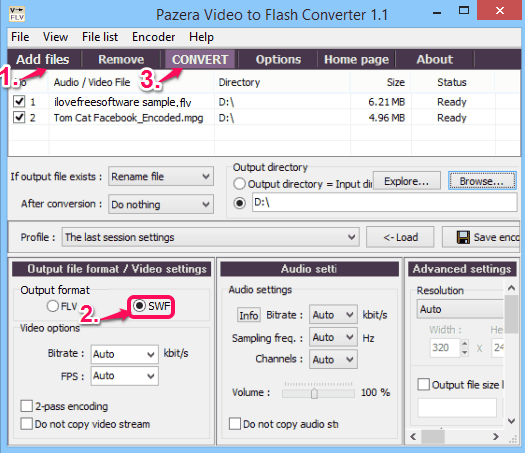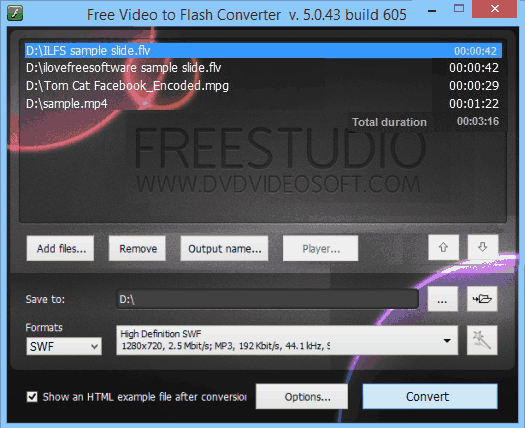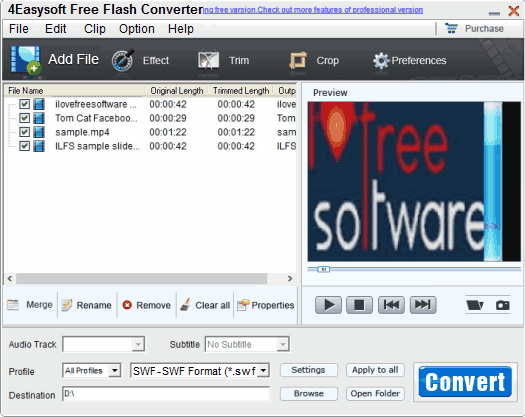Here is the list of 5 free Video to Flash converter software.
SWF or Flash files are designed to be mainly used for animation, browser games, etc. But, they can also be used for small length videos.
If you have a small video file that you want to convert to SWF format to embed on a webpage, then you can use the free Video to SWF converter I have reviewed here.
All these software can bulk convert videos to Flash format. Each of these software has some unique features, that I will talk about below.
Lets have a look at them one by one. I start with Pazera Video to Flash Converter, which I like the most.
Pazera Video To Flash Converter
The first in the list of this free video to SWF or Flash converter is Pazera Video to Flash Converter.
This is the only portable software in the list. It is also the smallest; the download size is less than 3 MB. The software lets you easily convert the video files into SWF format. It’s a three-step process to convert the files using this software:
- Add video files to the software (you can also drag and drop file on the software for adding it).
- Select the output format as SWF.
- Click on the CONVERT button.
It can convert video to Flash from many different video formats, such as: MPEG, AVI, MP4, MOV, 3GP, etc.
That’s it. The software will immediately convert the added video files to SWF format. While doing the conversion, you can choose some settings as well:
- You can choose to convert videos to SWF format or FLV format.
- Choose bitrate and FPS of output video.
- Input files can be in multiple different formats, and still they can be converted to SWF in one go.
- You can also specify width and height of output video.
- It lets you do some audio settings as well, like: Sampling frequency, Bitrate, Volume, etc.
All in all, this is one of the easiest free Video to SWF converter that I have come across. I am quite surprised by the fact that it is so small in size, despite the fact that it is so feature rich.
FreeStudio Free Video To Flash Converter
Second in the list is FreeStudio Free Video to Flash Converter.
It is a fine software with a nice user-interface. This software comes with a lot of useful features.
To convert video file to SWF format, you need to add video files to the software first, than select output format as SWF, and finally click on the Convert button.
This software can convert video to Flash format from more than 30 different video formats, few of them are: mp4, rm, 3gp, mpeg, etc.
Some other key features of this software are:
- It lets you bulk convert videos to Flash files.
- It also comes with file drag and drop feature.
- You can customize the video quality of the output files.
- User interface of this software is available in more than 20 different language and in 5 different themes.
Note: During the installation of this software, it installs some additional software. Make sure to uncheck those.
Freemake Video Converter
Freemake Video Converter is the next in this list of free video to Flash converters.
This is another fine and very useful software with nice user interface. It has many useful features. Converting files using this software is simple.
Steps to convert video files to SWF format are:
- Add video files in the software.
- Select output format at the bottom “to SWF“.
- A new small window will open up. Select the output destination of the converted files. You can also edit the video quality here.
- Lastly, click on the Convert button.
It can convert AVI, mp4, mkv, flv, and many other video formats to Flash format.
Some other feature of this feature-rich software are:
- It can convert files in bulk.
- Its user interface is available in more than 15 different languages.
- It also provides conversion between many other file formats.
- You can also see video preview before converting.
Note: It is another software which will ask you to install some add-on software during installation. So, be careful.
You can read its full review here.
4Easysoft Free Flash Converter
4Easysoft Free Flash Converter is next freeware in this list.
The free version of the software can convert video file into SWF format easily. Steps to convert video file into SWF format are:
- Add video in the software (you can also drag and drop file on the software to add them).
- Select the output format as SWF.
- Finally, click on the Convert button.
It has a long list of input video file formats. Some of them are: AVI, MP4 3GP, WMA, OGG, etc.
This is a simple software which also lets you to convert files in a bulk. It can convert files into other format also, such as: flv, mp3, aac, etc. You can also take snapshot of video by this software, though there are many other better software for that.
You can read its full review here.
SWF Video Converter Factory
SWF Video Converter Factory is the last one.
It is another good free software which can convert video files to SWF format quickly. You just need to add files, then select the output format as SWF, and lastly, click on the Start button.
Some of the useful feature of this software are:
- It doesn’t support file drag and drop feature . But, it can convert files in bulk.
- It’s also lets you to customize the video quality before converting.
- This software can also convert videos in many other formats.
Supported input video file formats are: FLV, 3GP, MP4, WMV, AVI, OGG, etc.
Cinecode, and Soft4Boost Video to Flash are the two other free video to SWF converter which you can try. You can also convert PPT (Powerpoint presentation) file to SWF format using these free PPT to SWF converter.
Conclusion:
All the software mentioned above provide easy option to convert videos to SWF formats. As I mentioned earlier, I like Video to Flash converter from Pazera the most, primarily because of its small size and portable nature.
Which one is your favorite in this list? Let me know in comments below.