Virtual Eyewear is a free eyeglass try on software for Windows. It allows you to try a variety of different glasses on your face with the help of a web camera. Basically, it is based on the principle of eye tracking and use that to place a glass on your face. As soon as it captures your face, it puts a spectacle on your face and you can take the snapshot. It saves the image locally and the best part is that it even lets you import your own glasses template in it. So, you can try whatever eyeglass type you want.
In case you want to try new glasses, then you can try this software. Although there are many websites that lets you try glasses on your face, the advantage of using this software is that you can try your own designed glasses. You just have to use the PNG image of the glasses that you have designed and your are good to go. This is a very simple software that just requires a working webcam.
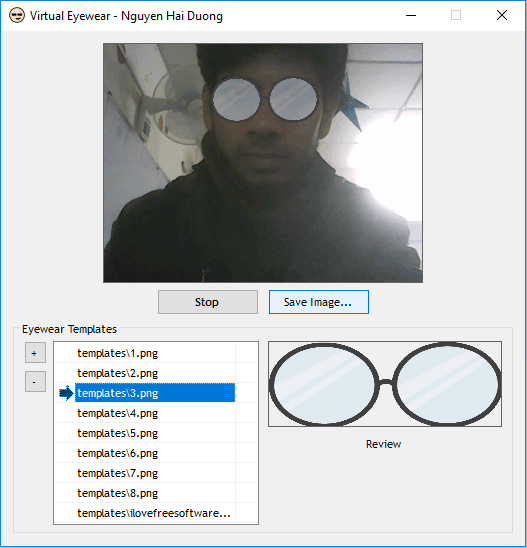
How to use this Eyeglass Try On Software on Windows?
Virtual Eyewear is a unique and open source eyeglass try on software for Windows. You can import a lot of glasses templates in it and try them all on your face. It also allows you to take your photo that you can save and share that later.
Here are the steps to use this virtual eyeglass try on software for Windows.
Step 1: Just launch the software and then on its interface you will have some pre-ready templates. And on the top side, you will see a dark area in which you can see your face with the glasses on.
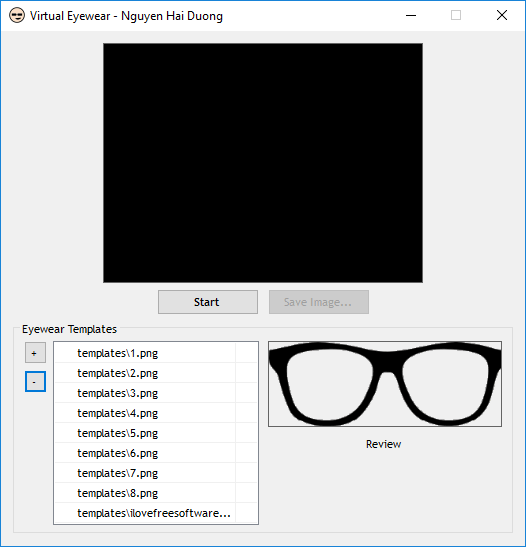
Step 2: Make sure that the webcam is on and then click on “Start” button. It will access the camera and your face will start showing in the software. You can click on different templates from the list and then it will place them on your eyes. Do note that, the software uses eye tracking method to put glasses on your face. So, don’t get too far from the camera and make sure that there is enough light on your face. You can use the “Save Image” button to save the captured image. It saves the images in “C:\Program Files (x86)\Virtual Eyewear\snapshots” folder.
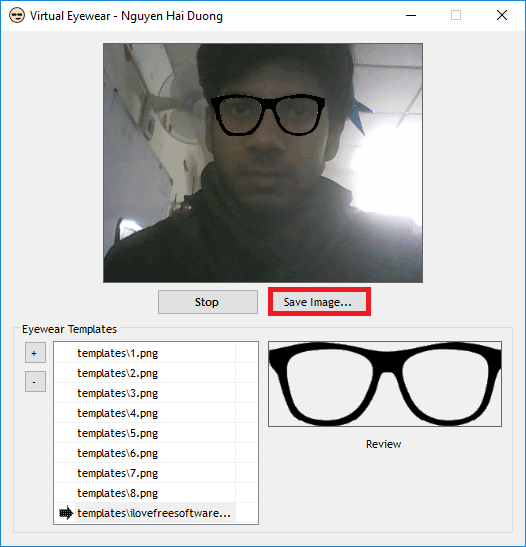
This way, you can use this eyeglass try on software on Windows. Also, if you want to add your own template of glasses, then you can simply add them in the list. Use the “+” button to add and use the “-” button to remove. And while creating the glass template, make sure to leave the background transparent.
Closing Thoughts
Virtual Eyewear is a simple and nice software that you can use to try different glasses on your face. And what I like the most about this software is that it even allows you to use your own designed glasses. So, if you are a designer and want to try how your face looks after wearing different glasses, then you can try this software.