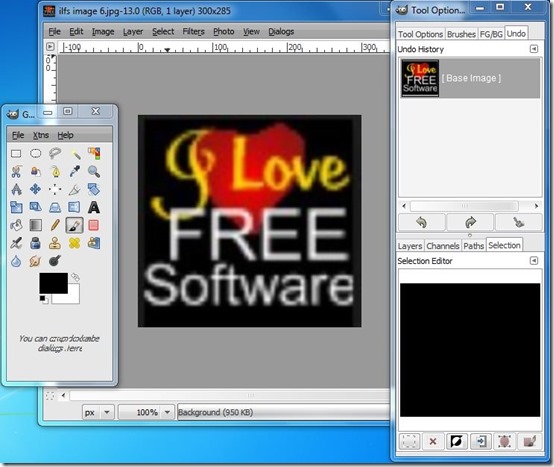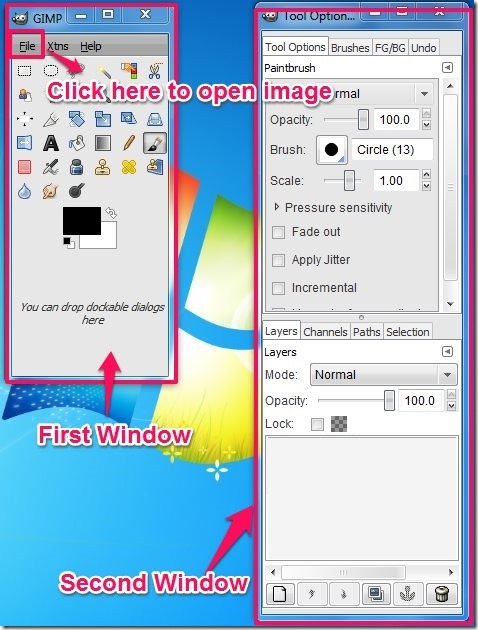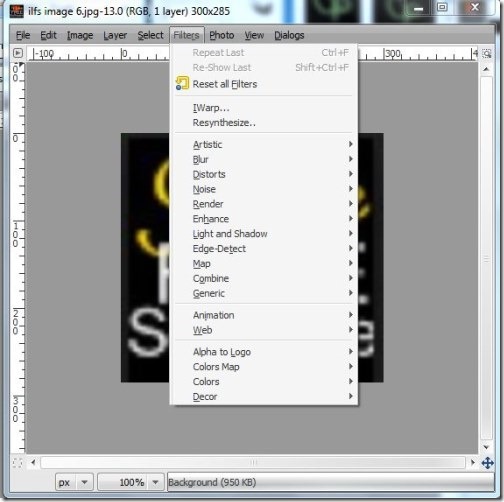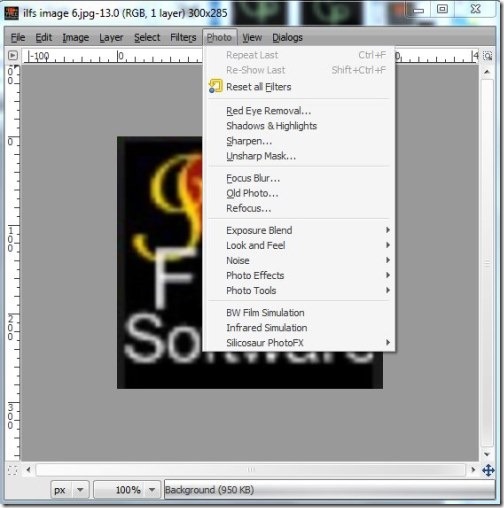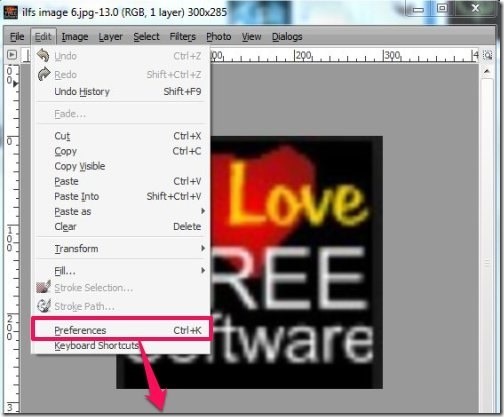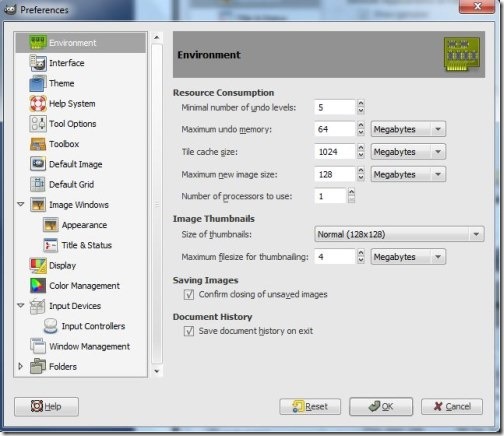GimPhoto is a free photo editor that is very similar to Photoshop. This free photo editor offers you variety of powerful editing tools, brush sets, desktop color picker, color management, and much more, so as to edit your image and recreate a new one.
GimPhoto is actually a modified version of GIMP, that has lot of improvements over GIMP. I have given a brief of that further in the article.
GimPhoto offers you 20 plugins, like: CMYK Separation, Batch Process Save for Web, Layer Style, and various additional plugins for texturing and photography. Not only that, this free photo editing software offers you numerous filters and other improvements that you can choose and apply on the image. It supports variety of popular image formats, like: BMP, TIFF, PNG, JPG, JPEG, JPE, GBR, HTML, TIF, GIF, TGA, PBM, PGM, PNM, PS, and many more. In addition, it lets you capture screenshot, capture image via webcam, and at the same time works as scanner as well.
This freeware image editor also lets you custom set the preferences, like: interface, theme, tool options, display, input devices, appearance, window management, and almost everything, to provide a personalized view.
GimPhoto Is A Modified Version of GIMP:
Before we proceed further, let me clarify that this software is actually a modified version of GIMP. The developer took GIMP, and added some much needed improvements to it. Here is a brief overview of improvements done over GIMP:
- Some of the popular useful plugins for GIMP have been integrated in it, so that it can be used right away, without a need for searching for plugins and installing.
- The menu structure has been revised to make it more intuitive.
So, if you are planning to use GIMP, or have been using it, do try out GimPhoto to experience the improvements first hand.
And if you always found GIMP too difficult, there are simpler tools around.
Features Of This GIMP Alternative
- Free photo editing tool similar to Photoshop, derived from GIMP
- Offers variety of powerful editing tools.
- Provides 20 plugins.
- Has the ability to capture screenshot.
- Captures image via webcam.
- Acts as scanner.
- Lets you create custom animated images.
- Provides hotkey support.
- Has the ability to save the image in numerous image formats.
- Offers variety of filters and other improvements.
- Supports Batch processing of images.
- Lets you custom set the preferences.
How To Use This Modified Version of GIMP:
GimPhoto can be grabbed from the link provided at the end of this article. As soon as you install this free image editing tool on your PC, two separate windows appear in front you.
Where the small window displays all the extension and file options along with all the powerful editing tools, like: Rotate, Select Tool, Color Tool, Scissors Select Tool, Color Picker, Zoom Tool, Measure Tool, Text, and many more. The second window provides variety of option, where top half provides Tool Options, Brushes, FG/BG, and Undo, and the bottom half displays Layers, Channels, Paths, and Selection.
Soon after importing the image, you can perform editing. It provides you numerous Filters, like: Noise, Artistics, Blur, Map, Animation, Light & Shadow, etc.
For further enhancement, you can apply various photo improvements, like: Focus Blur, Photo effects, Sharpen, Red Eye Removal, and more, so as to make your image impressive.
The Edit options lets you perform actions, like: copy, paste, clear, fill, transform, etc. It provides unlimited Undo as well.
You can access “Keyboard Shortcuts” Option to view the hotkeys, so as to control the actions with the help of keyboard itself. Not only that, you can also custom set the interface, theme, tool options, display, input devices, appearance, and more with the help of Preferences.
Checkout animated GIF below, that I created using GimPhoto photo editor:
My Verdict For GimPhoto:
GimPhoto is certainly an impressive and smart photo editor that offers you variety of powerful editing tools along with various plugins, to retouch and enhance the photo. As it closely resembles Photoshop and supports numerous image formats, I would recommend you to give it a try to edit images.