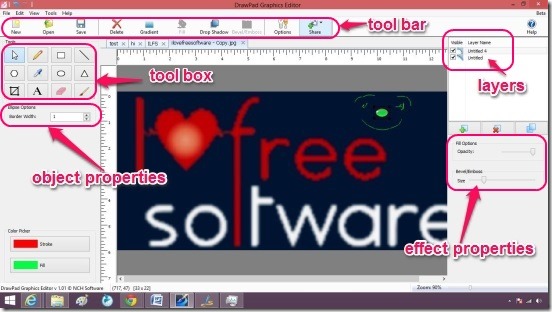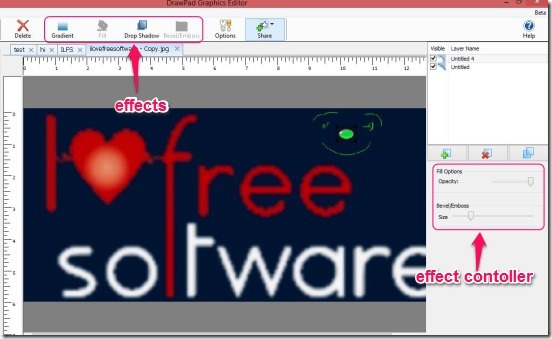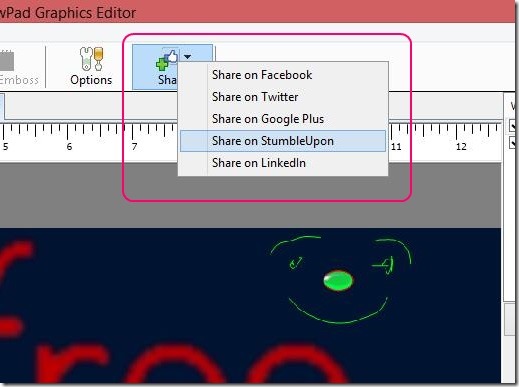DrawPad Graphics Editor is free graphic design software. It is a simple image compositor and manipulator, using which, you can create simple paintings, drawings, icons, and images for web contents. It works on the layers concept. That is, adding one layer of images or drawings, on top of another layer. This is one of the reasons that make this software a good option to go for. You can use different, easy tools for drawings or creating graphic designs. Some of the available tools are: Selection, Pencil, Color Picker, Crop, Brush etc. Plus, the software also lets you add some more effects on the drawing objects, like: shadows, gradient, Bevel/Emboss etc., to make the design look more appealing.
And, if you mistakenly added something on the canvas, then you can remove them, by simply undoing the steps or, use eraser. The software also supports zooming feature, and color chooser palette. And, once you are done, you can then save the designs in four popular image file types, or as a PDF file.
Design graphics, draw freely, or annotate photos using this free graphic design software:
This little graphic design software, is a pretty good option to choose. I will certainly go for it. It’s lightweight and free. It takes few seconds to download and install the software. Even an amateur at graphic designing can use it, without any problems. You can create some complex detailed graphics, like: banners or web graphics, by using the four brushes, pencil, layers, and by applying shadows, bevel and emboss etc. Or, can just simply draw stuff and sketches, like you do in MS Paint.
Good thing is, the software provides different properties options for the objects you draw/add on the canvas. For example, you can change line widths for rectangle, circle, triangle, pen, brush etc., change brush hardness and opacity etc. These tools are present on tool box, at left side of window, and their properties are listed below the tool box. Simply, click on the requisite tool and use it as desired. Good thing is, you can edit, change properties, and move-transform the objects of the canvas. Simply, use the Selection Tool to select object and you get the requisite options and properties.
You can also add different effects on the image compositions. The effects are on the tool bar. This tool bar contains: New, Open, Save, Delete, Gradient, Fill, Drop Shadow, Bevel/Emboss, Options, and Share. Simply, select the object on the canvas and then, click on the effects at tool bar. The sliders for changing the effects gets opened on right side.
One pretty good thing about this free graphic design software is that it also has the layers concept. For those who don’t know what layers are: imagine layers as pages of drawings and images, placed on top of each other. This is a pretty powerful feature, and makes the software more useful and effective.
Once you are done, then you can also use the Share button at the tool bar, to share the graphics directly on Facebook, Twitter, and other social networks. Or, you can save them as Png, Jepg, Bmp, Spg, Pdf, or Drp.Key features of this free graphics design software:
- Completely free.
- Good graphics design software.
- Lightweight.
- Works on layers concept.
- Good set of tools for creating and editing graphics.
- Change image composition properties.
- Apply drop shadow, bevel and emboss, gradient.
- Zooming feature.
- Save designs in 5 formats.
- Share directly to social network websites.
- Simple and easy.
Here are some good free photo collage maker for Windows to create stunning collages.
Verdict:
DrawPad Graphics Editor is quite a good graphics design software, for being free. The features and options that it gives are good enough for creating cool looking graphics. All in all, good free software to try.
Get DrawPad Graphics Editor here.