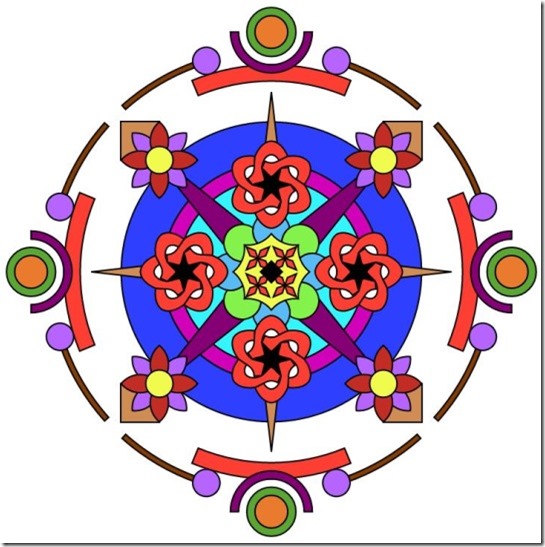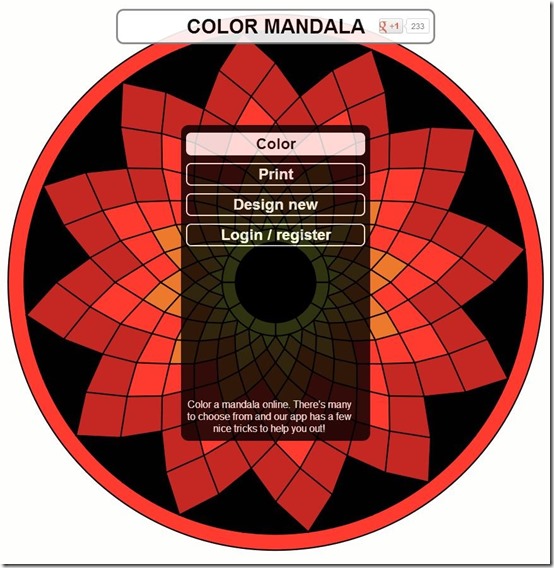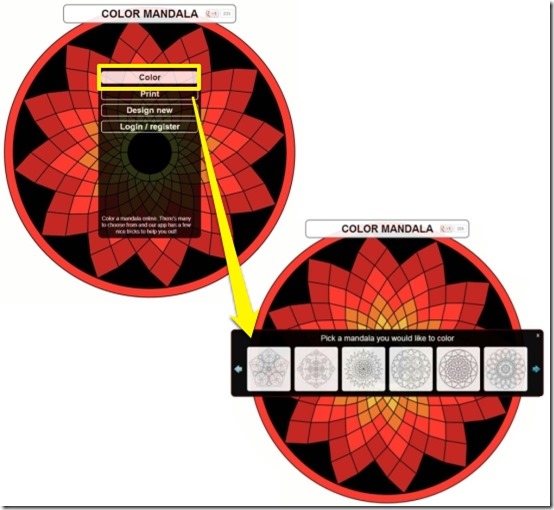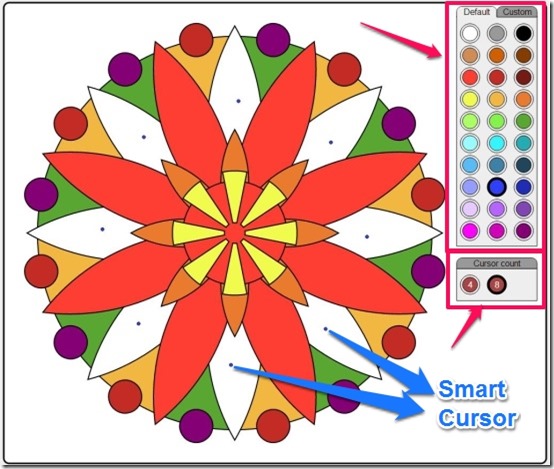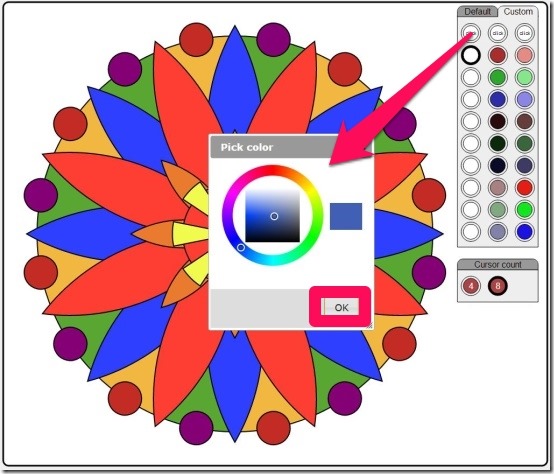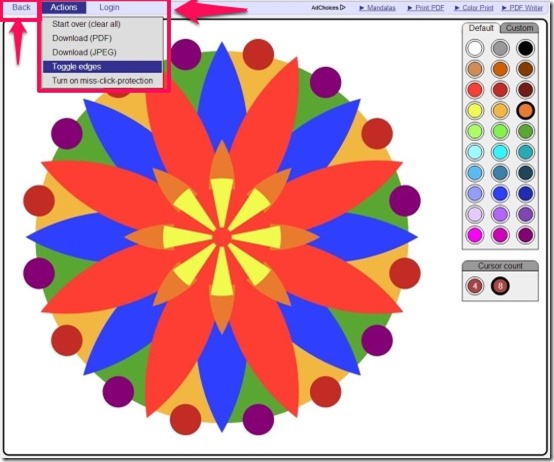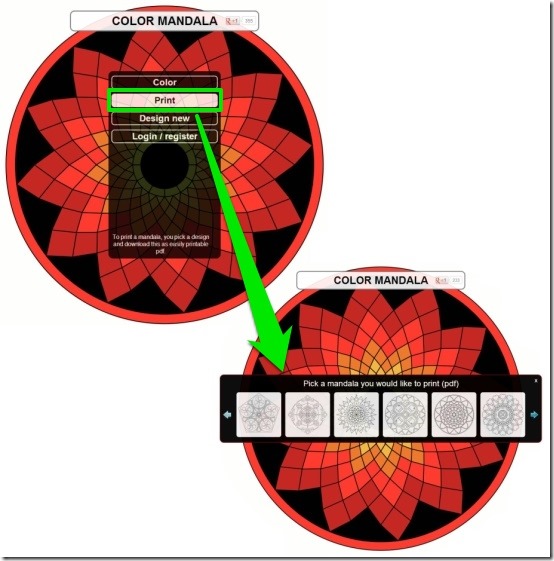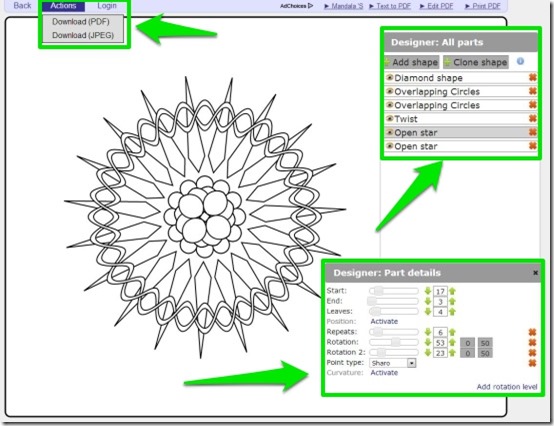ColorMandala is a free online fun and colorful application that allows you to color, create and print beautiful color mandala. This color mandala app offers you multiple number of designs so that you can select the mandala of your choice and color accordingly. The mandalas can also be designed by selecting the geometrical patterns provided to you by this application. These mandalas can be printed and downloaded as per your convenience and can be shared on Facebook as well.
ColorMandala is a fun app that can be enjoyed by both children and adults, as coloring mandalas is really fun with this app. This application makes it even easier as it provides you ‘smart cursor’, that lets you to pick a color and allows to color a repeating pattern with only one click. It allows you to customize and choose the color of your choice as it provides you color panel from where you can set the colors in the color bar. It offers you plenty of mandala designs and at the same time it allows you to create a design of your own by the provided geometric patterns. These mandalas can be printed as PDF and downloaded as svg or jpg format. It allows you to share the mandala with your friends on Facebook.
Come let’s checkout the features offered by this application color mandala.
Features Of ColorMandala:
- Free online fun and colorful application to color mandala designs.
- Offers you multiple number of designs.
- Lets you customize the colors of the color bar.
- Provides you ‘smart cursor’ to color repeated patterns with one click.
- Allows you to create a design of your own.
- Provides you various geometric patterns to create mandala.
- Lets you print the mandala designs an PDF.
- Lets you download the mandala as SVG or JPG format.
- Allows you to share the mandala on Facebook.
- Simple and easy interface.
- Compatible with Google Chrome and Firefox.
Checkout sketching app for kids: Sketch Wizard
How To Color And Design Beautiful Color Mandala Using ColorMandala?
ColorMandala is a fun and colorful app that can be grabbed from the link provided to you at the end of this article.
As soon as you click on the link it redirects you to the main page of the ColorMandala, where it provides you options like; Color, Print, Design new and Login/Register. “Color” options allows you to select and design and let you color the mandalas using the smart cursor. “Print” option allows you to select a mandala design and lets you print as pdf. “Design new” options allows you to design your own mandala using the geometrical patterns. “Login/Register” option allows you to register and create an account with your credentials or opt to login via your Facebook account. Let’s discus the various options provided by ColorMandala in detail.
Color is the first option offered by ColorMandala that allows you to pick a mandala from the multiple number of designs that you wish to color.
As soon as you choose the design, it automatically turns your cursor into a “smart cursor” so that you can pick a color from the color bar and color the repeated patterns with one click. The best part of this smart cursor is that it allows you to set the “cursor count”.
It allows you to custom set the colors according to your desire. You can do this by selecting “Custom” located on top of the color bar. Then you can simply click on “Click” and as soon as you do that it generates a color panel. Then you can select the color of your choice and the entire columns gets filled by the related colors automatically.
If you wish to clear the mandala and color it again you can hover your mouse on “Actions” and choose “Start over (clear all)”. It allows you to download the mandala as a PDF or as a JPEG file. It offers you an option of “Toggle edges”, so that the edges gets disappeared and the mandala looks even more beautiful and attractive. You can opt to go back to the menu page by clicking on “Back”.
The second option provided by ColorMandala is “Print”, you can opt this option when you wish to print the mandala as PDF file. It offers you multiple number of mandala designs from which you can select a design and proceed further to print the same as PDF.
The third option provided to you by ColorMandala is “Design New”, this option allows you to create your own interesting designs. It provides you various geometrical patterns and you can insert these using “Add Shape”. You can customize the shape with the help of “Designer: Part Details” and set the number of repetitions, rotation, and other features of the shape. Incase you wish to opt the same shape again you can choose the option of “Clone shape”. Once you are done with the mandala design you can easily download the same as PDF or JPEG file.
You may also like Pictico and Colorings reviewed earlier by us.
My Verdict For ColorMandala:
ColorMandala is one most creative app as it allows you to design your own color mandala. This color mandala application is most suitable for children in order to build their designing ability by choose the appropriate color combinations. People who are fond of mandalas and creativity will surely like this app. Chrome users can grab it from here.