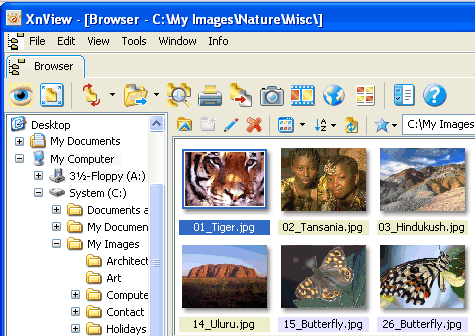XnView is a free image viewer, free image converter, and free image organizer. XnView is a multi-platform image viewer and converter, and you can use it on almost every OS out there.
XnView has gained huge popularity among graphic designers because of its versatility in supporting different file formats. XnView supports more than 4oo file formats, and can convert images to more than 50 formats. This ensures that it would be able to view your file irrespective of its format, and you would be able to convert it into one of the standard image formats.
XnView comes with an easy to use interface for browsing and converting images. You can choose one or more images to see in thumbnail form, and can convert them to your selected format.
XnView also provides some basis image editing features, like, change size and color, and lossless turning and flipping of JPEG files. XnView also includes several filters and effects.
Here are some of the features of XnView:
- Multi-Platform Support: XnView works on all popular OS, including, Windows, MacOS X, Linux x86, Linux ppc, FreeBSD x86, OpenBSD x86, NetBSD x86, Solaris sparc, Solaris x86, Irix mips, HP-UX, AIX.
- Over 400 Image Formats supported: XnView supports over 400 image formats, including non-conventional ones, like: max, bpr, ace, aipd, arf, att, icn, sst, raw, awd, apx, g4, acorn, adt, ai, psd, anv, and more.
- Convert Images to Over 50 Formats: XnView can convert images to over 50 formats. Some of the formats include: psd, pix, iff, hdr, awd, pic, csv, wlm, gif, giff, dis, dpx, png, jpeg, and many more.
- Simple Editing Options: Here are some of the editing options included in XnView:
- Resize, lossless rotate, and lossless crop images.
- Adjust brightness, adjust contrast, modify colors.
- Use filters like average, blur, emboss.
- Use effects like wave, and lens.
- Create slideshow
- Screen capture.
XnView is completely free for private non-commercial use. If you work with lot of images, XnView is a good option to have.