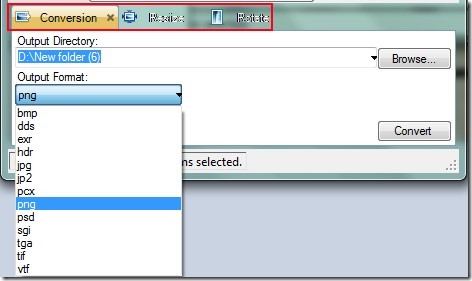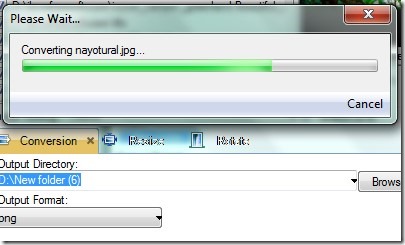Free Image Converter is a useful software for Windows that is helpful for converting, rotating, and batch resizing images in psd, jpg, png, bmp, pcx, jp2, tga, vtf, sgi, dds, exr, tif, or in hdr form. Thus along with some popular formats, it provides few other uncommon formats for output. Its name gives a clear idea that it is used to convert images in which you also have the facility to resize input images in percentage. You can add a whole list of images on its interface which you can preview also.
Moreover, you can sort images in ascending or descending order and can also remove unwanted images that are added by mistake. It’s a simple and quite useful software but having few shortcomings as well. Such as you won’t be able to drag n drop images directly on its interface. Other than this, there is no option available to manage the output images quality. But it doesn’t affect output quality as much so it is quite useful to batch convert, resize, and rotate images in quick time.
Interface of Free Image Converter is quite simple and clean as visible in below screenshot. It is mainly separated in three sections. Left section lets you view all the added images, right section shows preview of selected image, and bottom section provides tabs for conversion, resize, and rotation.
Use Add Images button to select images in batch (available in a folder) from your PC or simply use Add Folder button to add a whole folder. After this, all the images list will be in front of you which you can preview one by one. And if any image(s) you want to remove, you can select those images and can hit Remove selected button to delete them from its interface.
Convert, Resize, and Rotate Images:
Once you have added all the desired images for conversion, you can come to the bottom part of its interface where you will find different tabs like it is visible in below screenshot. You can select desired output format, output folder, can resize images percentage wise (by moving the slider), and can rotate images clockwise or in degrees (0 degree, 90 degree, 180 degree etc.). Adjust output settings and after this, tap on convert button available in Conversion tab to start the conversion process.
After completion of conversion process, you can find output images at the destination location. Converting, rotating, and batch resizing images is so easy with this Free Image Converter.
Features Present In This Free Image Converter:
- You can add bulk images to convert, rotate, or resize them.
- Very simple and easy to use software.
- Shows preview of added images.
- It is less than an mb.
- Completely free to use for Windows.
Conclusion:
Free Image Converter is a good software which allows batch resizing images along with conversion and rotation facility. Conversion process is also quite good and it takes only a few seconds to convert multiple images. But you wont find any option to maintain quality of images. For that, you can try Caesium and Resize Magic. Otherwise, Free Image Converter is not a bad option to try as it doesn’t much affect output quality. You can try this software and avail its benefit for free.
Get Free Image Converter here!
Also check out these 5 free photo converters that can convert photos to painting, models, sketches, text, and grayscale.