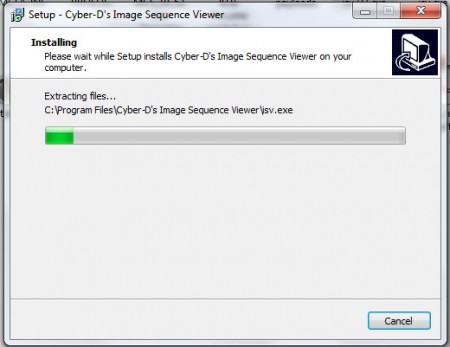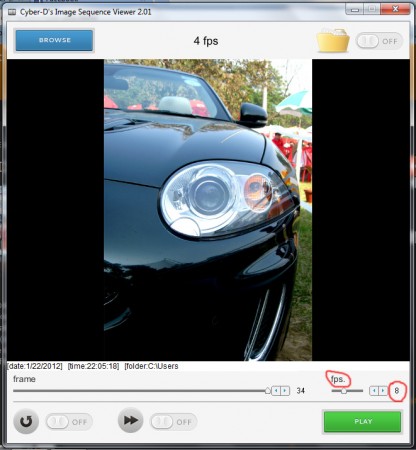Cyber-D’s Image Sequence Viewer is all set to rock the imaging world. Let’s explore why. It is quite handy to be able to view pictures in a slideshow format, as most picture folders contain pictures in order. Therefore, the current generation of operating systems from all manufacturers like Microsoft, Apple, etc has picture viewers which allow users to view their pictures as a slideshow. However, a firm called Cyber-D thinks it can improve on it with their offering, which is imaginatively titled “Cyber-D’s Image Sequence Viewer”. It allows the user to see a number of pictures as a slideshow or an animation. So let’s see if this program is worth it or plain trash.
Features of this software to view pictures in slideshow format
There aren’t too many features to talk about in this program. The interface is pleasant and cheerful. The only features that are worth talking about are the frame control and the loop control.
Frame control: This feature allows the user to set the speed of the animation. It can be varied from 1 fps to 25 fps. In case of sketches, this can help the user to see the images as it would appear in a flipbook. The slideshow can also be paused.
Loop control: This allows the animation to be played over and over, or just once, depending on the preferences of the user. The feature isn’t particularly unique as the most recent photo viewers allow it too.
Downloading and Installation
The program is fairly small. The installer is just over 2 MB in size, so downloading isn’t any hassle at all. It can be downloaded from the website. Installation is quite straightforward as well. The program runs on Windows 7 32-bit edition as tested, but users on older versions shouldn’t have any problem installing and running this program.
Working and Interface
The user interface is simple and can even be called cheerful. It has simple, easy to read buttons and signs. The signage is understandable, but could do with some more color. The interface will quickly put new users at ease and they will not be intimidated by it. But their working experience will not be quite as simple as the controls are quite difficult to manage. The buttons are decidedly tiny. The reason behind this is not fathomable, as is the one behind the exclusion of a regular menu bar or minimize, maximize and close buttons. There is no control for right clicks on the mouse and that can be a tad irritating. Besides, the loop control function doesn’t seem to work and has a mind of its own. For example, it might be running at 1 fps one moment, 4 fps the next and then down to 3 fps. The lack of proper testing is evident in the software.
Verdict
The program is not a bad effort, considering it has been created by a small company. But it is certainly not a laudable one and is not one that is, or should be, on top of everyone’s download list. The current crop of picture viewers are more than sufficient for all picture viewing needs.
Download Image Sequence Viewer free.