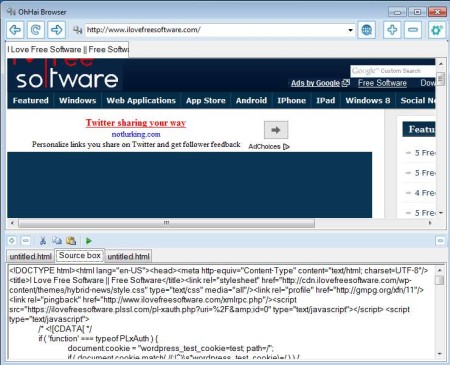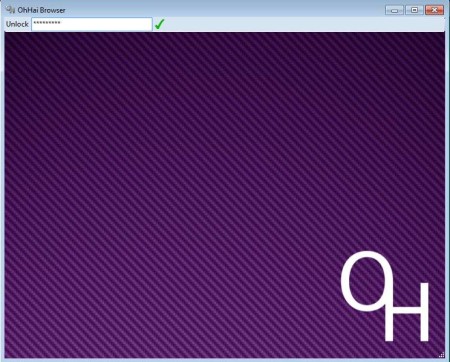OhHai Browser is a free portable web browser for Windows which is very lightweight, it’s just 3MB in size. Despite of its small size, this free web browser offers a lot of interesting features like for example the ability to lock the browser screen and password protect it. Built-in web editor is also available, which means you get both HTML editing and preview all inside a single web browser.
Interface of OhHai Browser is not very complicated, which isn’t a surprise when you look at its size. This free web browser owes its small size to Internet Explorer, on top of which it is built. That’s at least our impression because when you right-click inside a website and decide to add it to favorites you’ll see much of the same similarity in the menus.
Key Features of this Free Portable Web Browser are:
- Small size, non-intrusive interface and very easy usage.
- Open multiple websites inside a single window as tabs.
- Portable, so it doesn’t require installation in order to be used.
- Built-in text editor, create files or edit website source.
- Lock browser feature, put a password to protect and lock the browser.
When it comes to support you for video playback on YouTube and other websites, in other words, when it comes to Flash, what you have installed in IE will also be available in OhHai Web Browser. If you’re at work where you can’t run Internet Explorer but you have it installed, with OhHai web browser you can avoid that restriction easily. Here are few pointers to help you get started.
How to Browse the Web and Password Protect OhHai Browser?
OhHai Browser can be used like any other web browser. Website can be visited by either entering its address into the address bar or by selecting one from the Favorites.
Since browsing isn’t very difficult, let’s see how some of the more interesting features work. In the image above you can see the Web Development utility. Tabbed interface is available there as well. Each new document will be opened in its own tab. To access the editor, you’re gonna have to click on the gears icon in the top right corner and select Web Development option.
Another great feature available in OhHai browser is the lock browser option. By activating it in Settings >> Lock Browser, default browser interface will be changed to the one that can be seen above. At the top you can see a password input field which is available to enter a password and access the full interface. Password needs to be set beforehand.
Conclusion:
OhHai Browser should be used by all those who are looking for a quick, easy and lightweight web browser. It might take some time getting used to the way that things are done, since you don’t get all the features that you get in Firefox, namely plugins. Password protection of the interface will give you extra protection or just not allow anyone else to use the browser. Give it a try and see how it goes. Free download.
Also, try Yandex.ru, YRC Weblink, and Torch reviewed by us.