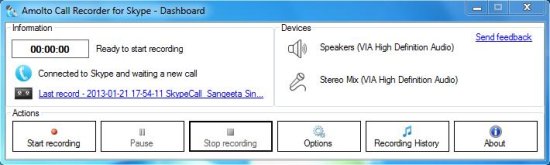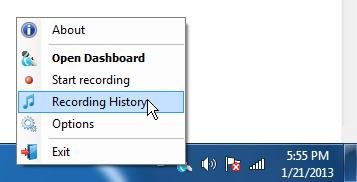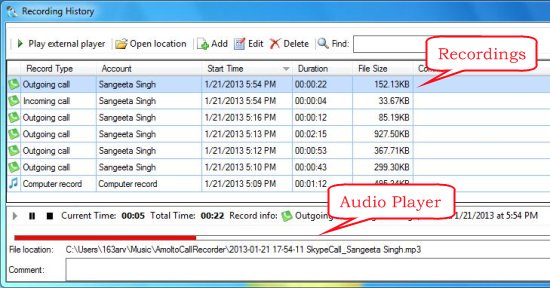Amolto Call Recorder is a free call recorder for Skype that record your Skype conversations and save them as audio files. It’s a lightweight and easy-to-use application that works automatically to record each voice conversation you have on Skype or any other VOIP application. Amolto Call Recorder puts no limit on recording time and attempts to save the voice conversations in best audio quality.
There are many call recorder software available out there that provide free call recording facility for Skype voice calls. But one thing I like particularly about Amolto is that it puts no time limit on the recordings and allow you to record each and every bit of your Skype conversations as MP3 files. And that too automatically! Isn’t that great? You don’t even have to start the recording each time you begin a Skype conversation; all you have to do is to install Amolto Call Recorder and allow it to use your Skype account (which is a one time process), and it will take care of the rest.
Before I begin explaining in detail how Amolto Call Recorder works, let’s have a look on how to download and install the software.
Download and Install Amolto Call Recorder:
Amolto Call Recorder for Skype is a lightweight application (just 5.6 MB in size) that comes as a zip file download. You can use the download link given at the end of this article to go to the recorder’s download page. Once downloaded, you can extract the file contents and run the setup file to install Amolto Call Recorder in your system. The software will take few seconds to get installed and become ready to use.
Now let’s see how to use Amolto Call Recorder.
Record Calls with Amolto Call Recorder For Skype:
Amolto Call Recorder works automatically to record each conversation that you have on Skype or any other VOIP application. But before it starts the recording process, you need to grant it access to use your Skype account. Once you allow it to use Skype, it will automatically begin recording whenever you start a Skype conversation and ends it up when you hang up the call.
Amolto Call Recorder sits in your system tray area and does the recordings automatically.
After recording the calls, it saves them into a recordings directory with some default names. You can view these recording by right clicking on the system tray icon of the recorder and choosing “Recording History” option from the context menu.
This will open the destination folder where all the Skype recordings are kept. Simply double click on any of the recordings to play it in the integrated audio player. Or, you can open the file location and play the audio files in any of your default media player.
Key Features of Amolto Call Recorder:
- Free Call Recorder for Skype.
- Records audio from both voice and video conversations.
- Automatically starts and stops recording process.
- Automatically save recorded files into MP3 format.
- Comes with built-in audio player to play recorded audios.
- Pause/Resume recording feature.

- You can manually stop recording if you want.
- Records audio in good sound quality.
- Also, supports other VOIP applications.
Also, check 6 free software to record Skype calls.
The Final Verdict:
Amolto Call Recorder is a nice call recorder software that can record Skype voice calls, or extract audios from video conversations that you have on Skype. It’s a handy and reliable call recorder that not only record calls on Skype, but also works with other VOIP applications. The best part is that you can record calls with no time limits, without even manually initiating or terminating the recording process.