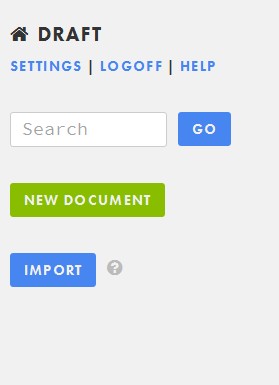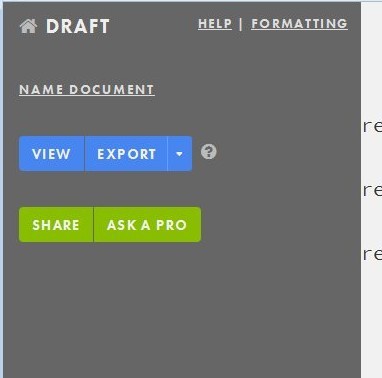Draft is a free online document collaboration service where writers can work together on a documents, create edits, maintain strict version control, which means that each collaborator will have its own version of the document, and when something is changed, you can either accept the change or reject, your copy of the document is only affected if you accept the edit made by and sent to you by your collaborator.
Interface of Draft is very simplistic, which can be seen from the image below. Before you can access it, you need to create an account. Search tool is there so that you can more easily look up documents that you have already created.
Similar software: EtherPad, Agilewords, Peepel.
Documents can either be created, so that you get a plain document and edit it from scratch, or you can upload/import text that you’re already working on. To share a document with your collaborators, you just need to give them a link to the created document. Key features of Draft – free online document collaboration are:
- Free with a very simplistic interface and text editor – easy to use
- Offers full document version control
- Create and manage documents online – export as Markdown or HTML
- Upload/import text documents from Dropbox, Google Drive, Evernote, Box
- Customize the text editor – change font type, size, background color
Most document collaboration services out there don’t offer as much control over document versions that Draft has. Every time that someone changes a document and returns it back to you, you can’t see what was changed, or decide if you want to accept the changes made to the document. Every collaborator has the same document, but with Draft, each user who edits text works on its own version, and when they share their work, other people can accept, or if they don’t like what was changed, reject the changes.
How to collaborate on text documents with Draft: free online document collaboration service
From the main page, the one that you can see on the first image above, select New document for a blank document, or Import to open up existing text documents, plain text format is supported.
Editor with a text document open can be seen on the image above. As you can see it also follows the same simplistic design that the rest of Draft does. In the top left corner of the screen, you’re gonna see the Export, Formatting and Share hot spot activator.
Text can be formated using tags for heading, paragraphs, bold, italic and so on. When you’re finished with the document, use Share to get a link which you’re gonna send to your collaborator or Export to save the created document to your computer.
Conclusion
Document collaboration on Draft is at the same time very simple, because of the very simple to use interface design, and also very feature rich, because it has a lot of advanced features like for example the full control over document revisions. If you are a writer looking for document collaboration platform, Draft’s the thing for you.