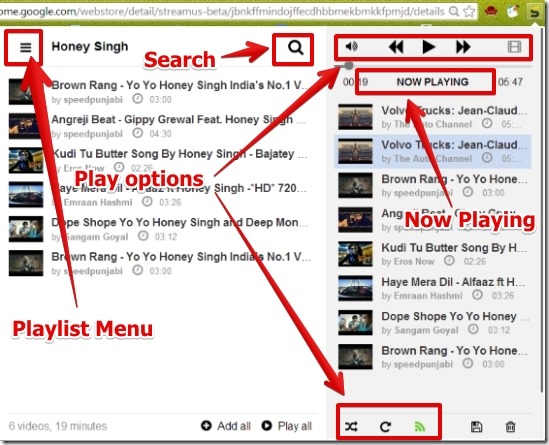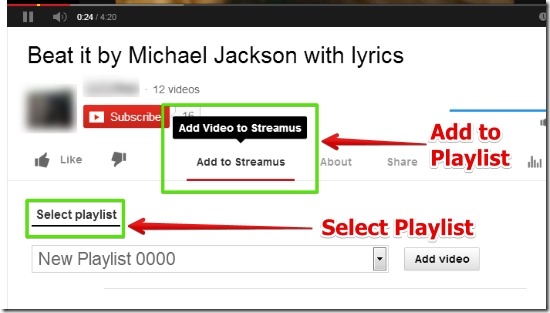Streamus is free extension for Google Chrome that works as YouTube music player. What Streamus does is that, it lets you add the videos from YouTube website in a Streamus playlist, and then it lets you play the listed videos as audio file.
You need not navigate the YouTube website every time for listening to the same videos. Just launch the extension from Chrome, search for the music video and simply add it to list. You can also save the videos in Streamus playlist for later listening.
How To Use Streamus As YouTube Music Player:
First you require to get Streamus Extension for Chrome (Link is provided at the end of the article). After installing the Streamus Extension, then simply click on the Streamus extension button to launch it. You will have the Streamus Extension launched for you.
In Streamus you can basically do three things which are:
- Listen to music from YouTube Videos.
- Create a playlist by adding the videos to the playlist and play it anytime.
- Turn on Radio Mode to discover more music videos in relevance of your playlist.
All the above options you get are available while using the Streamus Extension, but Radio Mode option did not work for me.
One more thing I really liked in Streamus is that, when you browse YouTube for your music videos then you can add the music video directly to your Streamus playlist from YouTube. You don’t need to launch the extension again. See below to get an idea about this.
Moreover, the nice thing about Streamus I liked is that, it works in background of Chrome. So you can simply do your work in Chrome without worrying about accidently closing YouTube tab. Also, Streamus skips the ads so you need not worry about listening to ads anymore.
Features of Streamus:
- Play audio from YouTube videos.
- Search for YouTube videos online in Streamus, without navigating in YouTube Website.
- Create playlist and save it.
- Option to mute, pause, play next, and play previous audio.
- Option to add the music video directly from YouTube website to Streamus extension.
- Select quality of the music from highest, auto, or lowest.
- For this go to Playlist menu – > Streamus Settings.
- Notifications from desktop – When you have the Chrome minimized you can get a cool notification about the next video that is being played as the audio file in Streamus.

You can also try ROX Player. It is a great free media player for Windows.
Conclusion:
Streamus is a great extension to use. While using Streamus I had no problem in listening to any video at all. Also the user interface is simple to understand. While using Streamus, you can simply add the videos and start listening to them just as your YouTube music player. However the Radio Mode and Share option did not work for me. Still, based on all the nice features and really simple interface I would recommend you to try it out.