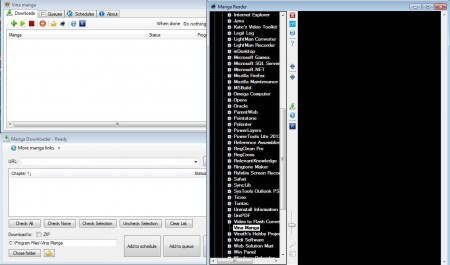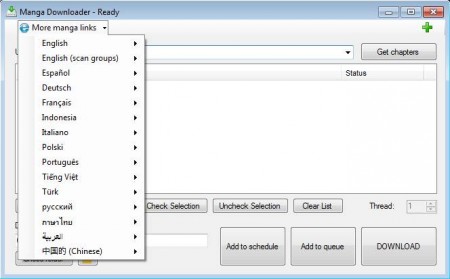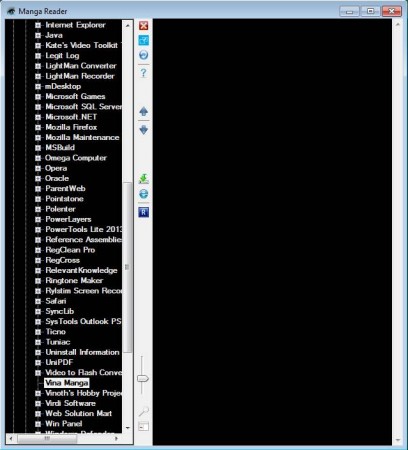Vina Manga is a free Manga download manager for Windows which specializes in download and management of Manga. This is actually a set of two different tools, a manga download manager and a manga collection manager which you can use to easily manage and view your favorite manga series and episodes. Even though we said that this free manga download manager for Windows specializes in manga download, it can be used to download all the other types of files as well.
In the image above, you can see the two applications that we mentioned, the Manga downloader and manager, next to each other. Vina Manga will not only allow you to add links of Manga episodes that you find online and download them for you, it also comes with built-in list of websites where Manga can be found and is shared.
Key Features of this Free Manga Download Manager:
- Free download manager with emphasis on manga episodes downloading.
- Built-in list of over 30 websites from where Manga can be downloaded.
- Manga languages – English, Spanish, German, French, Italian, 11 more.
- Management utility where you can watch and organize your collection.
- System tray icon where the Vina Manga can be minimized.
This free manga downloader also has some other applications, it has its own web browser for example, which will open up when you decide to go and search for manga on one of the built-in websites. Keep in mind that downloading manga might break your countries copyright laws. Look into that before using Vina Manga.
How to Download and Manage Manga with Vina Manga?
If you have your own websites where you download Manga then go there, get links and then click on the green plus button in the main Vina Manga window to open up the add link window.
There you’re gonna see an input field at the top, place your links there and then click on the Get chapters button and downloader will automatically populate the download queue with Manga. If you want to rely on the built-in websites, click on More Manga link and a drop down menu will appear, as shown in the image above. The websites are categorized based on the language that’s used in the Manga episodes.
Once that the download is finished, you can use the Manga Reader, to open, manage, and view what you’ve downloaded. Start it, navigate to the download directory and from there on you have everything your need to read the Manga that you’ve downloaded. You can create albums for each one of the series that you keep track of. Album art is supported and can be used.
Conclusion
Vina Manga is a very useful Manga download utility for Windows. It’s very small, lightweight, and if you are a fan of Manga, it’s the perfect tool for you. You can find a lot of Manga episodes and series by visiting some of the built-in websites. Lots of languages are supported and if you don’t want to download Manga, you can download anything else that you might need to. Go ahead and try it out for free. You may also try out Download Accelerator Plus, Orbit Downloader, and GetGo Downloader reviewed by us.