Network Connections is a free Android app to monitor internet connections, data sent by Android apps in real-time. It lets you view the details about a network that an app is making and you can see the bytes of data sent and received. For the internet connection, you can see its IP and geolocation on map. Also, you can see the status of the connection whether it is open now or closed. In addition to this, it even shows you the type of connection and whether the IP is malicious. However, for free, there are some limitations in the app. In the free version, it only tries resolving IPs and other data only specific number of times.
If you want to audit apps in your smartphone by analyzing their networking behavior then this app here will help you. You can see where an app is connected to and how much data it is receiving and sending. You can also see the connection log and then use the live tracking mode as well. Not only this, but it also allows you to export the network log to a CSV file. And one of the best features of the app is that it can alert you when a hidden app makes an internet connection. Additionally, you can make it to log only the connections that have already established.
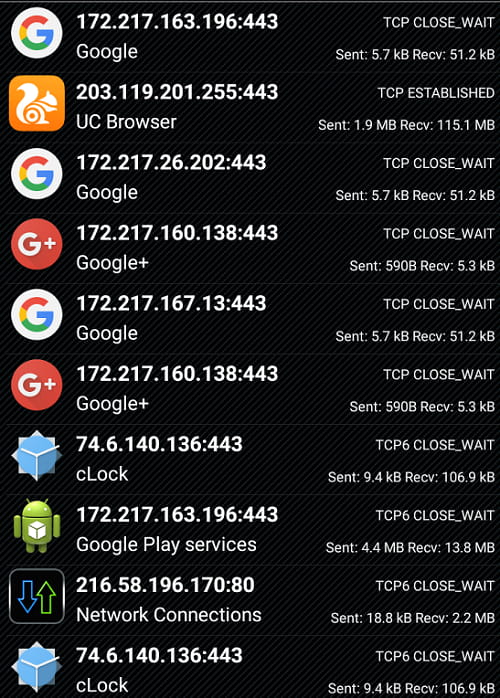
How to Monitor Internet Connections, Data Sent by Android Apps in Real Time?
Network Connections is a simple and powerful app which you can use to see the live networking activities on your phone. With this, you can easily track which app is using how much data. And to use this app, there is no need to create an account. Just get this app from Play Store and then start using it. On the main screen, it shows the current live connection. You can see the status of connection and bytes of data transmitted and received as well.
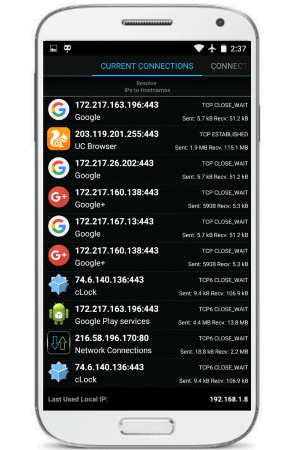
Next, you can switch to the “Connection Log” section to see the list of apps that were doing some internet activities. Here you can sort the list of apps by their activity, package name, and last seen. And here you can click any app to see the internet connection details in more depth. It will show the IP address, its location and whether its malicious.
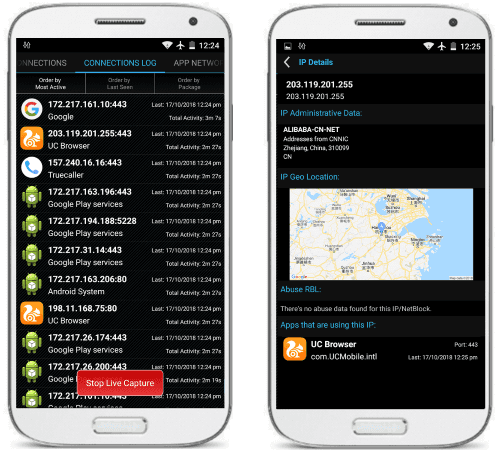
There is an “App Network Log” where you can see the overall list of IP addresses that an app has used for communicating with the remote servers. It also shows you how long an app was doing networking activities and you can see the domain name of the IPs as well.

In screenshots above, you can analyze how this app works to monitor internet activities by your apps. You can see the live internet connection log and activities in your phone and audit them easily. And there is an option in it to export the network log to a CSV file. You will find the export option in the app settings.
Closing words
Network Connections is a simple, yet powerful app which you can use on your phone to see the live network activities. You can see to which location and IP address an app is connected to and see the data usage as well. And there are some nice features in the app that you will like. And when you want the data then you can simply export that and share that with anyone you want.