Just Animate is a free WordPress plugin that allows you to animate text on your website. It works with the WordPress classic editor and offers you many animation option that you can use. With this plugin, you can write and publish interactive content on your website. To add animation to any specific piece of text, you just highlight and apply animation. This is as simple that. It has popular animation effects already such as text flip, fade, pulse, slide down, and rotate. You can apply any of these effects on the text and then public your articles.
Adding animation to the article you post on your WordPress site is quite exciting. And now you can do it very easily right from WordPress and without adding an external piece of code. The animation option is available right in the toolbar and you can just apply it on any paragraph or any piece of text in your article. This plugin even allows you to control the speed and duration of the animation effect in just a few clicks. Also, if for some reasons, you want to remove the animations that you added earlier then you can easily do that.
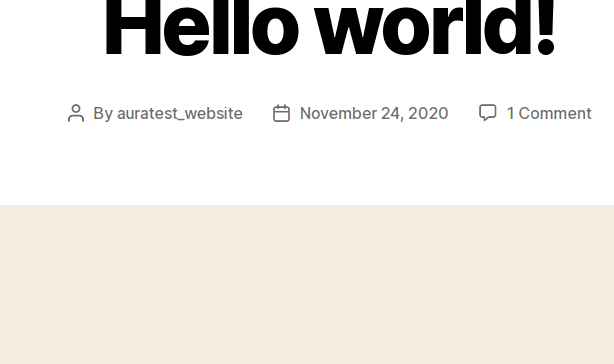
How to Animate Text on WordPress Classic Editor?
Getting started with the Just Animate WordPress plugin is very simple. You just install it from WordPress plugin directory using this link. After installing it, you activate it and you can now start using it right away. Just open any existing article or create anew one and you will see a newly added icon for animation in the toolbar.
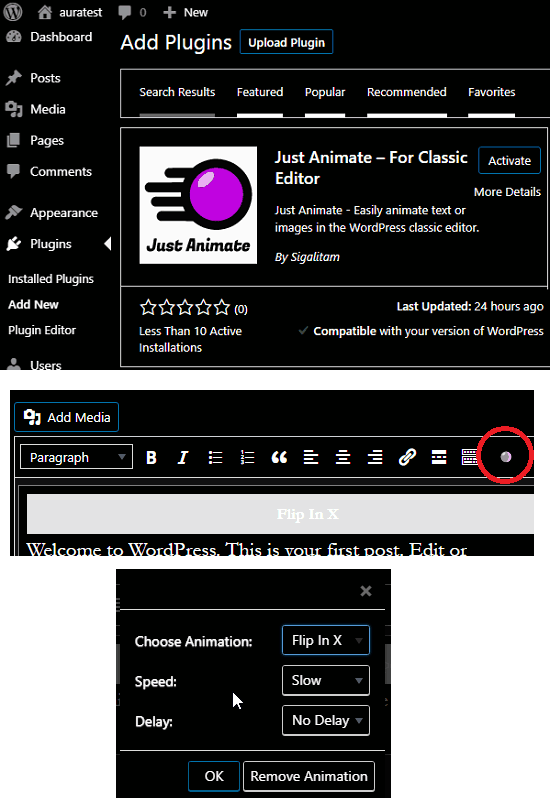
Now, just type some text that you want to animate. After that, just select it and then click on the Just Animation icon. It will show you the animation options that you can add to the selected text. Specify the animation type, speed, and duration. After that, you just save the changes. This is as simple as that.
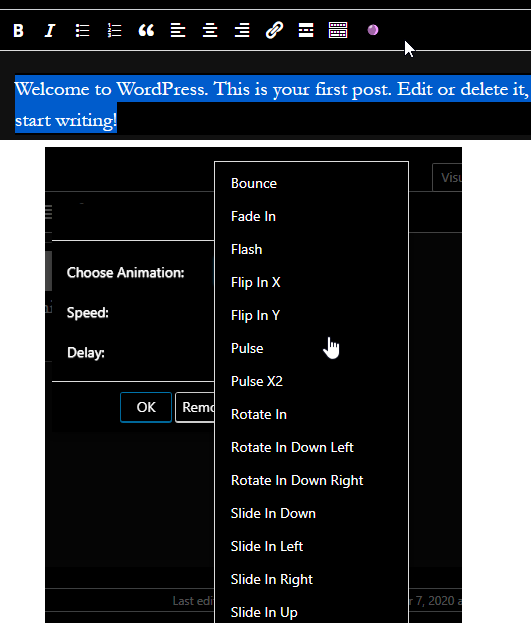
In this way, you can animate some other text in your WordPress website. You can also add animation effects to the existing articles that were already there prior to installation of the plugin. However, do note that, it works with the classic editor of the WordPress and if you are using a new WordPress editor then you will have to install WordPress Classic Editor plugin first in order to use Just Animate plugin.
Closing thoughts:
If you want to make the content on your website interactive then you need some animation tools. And if you are using WordPress CMS then you can now that very easily with Just Animate plugin. The animation effects that it offers are pretty smooth and you can see the GIF that I added in beginning to see how it works. So, just give it a try and install it on your website and let me know what you think.