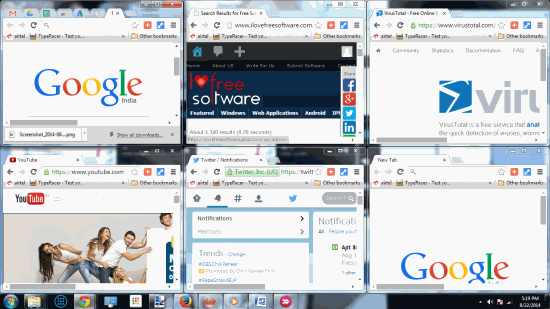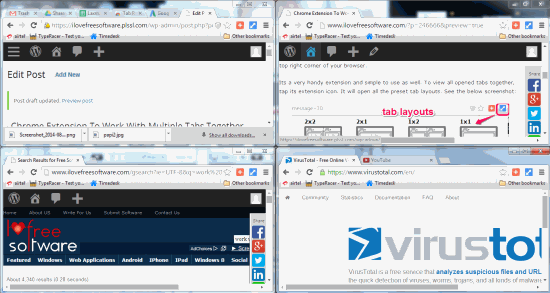Tab Resize is a free Chrome extension that helps to work with multiple opened Chrome tabs together. It simply split tabs into separate windows and resizes them automatically to fit to your computer screen. This way, you will be able to access all opened tabs simultaneously and can perform multitasking. It provides presets of tab layouts using which you can split tabs and view them together.
Tab Resize also lets you add custom tab layouts which makes it more useful. You only need to enter rows and columns value to create a tab layout. After this, you can view all tabs with any preferred layout. And you can even undo all tabs to restore them to single window.
As you can see in above screenshot, all opened tabs are split using layout chosen by me.
You can split tabs to stream online videos, chat with friends, watch score, or for any other purpose.
We have recently covered a Chrome extension that can open multiple websites in same Chrome tab.
Key Features:
- If you want to create a custom layout, simply use ‘+’ button. After this, you need to enter required number of rows and columns at required place. Once done, save the changes. In the similar way, you can create different layouts.
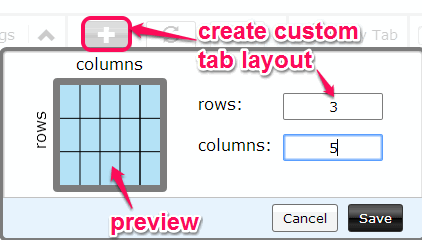
- If you want to resize only present window and leave rest of the layout area empty, then simply enable Single Tab option. After this, no matter whatever layout you choose, all tabs will remain in single resized window. This feature might not be as useful.
- If according to selected layout, number of opened tabs are less, then layout space can be filled with new tabs as well. For this, you simply need to enable Empty Tab option. See the below screenshot:
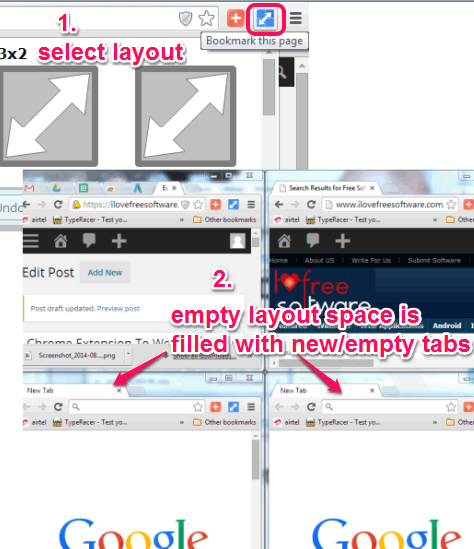
- You can delete any layout and can even reset layout to default position.
- Tabs alignment can be set to left or right also.
How To Access Multiple Tabs Together Using Tab Resize Chrome Extension?
Grab this this extension using link available at the end of this review. On its homepage, use Add To Chrome button to install it. After installation, its extension icon will appear at top right corner of your browser.
It’s a very handy extension and simple to use as well. To view all opened tabs together, tap its extension icon. It will open all the preset tab layouts. See the below screenshot:
Clicking on any layout will immediately split tabs and divide them into different windows. Tabs available before the currently active tabs remain in same window. Rest of the other tabs (opened next to current tab) are opened in separate windows.
Whenever you feel the need to get back to normal view, simply press Undo button. All tabs will merge to single window automatically.
Conclusion:
Tab Resize could be handy in many cases. Instead of switching from one tab to another or open multiple windows, use this extension to view all tabs in a single-click.