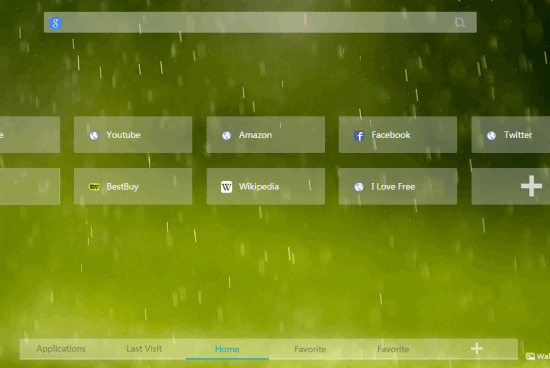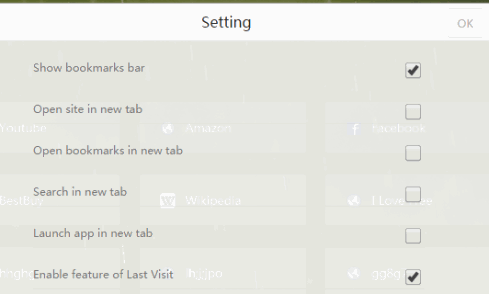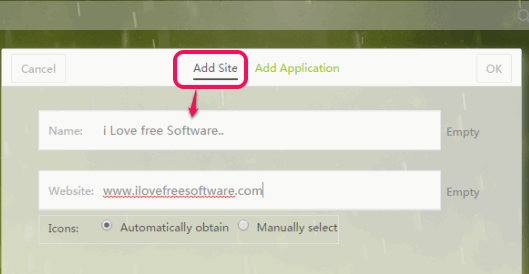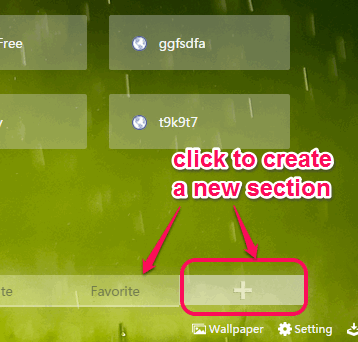Lightning Speed Dial is a free Chrome extension that helps to customize new tab of Google Chrome. You can use this extension to add favorite websites or frequently used websites to new tab page. This will help you to access any of those websites in a single-click.
All your added websites will be visible on Home section as tiles. Clicking on any individual tile will open that particular webpage for you.
Apart from this, it also lets you add custom sections and add multiple websites with each section. You can also backup all your added websites and restore to new tab page whenever needed.
Screenshot above shows customized new tab page of my Google Chrome browser.
If not this, you may check these 7 free Chrome extensions to customize new tab.
Key Features:
- It also helps to view list of last visited webpages right from new tab page.
- List of installed applications (Chrome Apps) can also be viewed by you easily using Applications section.
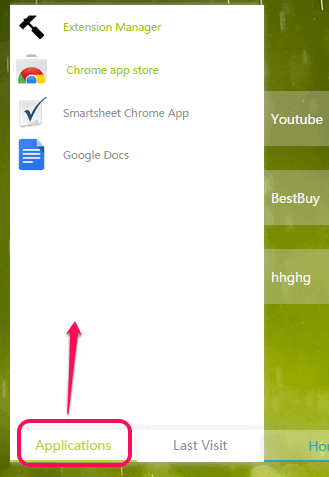
- By default, it shows a beautiful background image in new tab, but you can add your own image as well. Use Wallpaper option present at bottom part for this.
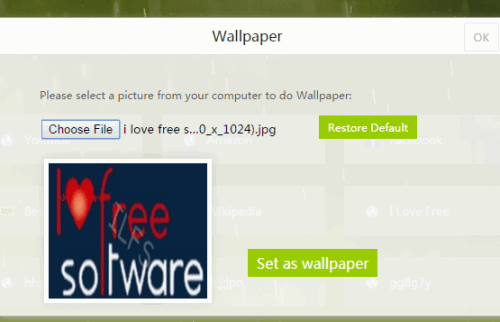
- You can customize settings of this Chrome extension. For example, you can enable option to open website in new tab instead of opening in the same tab. Apart from this, it also helps to view bookmarks bar in new tab, even if bookmarks bar is actually hidden by you.
How To Customize New Tab of Google Chrome Using This Extension?
Access homepage of this extension using the link given at the end of this review. After accessing its homepage, use Add to Chrome button. This will help you to install this extension on your Chrome browser.
After installation, you can open new tab page where you will find a completely changed new tab. By default, multiple websites will be visible to you already, but you can customize these websites. You can remove those websites and can add your needed websites. Use ‘+’ button and you can add any website of your choice. Website name and URL is required to add that particular website.
All websites are added in Home section and total 15 websites can be added to this section.
If you need to add more websites, then you can use Plus button available at bottom. Clicking on this button will help you to add a new section in which you can add more websites.
New section is created with ‘Favorite’ name. You can customize the name later by just right-clicking on that section name and using Rename option.
Conclusion:
Lightning Speed Dial is worthy to use as it lets you keep all your frequently used websites in new tab page of Google Chrome. Instead of adding websites to bookmarks, use this extension to add and access all favorite websites right from new tab page of Google Chrome.