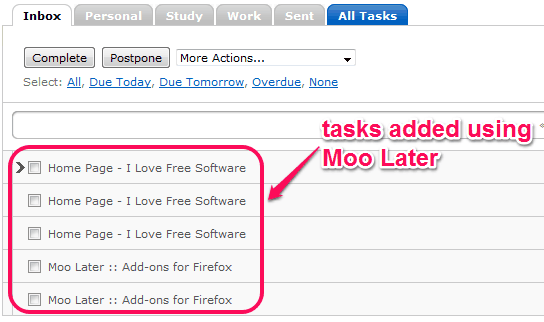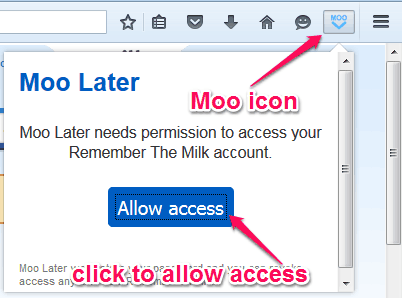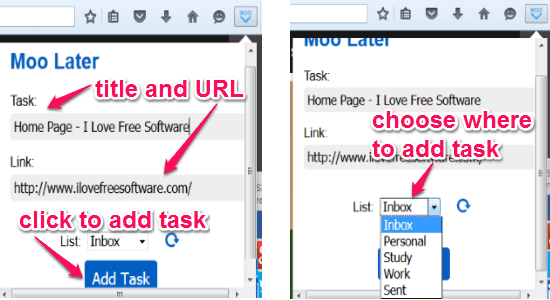As you might know, “Remember The Milk” website provides one of the best ways to manage to-do tasks. Sometimes you might wonder if it is possible to save tasks to your Remember The Milk account directly from the browser and without opening your account. Here comes a free Firefox add-on “Moo Later” to save a page as a new task to your Remember The Milk account without actually opening it. So, you don’t have to open your Remember The Milk account each time you want to save a page or task, as you can use this Firefox add-on to do so without opening the account. It adds a “Moo” icon on the browser’s toolbar to quickly and easily save the current page as a task to Remember The Milk account. It automatically uses the title and URL of the page which you want to save as a task. While browsing any page, you can use keyboard shortcuts for “Moo Later” to open it and save tasks to Remember The Milk account. Press Ctrl + Shift + M to open up “Moo Later” and then press Tab + Enter to save the current page as a new task.
The following screenshot shows various tasks added to Remember The Milk account using “Moo Later”.
This Firefox add-on doesn’t remember the password of your Remember The Milk account or any of your tasks, to keep your account info secure and private. But if you wish to stop using “Moo Later” then simply go to the settings on your account and disable it.
How to Use “Moo Later” to Save Tasks to Remember The Milk:
Download and install this Firefox add-on from the link provided at the end of this post.
Let us see how “Moo Later” works.
Allow access to Remember The Milk account:
As soon as you click the “Moo” icon on the toolbar, it will ask you to allow access to your Remember The Milk account. When you click the “Allow Access” button it will redirect you to the account. There will be an option of “Allow Access which can be used to allow “Moo Later” for saving tasks directly to your account. The following screenshot shows how to allow access for “Moo Later”.
Save current page as a task:
Let say, you are browsing a page which you want to save to your Remember The Milk account as a task. Simply click the “Moo” icon while browsing and this add-on will automatically capture the current page title and URL. Or you can also press Ctrl + Shift + M to open up the add-on with captured title and URL. It also has an option to assign the task to different lists, like Inbox, Personal, Study, Work, And Sent. Simply click the “Add Task” button to save the task or press Tab + Enter to do so. The following screenshot shows how to save the current page as a task in Remember The Milk account with the list option.
We have also reviewed 5 Remember The Milk Extensions For Google Chrome and Firefox Addon to Make a To Do List in your Browser.
My Final Verdict:
Moo Later is quite an interesting Firefox add-on to quickly add tasks to your Remember The Milk account. No need to open up your account each time you want to save a page as a task, as this add-on lets you do so without opening your Remember The Milk account. To make saving tasks much easier, it also supports keyboard shortcuts to open the add-on and save tasks with ease.
Try the Firefox add-on from the link here.