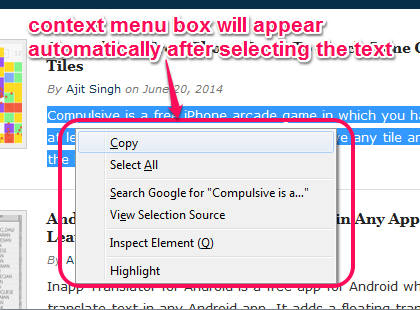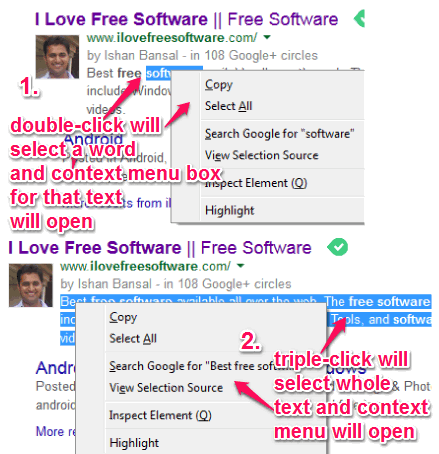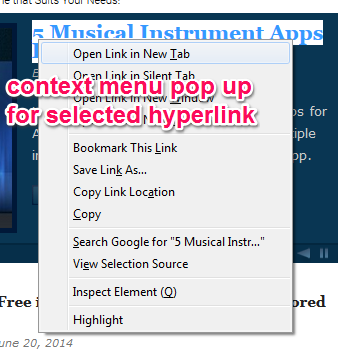Quick Context 2 is a handy Firefox add-on that helps to automatically open context menu for selected text. You don’t need to right-click on selected text to access context menu options. It works for both plain text as well as for hyperlinks. All those options that comes after right-clicking on selected text will come automatically using this add-on.
Whenever you have to search Google for a selected text, copy that text, need to open a link in new tab, bookmark a link, save the link, or copy location of a link, Quick Context 2 is helpful.
As soon as text or hyperlink is selected by you and left mouse button is released, context menu box will appear.
This add-on is also helpful to quickly access context menu options provided by other installed Firefox plugins. One good example is of Permarker plugin which provides ‘Highlight’ option to highlight a selected text.
Show Context Menu Pop Up On Double-Click and Triple-Click:
These two options are additional feature that are provided by this Firefox add-on. Normally, double-clicking on a text selects a particular word (where clicks are made). But if this extension is enabled and double-click is made by you, then that particular word will be selected and context menu pop up for that word will open up automatically.
Apart from this, if triple-click is made by you, then the whole paragraph of text is selected, plus context menu box for that selected paragraph is opened automatically. These two options will work only for text and not for hyperlinks. It is so because clicking on a hyperlink will open that link within the same tab.
By default, these options are enabled automatically. But you can disable these options by accessing Options of this add-on using Add-ons Manager.
How To Use This Firefox Add-on To Automatically Open Context Menu For Selected Text?
To use this add-on, install it on your Firefox browser. I have added its homepage link at the end of this review. Once the installation is completed, it will be ready for you.
This is the easiest Firefox add-on I have ever come across. You only need to install this add-on and rest of the work is done by this add-on itself. Simply select a text or hyperlink and release the mouse. Immediately context menu box will be opened in front of you.
After this, you can use any of the context menu options accordingly.
Conclusion:
Quick Context 2 is simple extension but very handy in different situations. When there are many hyperlinks to bookmark, need to search Google for words, Quick Context 2 is useful.
You might also be interested to check these 2 Google Plus Firefox extensions.