This article covers a free self-hosted open-source Analytics for WordPress. WordPress is a great platform for hosting a website but it does not give any insight into the traffic you are getting on the website, not by default at least. So, we have to use third-party services to get website analytics and in doing so we are giving our website data and traffic information to those third-party services. Also, whenever we need some insight into the traffic, we have to go to that service to check that.
Koko Analytics is a free plugin for WordPress that brings your website analytics within the WordPress editor. Koko is an open-source analytics tool available via a plugin for WordPress. The analytics are hosted within your WordPress so all yours, as well as visitors data, stay on your website. Furthermore, you can customize the plugin to work without cookies and exclude certain user roles from being tracked. Let’s check it out.
Also read: Free Gutenberg Page Builder Plugin to Build WordPress Website using Gutenberg blocks
Self-Hosted Open-Source Analytics for WordPress: Koko Analytics
Installation
The installation of this analytics plugin to your WordPress website is very simple. Login to your WordPress with the admin account and head to the ‘Plugins’ section. Select ‘add new’ option which takes you to the WordPress plugin store. Search for Koko Analytics and click the ‘Install’ button to add it to your WordPress. Once added, head back to the ‘Installed Plugins’ section and activate Koko Analytics from there.
Analytics in WordPress
When you activate the Koko Analytics plugin on your WordPress, it adds a new ‘Analytics’ section under on the Dashboard and starts tracking the website traffic. You can get the analytic report of your website traffic from the ‘Analytics’ section.
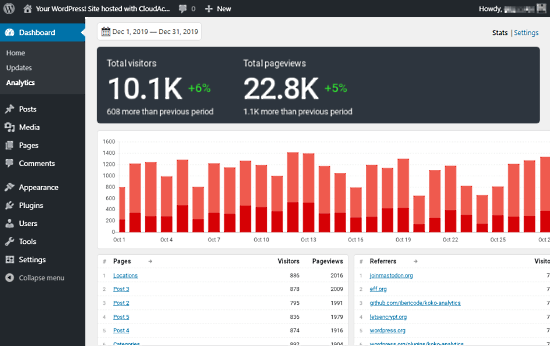
This plugin the total number of visitors and total page views at the top along with percentage gain/lose compared to the previous period. It also shows how many visitors and pageviews you got from the previous period. Then it shows you a bar graph of the number of visitors for the selected time period. You can change the time period from the top to check the analytics or a specific time frame. Along with the stats, it also lists top pages and referrals with the number of visitors and pageviews.
Koko Analytics Settings
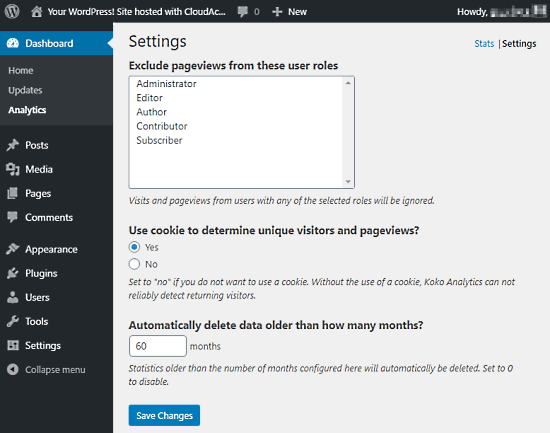
From the top right corner of the ‘Analytics’ section, you can access the settings of the plugin where you can customize it as per your requirements. In the settings, you get options to
- exclude pageviews from specific user roles (good to get only organic traffic in the analytics)
- use or not use cookies to determine unique visitors and pageviews
- automatically delete data older than 1 month or up
Apart from that, this Analytics plugin has built-in blacklist to filter referrer spam. It is compatible with pages served from cache and AMP powered pages. It also complies with GDPR and open-source (GPLv3 licensed).
Wrap Up
Koko Analytics is a plug and play type solution to get website analytics within WordPress. It is straightforward to set up and capable of handling thousands of daily visitors and sudden traffic bursts. It also helps you keep your website traffic and visitor info private. Try it on your WordPress site and share your thoughts with us in the comments.