In this article, you will read about a free chrome extension that lets you save selected text from websites to Google Docs, Collate.
Collate is a free Chrome Extension that can help you jot down all the necessary information about any research project in the Google Docs. This tool can be extremely useful in collecting the information in the research projects as well as other cataloguing projects. Moreover, this is only a one click solution to collecting the information that you will be browsing for the project.
When we are working on a research project, it is a common habit that one tends to not collect all the online resources that are referred for the project because of the work it added to the process of collecting the information in some other file. This added task can be reduced to one click information storing process with Collate.
Free Tool to Save Selected Text from Websites to Google Docs in 1 Click
Collate is a free Chrome extension that provides the ease of collecting all the information about the research project at one place. This simple extension reduces the added work in the research projects that ensures the information collection at a separated place, either online or offline files.
This Chrome extension is a very simple to use. You can install it from Chrome Web Store by searching the name “Collate” or you can simply click here to continue using the extension. Make sure that you are logged in to your Google Chrome account to process with adding the extension in the Chrome browser.

Then, you can click on the extension icon beside the search bar of the Chrome browser to proceed with checking out the extension.
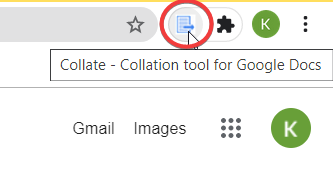
To start with collecting the information in the document, you can either paste the link of the existing Google Doc in which you want to collect further information about the research project, or create the new document for the project.
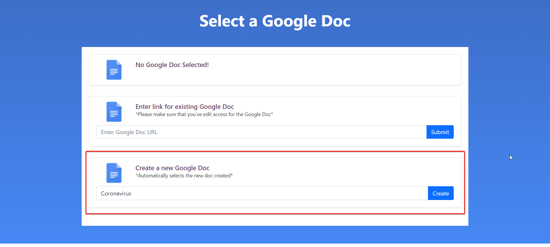
The information that you want to collect will reflect immediately in the Google Doc of your choice once you select the content of the website that you want to collect from and click on the icon to see the same collected information.
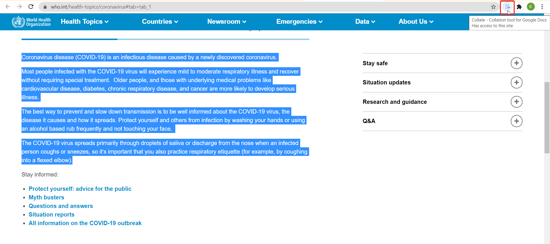
All the information that you have selected from the browsed website will be reflected in the Google Doc with the same formatting as per the website.
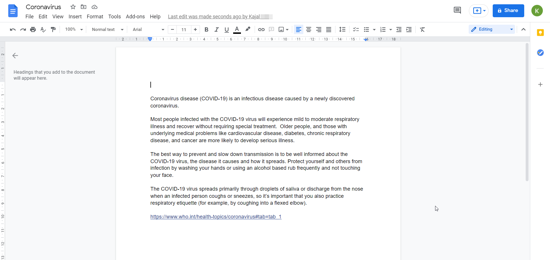
Moreover, the link of the website from where the information is collected will also be pasted in the Google Doc below the text.
You can use this information for furthering the research when it comes to analyzing the information that you have collected.
In brief
Collate is a free Chrome extension that makes it easy to collect and store the information, along with the source of the information in the form of website link, in the Google Docs. You can select the Google Doc in which you want to collect the information or create a new one on the go.