Truepush has released its free WordPress plugin to send push notifications to all your subscribers automatically. After configuring it on your site, it will send notifications for newly published articles. In the notification, it adds the post title and featured image. To configure it, you only need to add your API key in the plugin settings and then it will take care of sending notifications on its own. It integrates Truepush on your website, so new visitors can subscribe to the notifications as well and receive updates. You can also run a campaign from your main Truepush account dashboard.
Truepush is kind of a popular name in the world of free push notification servcies. Their free plan is very generous and if you are a blogger or small business owner then it is a very good tool for your website. The WordPress plugin makes it very easy to integrate and you only need to have a project configured in your Truepush account with branding and other notification parameters.
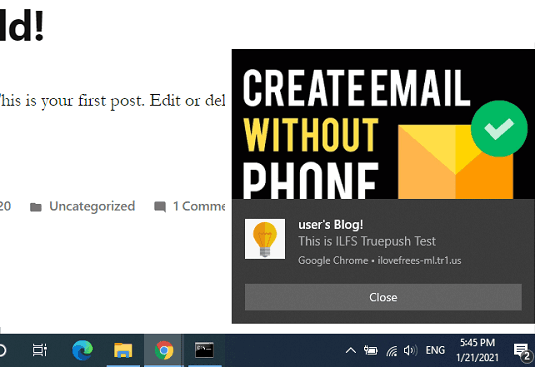
Free Unlimited Push Notifications Plugin for WordPress by Truepush:
To start using Truepush WordPress plugin, you can just go to the plugins section of the WP dashboard and then simply search for it. Next activate it, and then you start configuring it.
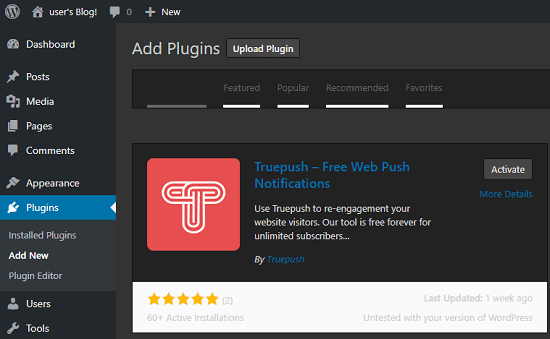
After the plugin has been installed, the next step is to log in with your Truepush account. To do that, you create a project in your Truepush account in a separate tab. Select WordPress as the platform type and then specify the logo, style, and opt-in style. Save all the chnages and it will show you the API key and App ID. You have to copy these 2 parameters.
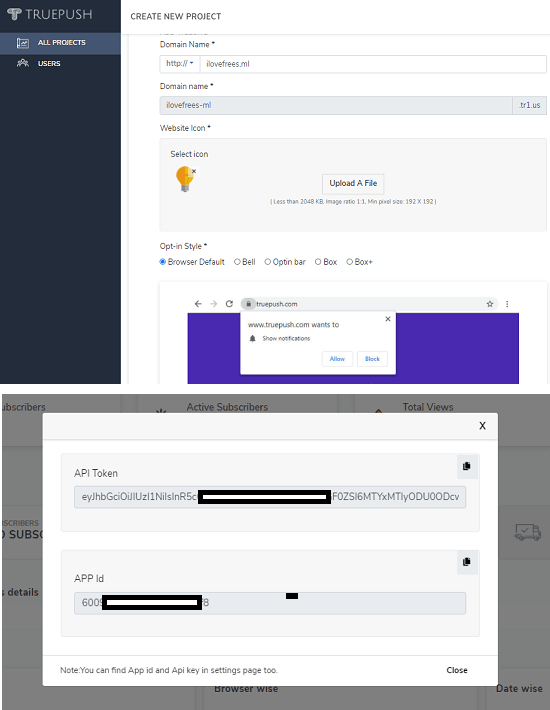
Now, come to the WordPress dashboard and from the sidebar go to the “Truepush Push > Configuration” section. Paste the API key and ID that you copied in the earlier step and save the changes. Also, if you want to send the notification automatically whenever a new post publishes, just slide the “Sent Notification” switch.
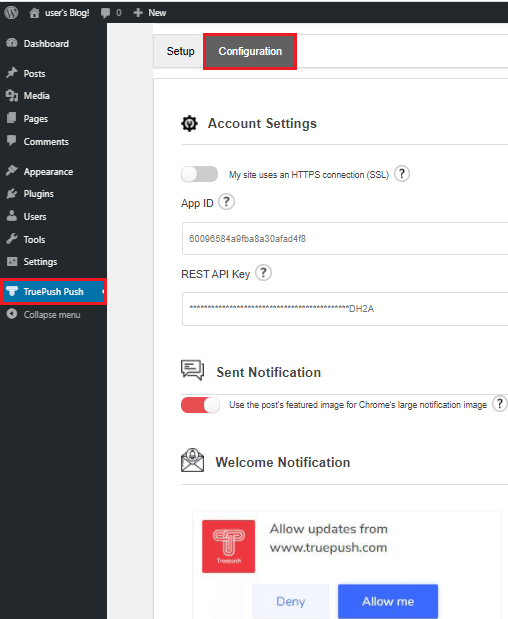
At this point, the plugin has been configured and ready to work. Let some users subscribe to the notifications and from now on whenever you publish a new post, a notification will be sent to the subscribers. You can later check the analytics on the Truepush dashboard and keep using the plugin in this way.
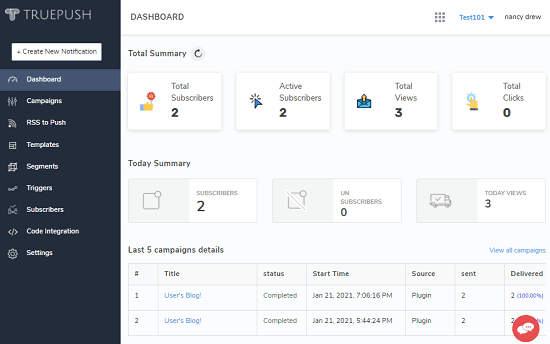
This is all for now in this free Truepush WordPress plugin. You just install it, configure it, and then forget it. It will automatically keep sending notifications to the site users and you can see stats on the main dashboard. If you want to use some another Truepush project for the WordPress then all you only need to change the API key and APP ID to do that.
Final thoughts:
Truepush is one of the best free push notification servcies out there and now with their WordPress plugin, they have done an amazing job. I really liked the fact that you can set up push notifications on your website without any coding. If you are looking for an easy, simple, straightforward push notifications service for your WordPress site then Truepush is a very good option.