Unpaywall is a Google Chrome Extension that allows you to skip the paywall on numerous peer-reviewed journals and research papers and access them for free.
The Unpaywall database consists of more than of 30 Million free scholarly articles that have been harvested from more than 50,000 publishers and repositories.
It’s very important to state here that all the articles collected by Unpaywall, are completely legal manuscripts provided by the authors. They are hosted on government and university web servers and Unpaywall points to their full text PDF versions that have been offered with the clear authorization of the publishers themselves.
These free, full-text manuscripts are basically called “Green Open Access” and are an essential component of the scholarly communications ecosystem. A lot of scholarly journals grant permission to authors to save an electronic copy (self-archiving) of their article on university and government web servers so that people can have open access to it. Unpaywall essentially provides access to these papers that have been self-archived and legal. Any papers that have been posted without the express authorization of the journal or author, are not included in the Unpaywall Database.
How does it work:
1. Download and Install the Unpaywall Google Chrome Extension from the link provided at the end of this article.
2. Navigate to the Research Article that you wish to read. Unpaywall automatically looks for a copy of the article in its index of millions of full text PDF documents. If it’s able to locate it, a Green Tab will be displayed indicating its presence.
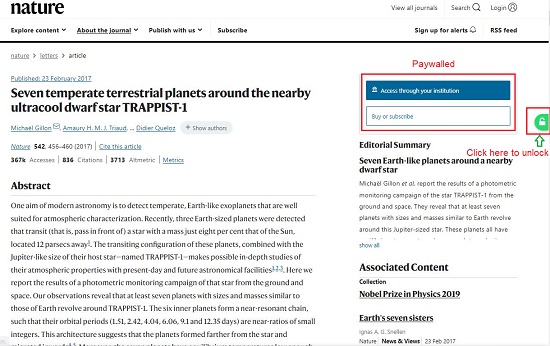
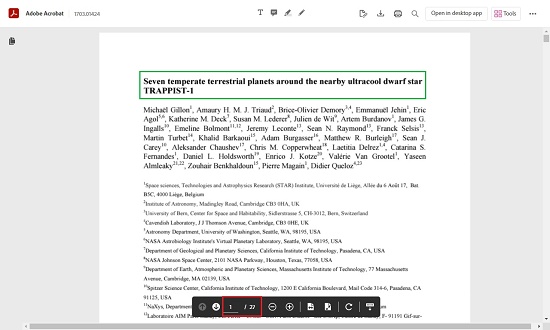
3. Click on the Green Tab to read the article in the PDF format.
4. If the full text PDF is not available in the Unpaywall database, a Gray Tab will be displayed with a message indicating that Unpaywall couldn’t find any legal open-access version of this article.
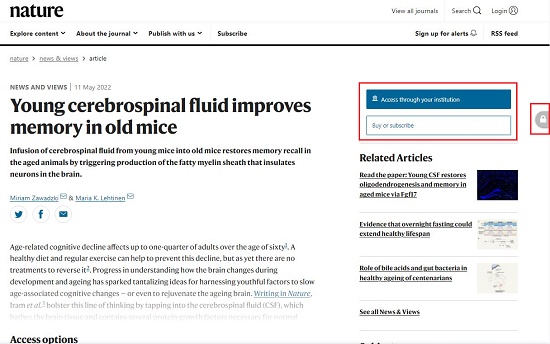
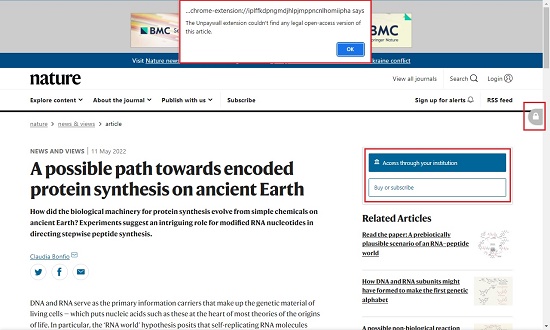
Verdict:
Unpaywall is a boon for students and researchers as it provides an excellent, free and legal way to access and read scholarly articles that have been paywalled by government and academic institutions. It instantly unlocks the articles that are available in the database and provides its full-text version in PDF format using its magical Green Tab. This tool is a must for researchers.
I could download and read a 27 page interesting article that was actually paywalled and not accessible, excepting small abstract.
Click here to download and install the Unpaywall Extension and start researching without any barriers.