Openvid is a free Chrome extension to record desktop screen along with mic and optional camera. The optional camera will capture you live and show you in a circle at the left side. It is good when you’re demonstrating something and want to let others view your gestures and face.
You must have already come across many other screen recording Chrome extensions, but this one is better in some aspects. It provides unlimited storage space and unlimited time for recording. That simply means you don’t have to worry about time duration and size while recording the desktop screen. All recordings are uploaded on its servers and stored in your free Openvid account. You can also share any recording with others and they can view as well as download it. However, this also puts a question that whether it would be good to record videos that you want for personal use only or not. It is completely your choice and you need to take the decision yourself.
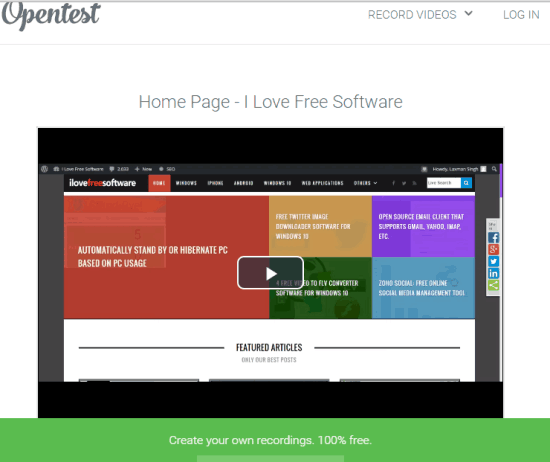
Above you can see a recording made by me using this Chrome extension.
Note: This extension can record desktop screen only with the currently active tab. If you will switch to other tab or open some other application, it won’t record that.
Record Desktop Screen with Unlimited Storage and Time Duration:
Go to the homepage of this extension and install it. After this, you need to click its extension icon and sign up for a free account.
After creating an account, again click the extension icon and this time it will show a demo of how you can use it. See the screenshot below. You can turn on/off camera using the available button at the left side and start/stop recording using the extension icon.
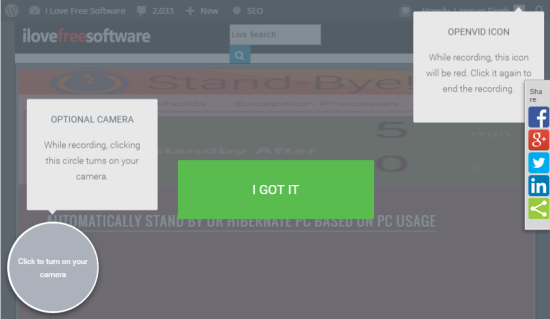
In between the recording, you can switch to other tabs also, but it won’t record those tabs. Only the first active tab that was opened when you start the recording will be used for recording. Also, you can turn on/off camera anytime using the available circle.

To end the recording, click the extension icon. After that, it will open a new tab where you can access recording URL and share with others.
The Verdict:
When you have to share something publicly, then this free screen recording Chrome extension is really useful. All your uploaded files remain in public and anyone with the link can view and download the recording. Without worrying about space and time limit, you can record as many videos as you want, and share them.