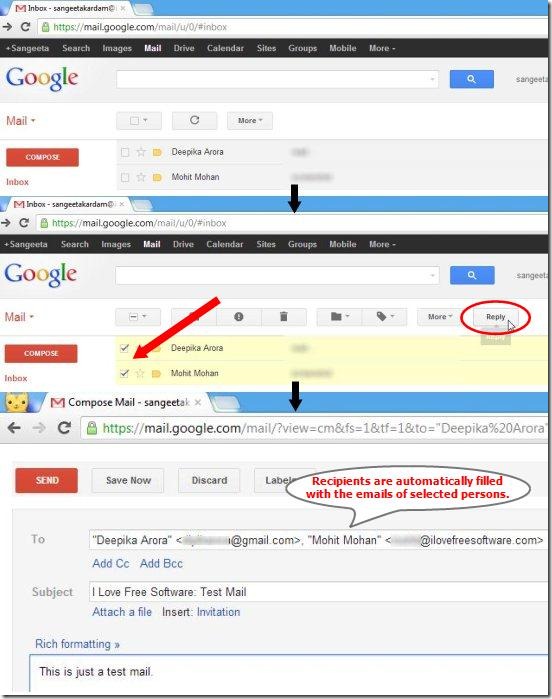Batch Reply for Gmail is an useful Google Chrome extension using which you can reply to emails in batch. It’s a simple extension that let’s you batch reply the selected mails with the same response. It adds a “Reply” button to the interface of your Gmail account which you can click to reply all the selected mails together.
There are cases when you get mails from different people, and you want to reply the same thing to all of them. For example, you get birthday mails from different friends, wishes on some occasion from relatives staying far away, or some official mails from your colleagues. Normally, If you want to post a reply, you have to open each mail one by one, and reply independently to each mail. Even when you have to reply the same text to different people, you have no way of replying them together.
Batch Reply for Gmail comes handy in such situations and let’s you reply to emails in batch. It’s a simple and easy to use extension that allows you to reply same text to different people at a time.
Add Batch Reply for Gmail to your Gmail Account:
In order to avail this feature in your Gmail account, you need to add Batch Reply for Gmail in your Google Chrome Browser. Simply go to the Chrome Web store, look for the extension, and add it to your browser by pressing the “Add To Chrome” button (You will find the download link at the end). Once added, you need to close and restart your browser to activate the extension.
Reply to Emails in Batch with Batch Reply for Gmail:
Once you add Batch Reply for Gmail extension to your Google Chrome Browser, you will notice a “Reply” button in your inbox on the top panel. This button will appear when you select any mail in your inbox. To reply emails in batch, just select all the mails and click on the “Reply” button. This will open a new mail where you can type the subject and content of the mail. The Recipients have already been filled with the email addresses of all the people you have selected. Now you can simply type whatever you want to reply, and press the “Send” button. that’s it!
Key Features of Batch Reply for Gmail:
- Batch Reply Emails: The extension can be used to reply different emails with a single mail.
- Single Click Reply: You can simply select the mails and click on the “Reply” button to post replies to all those mails.
- Fully Integrated with Gmail: It is fully integrated with your Gmail account and adds a “Reply” button to the right of “More” drop down in the top panel.
- Easy Installation: The extension is very easy to install and can be added to your Chrome Browser in seconds.
Also, check how to get reminders about important emails on your desktop.
The Final Verdict:
Batch Reply for Gmail is a nice extension that let’s you reply to emails in batch. You can use this handy tool if you are getting multiple mails that require same response. It not just let you reply emails in bulk, but also saves a lot of time that you would have spent otherwise in replying each mail separately.