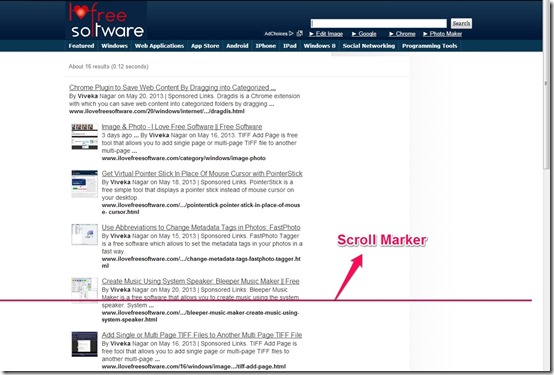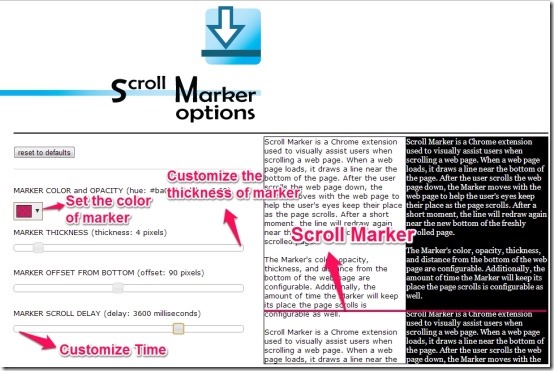Scroll Marker is a chrome extension that allows you to draw a visual horizontal line over the long texts on the web when you scroll down the page. It enables you to find the line that you were reading and prevent you from losing the track of the text. It draws a line at the bottom of your screen, so that as you scroll down the page you don’t lose the point that your were reading earlier.
Scroll Marker allows you to customize the thickness of the line and also sets the position of the line from the bottom of the screen. The marker does not stay at the point of reading all the time, it automatically comes down to the bottom of the screen, so that you can mark your next line. Scroll Marker is a suitable application for times when you are reading long text.
How To Use Scroll Marker ?:
Scroll Marker is easy to install, all you have to do is to click on “Add To Chrome” so that it installs automatically and then Launch the application. You can use Scroll Marker tool by clicking on its Icon located at the extreme top-right corner of the browser’s window. As you click on the Icon of the application you will see a bluish-green line at the bottom of your page which is actually the scroll marker.
When you are reading, the Scroll Marker will be located at the bottom of your screen. As you scroll down the screen the marker will remain there for some time and will automatically come down to the bottom of the page. When you scroll down next time, it repeats this same process again. Scroll Marker facilitates you to keep reading your text effortlessly, without any interruption.
Scroll Marker allows you to customize each and every option in it. You can customize the color of the marker, opacity, thickness of the marker and sets the distance of the marker from the bottom of the webpage. Not only that, you can also set the marker delay time, in case if you want the marker to be at the position for longer time or vice-versa. Its like, after a period of time the marker will redraw to the bottom of the screen of the scrolled webpage, waiting for the next scroll.
Scroll Marker is handy as it can be turned On or Off, as per users convenience. It is somewhat like using your finger on the text, so that the spot of reading is not bothered.
Key Features Of Scroll Marker:
- Provides a horizontal marker so you do not loose your reading point
- Allows to change the color of the line
- Allows to customize the thickness of the line
- Marker stays at its place for some time
- Delay time can be customized
- Allows to set the location of the gap of bar from the bottom of the page
My Final Verdict For Scroll Marker:
Scroll Marker is a convenient tool that could be used to mark the readers point and does not lose the place. Scroll Marker should have marker scroll delay time of longer duration, as it wont suit the slow readers like me. Otherwise, Scroll Marker is simple and handy and would suggest all the readers to grab it from here.