In this article, you will read about how you can watch Netflix movies together online in a Zoom-like video call.
As most of us are going through this quarantine time due to Corona-virus Pandemic across the globe, we are looking for various ways to utilize our time. Some people are working from home and other people are utilizing their time by watching different online video content. Be it either YouTube, Netflix, or Prime, all these move/TV Series Platforms are being highly utilized during this time.
But most of us want to share this movie-watching experience with our family members or friends. Since it may not be possible to visit your friend’s place for a Netflix movie night, you can now easily share with experience virtually.
Watch Netflix Movies Together Online in a Zoom-like Video Call
Vemos is a Google Chrome Extension that can help you connect with your friend while you watch a movie online on platforms such as Netflix, Amazon Prime, etc. This is a simple Chrome plugin that you can use to invite your friends anytime online and you all can watch the same movie/TV series together in real-time.
For this, you first need to visit the Google Chrome Web Store and add the extension “Vemos” into your Chrome Browser. Making sure that you are already logged in to your Chrome Browser will make it easier to install.
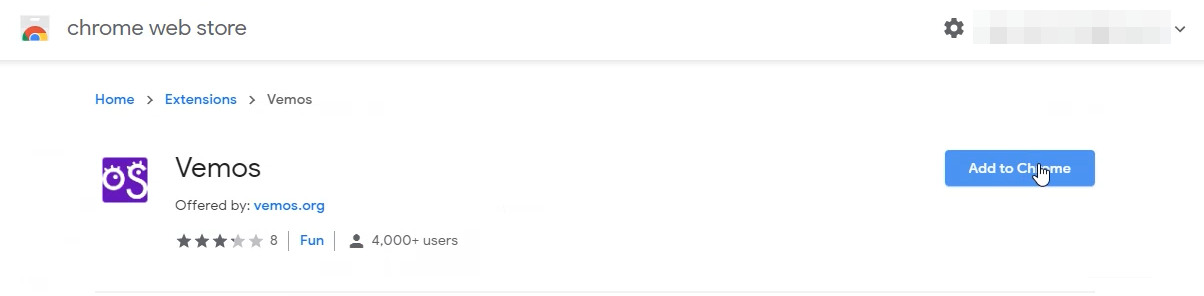
After you have added this extension into your chrome browser, visit your favourite movie streaming website. This chrome extension supports video streaming websites including Prime Video, Netflix, YouTube, Hulu, and Disney Plus. I have taken Netflix as an example here.
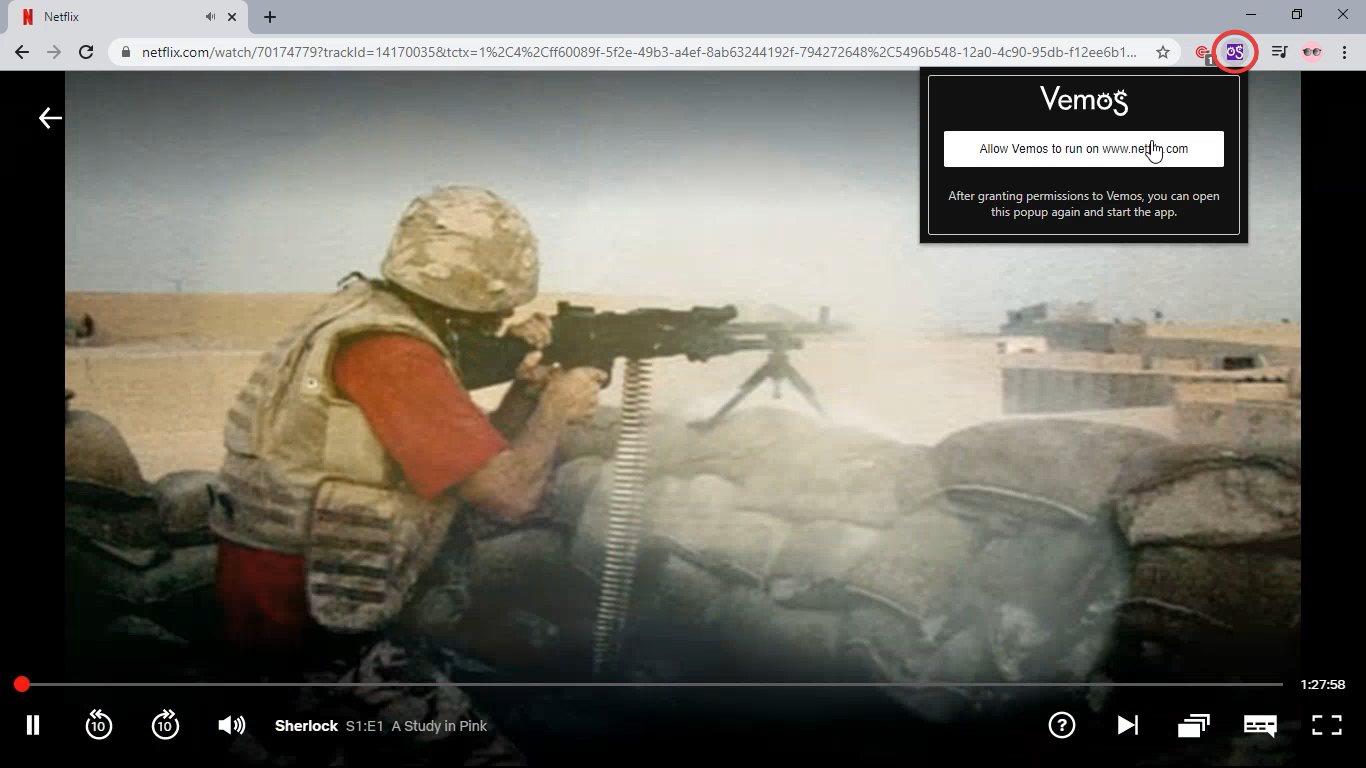
After you visit your chosen movie/TV streaming website platform, login and choose the movie that you want to see with your friends. Then, click on the Vemos Extension on the top right corner beside the search tab in the chrome browser and activate the extension by click on “Allow Vemos to run on … “.
The Chrome browser will ask the person to access your camera and microphone of your laptop device. After Allowing the access, click on the Vemos extension again and “Start watching together’ with friends.
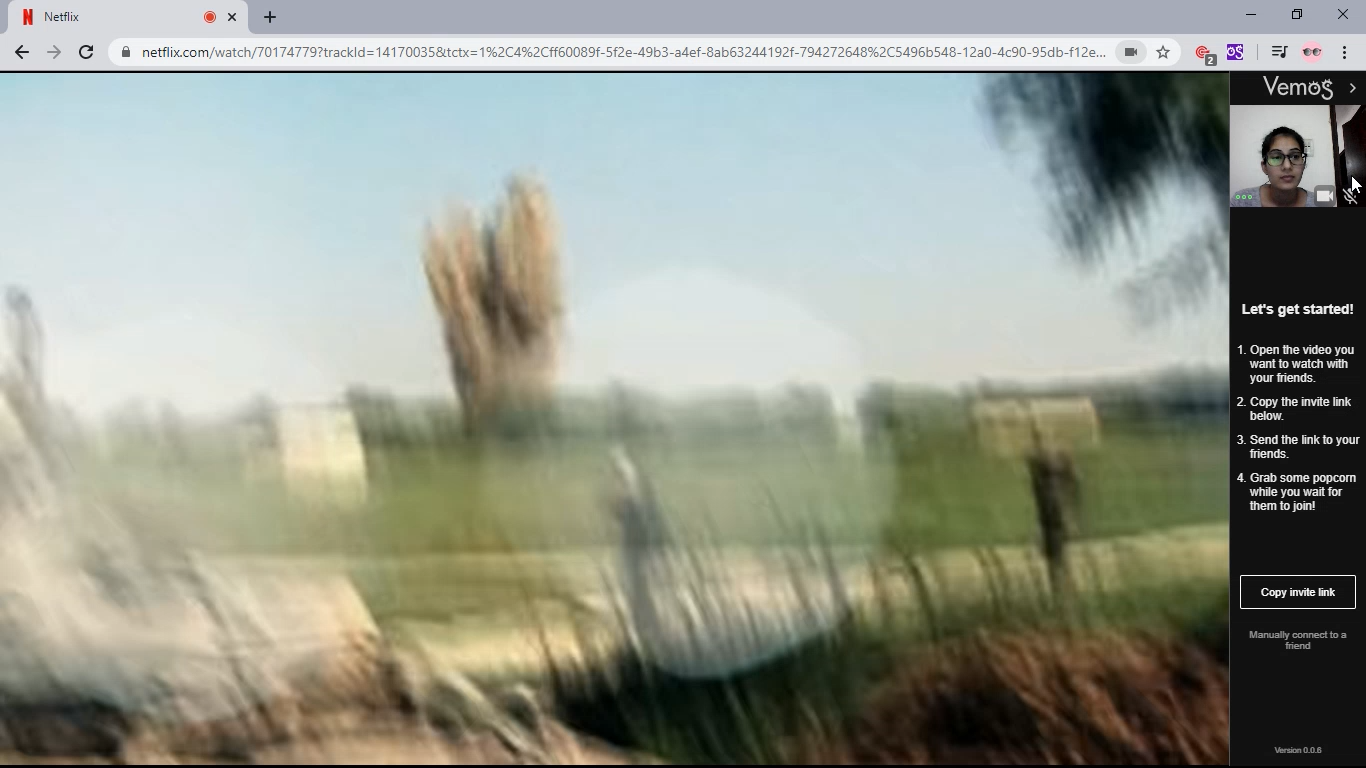
After clicking on “Start watching together”, you can see a windowpane on the right side of the screen which shows your video and instructions on how to share the room with your friends. This pane is collapsible, so when all your friends join the room, you can easily collapse the pane to watch the full view of the movie.
Click on “Copy invite link” and send the link to your friends using any messaging application. You can also click on “Manually connect to a friend” to connect with friends using the code given by your friends.
In this pane, you can also enable or disable your audio or video as per your preferences.
In brief
Vemos is an easy chrome extension that you can use to watch movies with friends. You can synchronize your movie-watching experience with this extension easily.