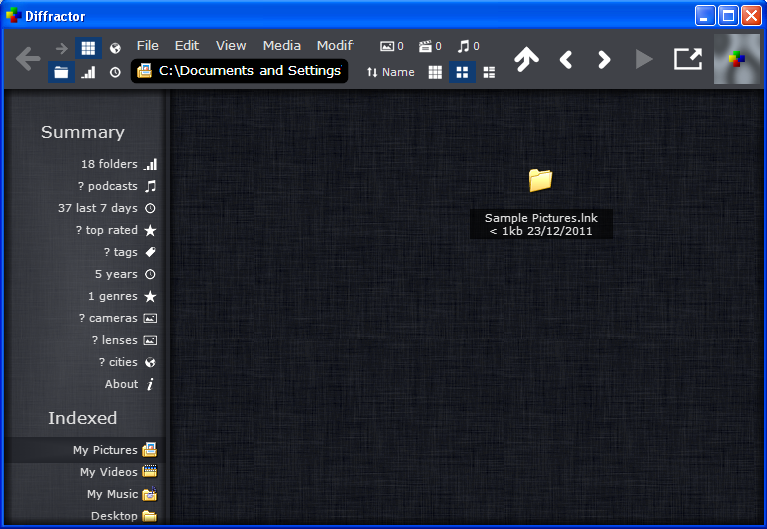Diffractor is a media manager which helps you in restoring order in your computer. It’s evident with time your computer gets clogged up and makes you feel that the entire media files are eating up your hard disk space. Diffractor was previously launched under the name of ImageWalker which is a handy tool, capable of working along with all the other applications such as Photoshop, VLC or Picasa. The user interface is so good and bright that it would give you a feel of using premium software and not a freeware.
Installing this free media manager
In order to download the setup file visit the website and click on the download option at the bottom of the window. Being a file of around 6.3MB in size it takes 50 minutes to get installed on the system. After being installed just run the setup process and select the place where you wish to install this free media content manager and then start using it. If you are interested to try some more media content organizer, you can try Data Crow, MediaMonkey and Helium Music Manager.
Using this free media manager
Diffractor is pretty efficient whereby besides managing or organizing the files it allows you to visualize the photos or directly play your videos and music from the interface itself. The main screen which comes in black color is attractive and looks no less than premium software.
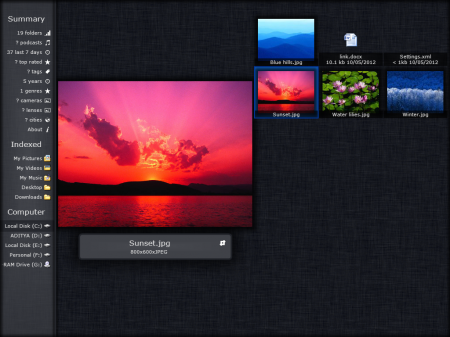
The left side presents you with the files and folders on your system where as a user you would love scrolling and using the animated interface. Just select the folder from which you wish to open a file to browse and you will have all the files inside the folder open up on the right side of your screen.
Through this window you can add tags, ratings, copyright information, locations, and edit several things easily. Diffractor also comes with several other options helping you to modify your images with its handy photo editing features. With this you may change the brightness, contrast, vibrance, saturation, etc. You may even rotate, crop, or straighten your photographs besides inserting a few visual effects such as sharpening or noise reduction.
Diffractor also lets you email the files as zip archives directly from the explorer itself. So you could easily send your favorite photos to your loved ones directly through the interface of this software. Using the diffractor software you can quickly convert your photos into the widely used JPEG format or may be use it for conversion of your videos into the mp4 formats.
So managing your files or editing them to your convenience from a single interface was never this easy as it is now with the Diffractor software. Another feature worth mentioning is that using this software you can compile several statistics like the charts of the most frequently browsed folders, the timeline usage, ratings of media files, etc. Overall Diffractor is comprehensive as well as a versatile tool allowing you to easily manage the media files that are there on your computer.