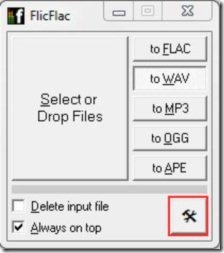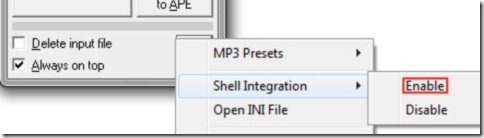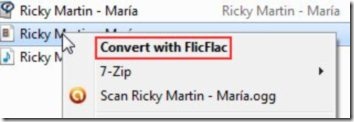FlicFlac is a free audio converter which helps to convert MP3, FLAC, WAV, OGG and APE audio files into any of the other audio formats. This audio converter is a small utility which allows you to select or drag audio files onto the software interface for converting them. Moreover you can also convert the audio files from Windows explorer right-click menu. This small utility has got a very simple user-friendly interface with useful functions.
This audio converter includes “delete input file” option which deletes the input file which you have selected after the conversion. You may also enable the converted file to be shown at the top by checking on the box left to “Always on top”. This audio converter also includes a settings button which further allows you to set MP3 presets, enable or disable shell integration , open INI file, etc.
Don’t miss to check out Helium Audio Converter reviewed by us.
How to Start Right Click Menu Convert in This Audio Converter :
- Select any of the formats from the given.
- Click on the “settings” button.
- Select “shell integration” and select “enable” .
- Now right-click on an audio file, you can see an option “Convert with FlicFlac”.
- Click “Convert with FlicFlac” for converting an audio file.
Some Key Features of this Audio Converter :
- Easy to understand and user-friendly interface.
- Simply drag a file for converting it.
- Converts formats such as MP3, FLAC, WAV, OGG and APE to any of these formats.
- Convert with right-click menu of Windows explorer.
- Easily access and set MP3 presets .
- Delete input file instantly.
Also check out free bulk audio video converter.
How To Download and Install this Audio Converter :
- Go on to homepage, click on “Download”.
- A Zip format file gets downloaded into you PC.
- Extract the zip files and run the application, that’s all.
FlicFlac is a free and small size audio converter which leads to a painless audio conversion experience. Download it for free.