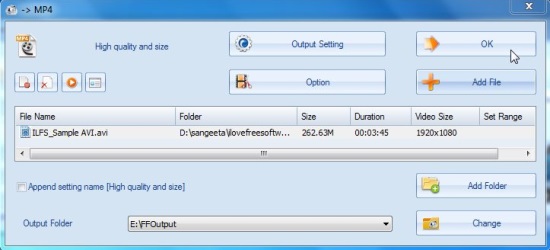Format Factory is a free media converter that lets you easily convert audio, video, and image files between various popular formats. It’s a feature rich app that contains separate modules for each type of media conversion. Plus, it offers creating video file, audio file, or ISO/CSO from DVD, and also supports advanced multimedia operations like joining multiple audio or video files individually or mixing them together. Apart from that, you can batch rename files using this handy tool or even view complete media file information.
Format Factory is a very effective multimedia converter. It supports lot of formats for media conversion and the best part is that it’s completely free. You can download Format Factory using the link given at the end of this article. After successful installation, you can use this free media converter anytime to convert audio, video, images, join audio video, create ISO, or rename files on your system.
Using Format Factory:
Format Factory is quite easy to use. It comes with a clean, clutter-free interface that lists sections for media conversion and other related operations on the left, and a blank area on the right to hold the conversion tasks. Clicking on any of them will show the list of available options. For example, the “Video” section displays a list of all supported output video file formats in form of icons (as shown in the screenshot above). If you want to convert videos to “Mp4” format, simply click on that icon. This will open a “Settings” window. Here you can add files you want to convert, specify the Output settings, and choose a destination folder to keep converted files. Once you are done, you can press on the “Ok” button.
This will add the conversion task to the main interface. In similar way, you can choose options from various sections and create a list of tasks to be executed in one go. These include audio file conversions, video file conversions, image file conversions, DVD/CD to ISO/CSO conversion, ISO to CSO conversion and vice versa, file renaming, joining of audio/video files, and so on.
Now once you are done with your list of tasks, you simply need to click on the “Start” button to start the conversion process. This free media convert will notify you through system tray popup once the conversion finishes. Now you can easily open output folder or view files through the context menu options.
Key Features of this Free Media Converter:
- Free media converter for Windows.
- Convert videos to all popular formats including MP4, 3GP, AVI, GIF, WMV, RMVB, MKV, VOB, MOV, MPG, FLV, SWF, mobile device compatible MP4, 3GP, AVI formats, Apple iPhone and iPad formats, PlayStation and XBOX compatible formats, and Android compatible formats.
- Convert audios to MP3, FLAC, WMA, AAC, AMR, M4A, MMF, M4R, WAV, OGG, WavPack formats.
- Advanced audio/video settings.

- Convert images to JPG, ICO, BMP, PNG, GIF, TGA, TIF, PCX formats.
- Advanced image setting options including Zoom, Flip,Rotate, Resize.
- Watermarking.
- Rip DVD to Video file.
- Rip music CD to Audio file.
- Convert DVD/CD to ISO/CSO.
- Convert ISO to CSO and vice versa.
- Audio Joiner.
- Video Joiner.
- Batch file renamer.
- Add desired audio to a video file.
- Shows media info.
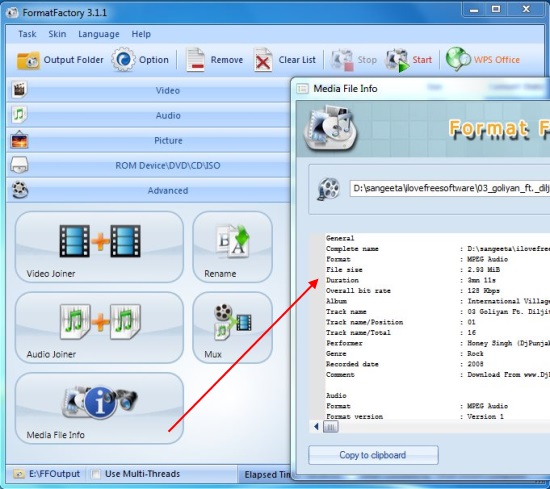
- Available in 48 languages.
- Easy to use.
- Nice UI.
The Final Verdict:
Format Factory is a nice free media converter that lets you convert multiple audios, videos, and images altogether. Plus offers many additional functions. The interface is very easy to use, intuitive, and completely functional. Download now and give it a try.