Harmony is a free desktop music player for Windows to stream music from SoundCloud, Google Play Music, Spotify, etc. It comes with a nice and responsive interface to listen to songs from these different music platforms from a single place. You just have to login with your respective online music platform and it will then automatically import your playlists, liked tracks, etc from that platform. It also gives you the option to specify a local music directory to listen to your local songs. It is quite a useful software as by using it you won’t have to open these music platforms to listen to your favorite music tracks, just open Harmony and listen to all of them from a single place.
It is quite a basic music player that focuses on online streaming of music from Last.fm, Spotify, and many others. It doesn’t comes with support for equalizers but still its music playback quality is pretty awesome. So if you are looking for a simple music player with the option to access favorite tracks from SoundCloud, Last.fm, etc then it is worth a look.
Also See: How to download tracks liked on SoundCloud to Dropbox, 6 Best free SoundCloud alternatives, 6 Best Free Spotify alternatives.
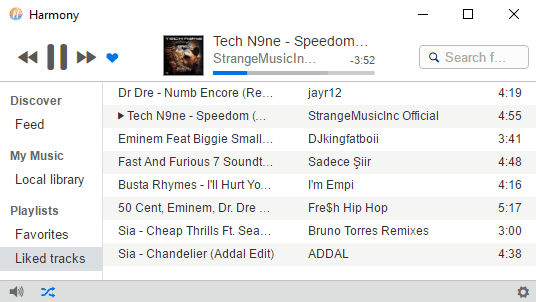
Another best part of this feature-rich desktop music player is that it is also available for Linux and Mac.
How to use this free desktop music player to stream music from SoundCloud, Spotify, etc:
As I mentioned above, you can use Harmony to stream music from SoundCloud, Play Music, Spotify, etc. You just have to log in with your SoundCloud, Play Music, etc accounts and it will then automatically import your playlists and liked songs from logged in music platforms. Getting started with it is really easy; just download it from the link provided at the end of the article and then install it. After it is installed, it will prompt you to log in with your SoundCloud, Play Music, Spotify, etc, as shown in the screenshot included below:
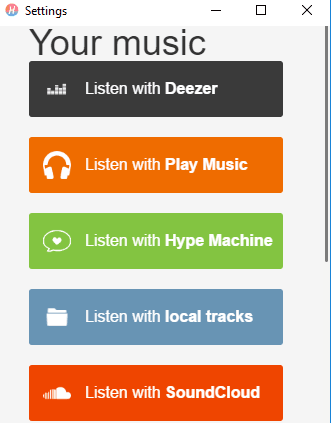
After you have completed login process, just close this settings dialog box and it will then automatically import your playlists and liked tracks from logged in music platforms. The best part is that it keeps the liked tracks and playlists from these different music platforms separately. It comes with all basic music playing options and supports hotkeys for controlling music playback as well.
To import your local tracks, select “Listen with local tracks” option and then select your music folder. It will then import all songs from that folder in Local Library section. To listen songs, just double click on any song or playlist, it will then start playing music from the top and you can also select shuffle option from bottom of its interface to play next song randomly.
It also notifies you when a song changes, you can turn off desktop notifications from its settings. If you want to access it from your System Tray then select its Enable Tray icon option.
Verdict:
Harmony is a free desktop music player for Windows that allows you to stream music from different online music platforms from a single place. It also gives you the option to import local songs and listen to them. I will definitely recommend this music player as it offers a clean interface to listen to favorite tracks on SoundCloud, Spotify, etc.
Get Harmony from here.